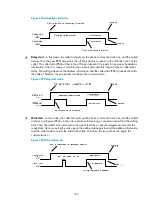703
Managing lines
This section provides information on managing and configuring various types of subscriber lines.
FXS voice subscriber line
A foreign exchange station (FXS) interface uses a standard RJ-11 connector and a telephone cable to
directly connect with an ordinary telephone or a fax machine. An FXS interface accomplishes signaling
exchange based on the level changes on the Tip/Ring line and provides ring, voltage, and dial tone.
FXO voice subscriber line
A foreign exchange office (FXO) interface uses a RJ-11 connector and a telephone cable to connect local
calls to a PSTN or PBX. Like an FXS interface, an FXO interface accomplishes signaling exchange based
on the level changes on the Tip/Ring line. An FXO interface can be connected only to an FXS interface.
E&M subscriber line
E&M introduction
An E&M interface uses a RJ-48 telephone cable to connect a PBX. The PBX sends signals on the M (M
represents mouth) line and receives signals on the E (E represents ear) line. The voice router receives M
signals from the PBX and sends E signals to the PBX. An E&M interface can only be connected to another
E&M interface.
When E&M is applied in voice communication, two or four voice wires can be used. Besides, there are
two or four signaling wires. Therefore, 4-wire analog E&M actually has six wires at least. The 2-wire
mode provides full duplex voice transmission and voice is transmitted in two directions on the two wires.
The 4-wire mode is equivalent to the simplex mode and every two wires are responsible for the voice
transmission in one direction.
E&M start mode
An E&M interface supports E&M signaling and divides each voice connection into trunk circuit side and
signaling unit side (similar to DCE and DTE).
An E&M interface provides on-hook/off-hook signals and minimizes the interference. Because an E&M
interface does not provide any dial tone, one of the following three signaling technologies is used to start
dialing:
•
Immediate start
—In this mode, the caller picks up the phone, and after a brief period, the dialed
number is sent to the called side. During this period, whether the called side has been ready to
receive the called number is not checked. After the called information is received, the callee can
pick up the phone to answer the call.
Summary of Contents for MSR SERIES
Page 17: ...xv Documents 835 Websites 835 Conventions 836 Index 838 ...
Page 20: ...3 Figure 3 Initial page of the Web interface ...
Page 42: ...25 Figure 13 Firefox Web browser setting ...
Page 59: ...42 Figure 27 Checking the basic service configuration ...
Page 73: ...56 Figure 35 Sample interface statistics ...
Page 156: ...139 Figure 139 Rebooting the 3G modem ...
Page 168: ...151 Figure 152 Configuring Web server 2 ...
Page 174: ...157 Figure 158 Configure the URL filtering function ...
Page 242: ...225 Figure 233 Enabling the DHCP client on interface Ethernet 0 1 ...
Page 247: ...230 Figure 236 The page for configuring an advanced IPv4 ACL ...
Page 255: ...238 Figure 241 Advanced limit setting ...
Page 298: ...281 e Click Apply 2 Configure Router B in the same way Router A is configured ...
Page 400: ...383 Figure 387 Verifying the configuration ...
Page 405: ...388 ...
Page 523: ...506 Figure 530 Ping configuration page ...
Page 775: ...758 Figure 785 Configuring a jump node ...