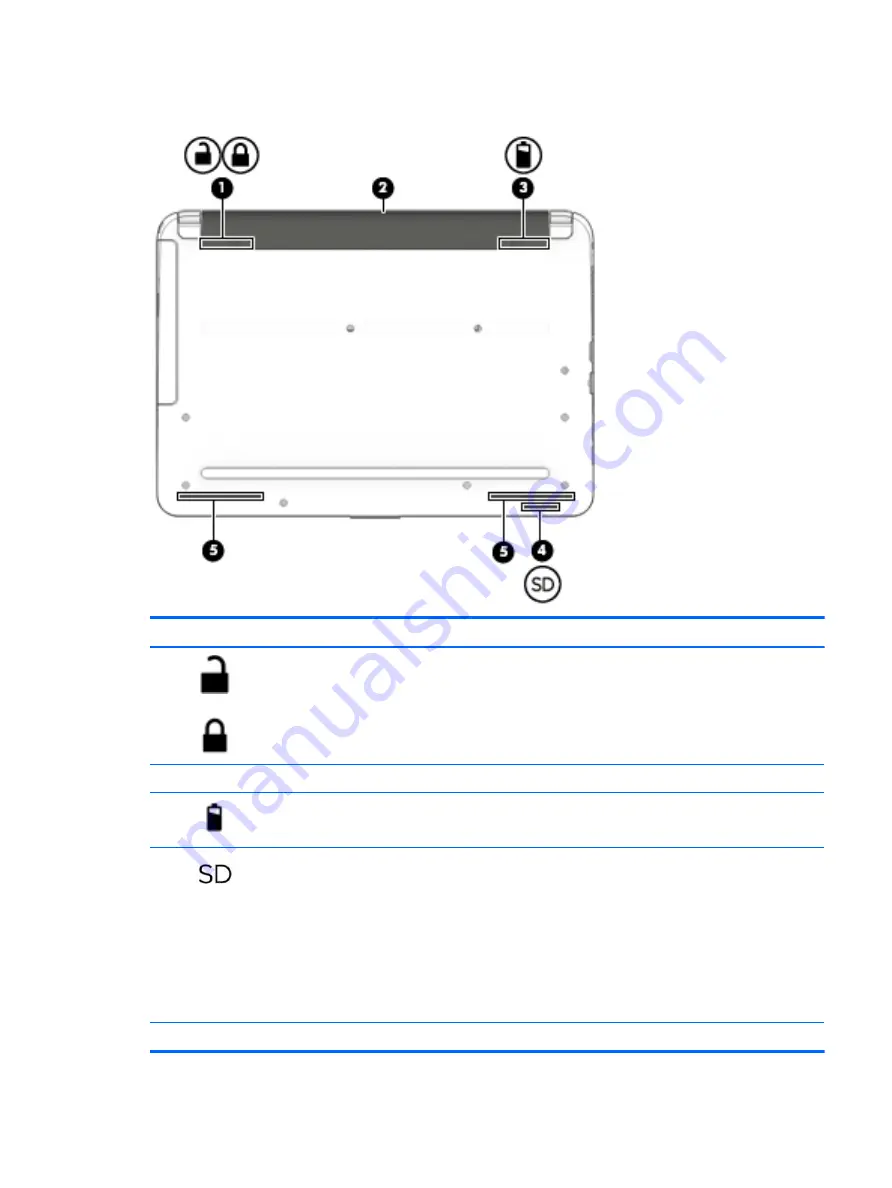
Bottom
Component
Description
(1)
Battery lock
Locks the battery in the battery bay.
(2)
Battery bay
Holds the battery.
(3)
Battery release latch
Releases the battery from the battery bay.
(4)
Memory card reader
Reads optional SD cards that store, manage, share, or
access information.
To insert a card:
Hold the card label-side up, with connectors facing the
slot, insert the card into the slot, and then press on the
card until it is firmly seated.
To remove a card:
Press in on the card it until it pops out.
(5)
Speakers (2)
Produce sound.
Bottom
11
Summary of Contents for mt245
Page 4: ...iv Safety warning notice ...
Page 8: ...viii ...
Page 26: ...18 Chapter 3 Illustrated parts catalog ...
Page 64: ...56 Chapter 5 Removal and replacement procedures for Authorized Service Provider parts ...
Page 70: ...62 Chapter 6 Computer Setup BIOS and MultiBoot ...
Page 72: ...64 Chapter 7 Device management ...
Page 76: ...68 Chapter 8 Diagnostics and Troubleshooting ...
Page 80: ...72 Chapter 10 Adding an Image Restore Tool ...
Page 88: ...80 Chapter 12 Statement of Volatility ...
Page 92: ...84 Chapter 13 Power cord set requirements ...
Page 94: ...86 Chapter 14 Recycling ...
Page 98: ...90 Index ...
















































