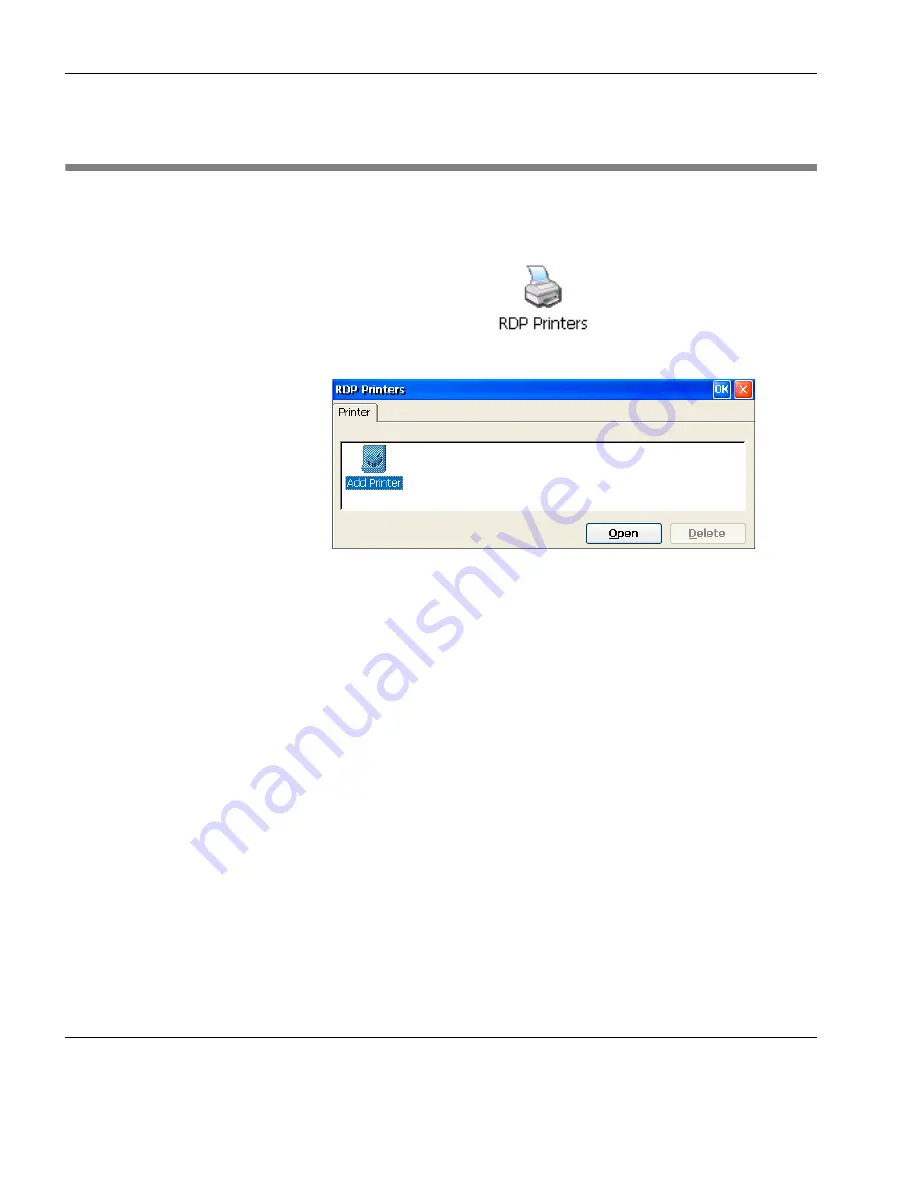
Printer Configuration
154
RDP Printers
RDP Printers
The
RDP Printers
dialog is displayed by double-clicking the
RDP
Printers
icon in the
Control Panel
.
This enables you to define printers to be used with RDP connections
to Windows 2000 or later servers with Terminal Services activated.
Note: The printers defined here are not used by ICA or Internet
Explorer.
To define a printer for RDP use:
1
Double-click on the
Add Printer
icon, or single-click on it then
click the
Open
button.
The
Printer Wizard
will be displayed, as shown on the next
page.
Summary of Contents for Neoware c50 - Thin Client
Page 50: ...Getting Started 34 Displaying System Information ...
Page 60: ...Network Configuration 44 The Network Settings Dialog ...
Page 142: ...Internet Options 126 The Popups Tab ...
Page 158: ...Touch Screen Configuration 142 eTurbo Touch Screen Configuration ...
Page 166: ...Keyboard Configuration 150 The Responsiveness Tab ...
Page 178: ...Printer Configuration 162 ThinPrint ...
Page 185: ...Regional Language Settings The Regional Settings Tab 169 ...
Page 208: ...System Information 192 Event Viewer ...
Page 216: ...Network Printing Using LPR LPD 200 Frequently Observed Issues ...
Page 222: ...Aironet Wireless LAN Configuration 206 Network Settings ...
















































