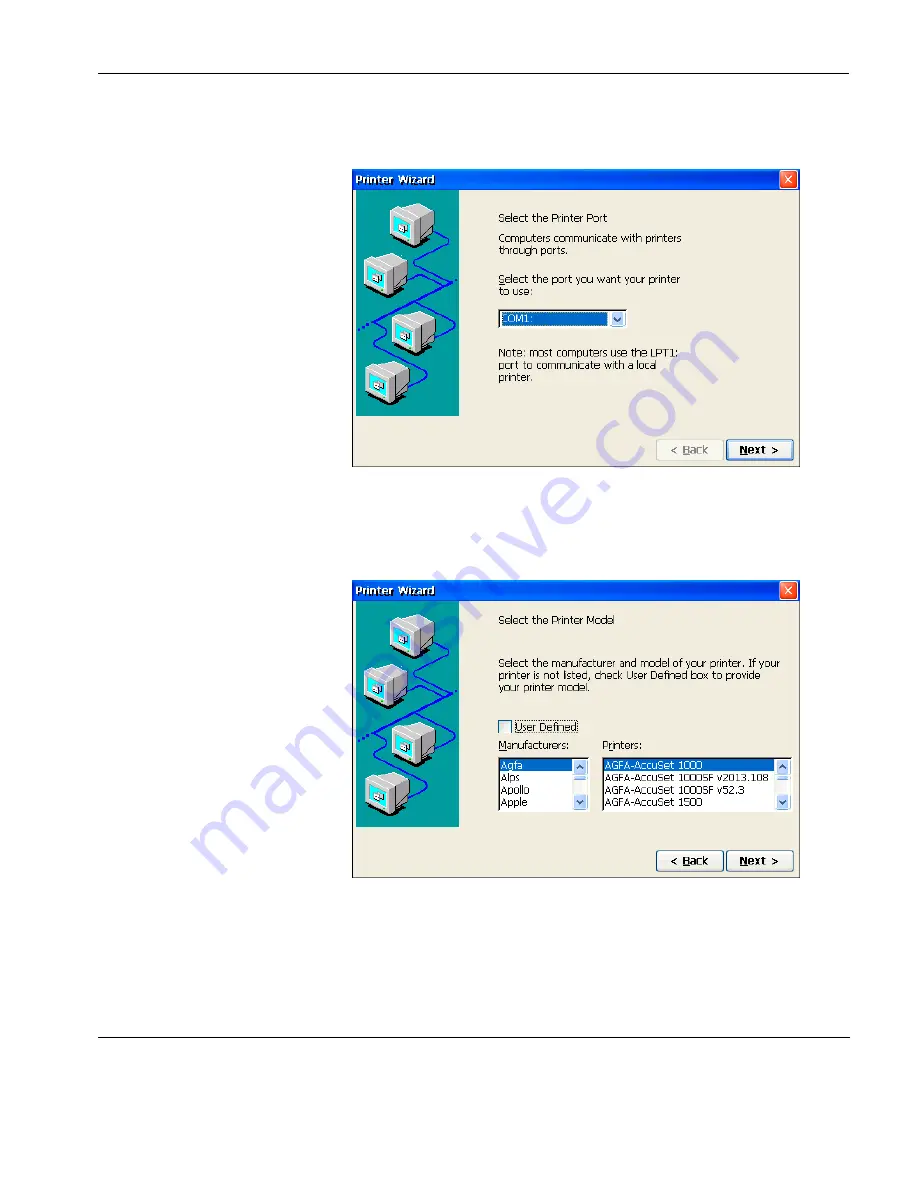
Printer Configuration
RDP Printers
155
2
Select the port to which your local RDP printer is attached. For
USB printers select the port LPT2.
3
Click
Next
to continue.
4
Specify the printer model either by selecting from the
Manufac-
turer
list then the
Printers
list, or by checking the
User Defined
box then clicking
Next
to enter the model name and manufac-
turer as you want it to be reported to the Windows application
server.
Summary of Contents for Neoware c50 - Thin Client
Page 50: ...Getting Started 34 Displaying System Information ...
Page 60: ...Network Configuration 44 The Network Settings Dialog ...
Page 142: ...Internet Options 126 The Popups Tab ...
Page 158: ...Touch Screen Configuration 142 eTurbo Touch Screen Configuration ...
Page 166: ...Keyboard Configuration 150 The Responsiveness Tab ...
Page 178: ...Printer Configuration 162 ThinPrint ...
Page 185: ...Regional Language Settings The Regional Settings Tab 169 ...
Page 208: ...System Information 192 Event Viewer ...
Page 216: ...Network Printing Using LPR LPD 200 Frequently Observed Issues ...
Page 222: ...Aironet Wireless LAN Configuration 206 Network Settings ...
















































