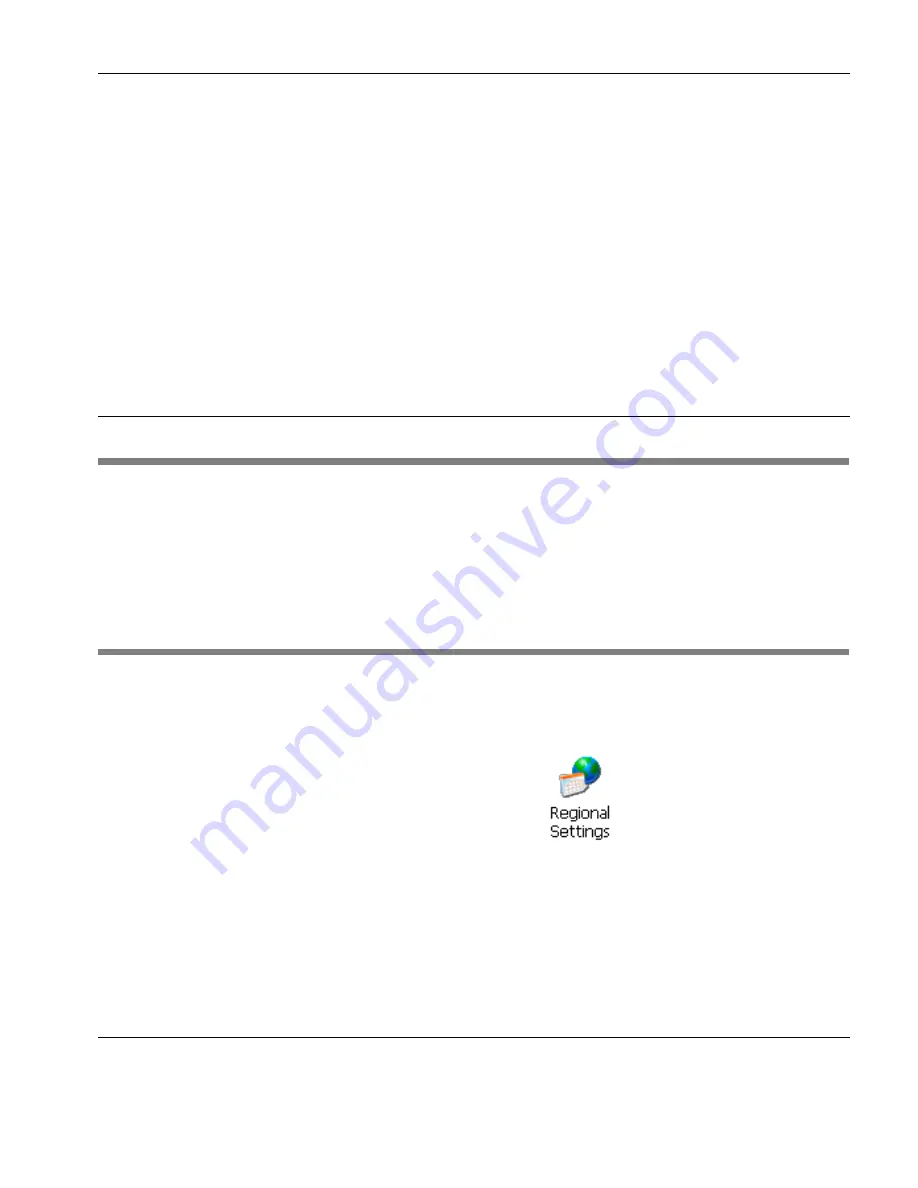
167
Windows CE Thin Client User Manual
CHAPTER 19
Regional & Language
Settings
This chapter describes how to specify the language used for input
and a locale for formatting information according to location.
Introduction
The
Regional and Language Settings
dialog enables you to specify
the language used for input, and a locale that enables some applica-
tions to apply specific formatting to numbers, currencies, time and
date according to the selected language and country.
Displaying the Regional & Language Settings Dialog
1
Press the
F2
key to display the
Control Panel
.
2
Double-click on the
Regional Settings
icon.
The
Regional Settings
dialog consists of several tabs of setup
options which are accessed by clicking on the tab titles along the
top. The following sections describe the options available on each
tab.
Summary of Contents for Neoware c50 - Thin Client
Page 50: ...Getting Started 34 Displaying System Information ...
Page 60: ...Network Configuration 44 The Network Settings Dialog ...
Page 142: ...Internet Options 126 The Popups Tab ...
Page 158: ...Touch Screen Configuration 142 eTurbo Touch Screen Configuration ...
Page 166: ...Keyboard Configuration 150 The Responsiveness Tab ...
Page 178: ...Printer Configuration 162 ThinPrint ...
Page 185: ...Regional Language Settings The Regional Settings Tab 169 ...
Page 208: ...System Information 192 Event Viewer ...
Page 216: ...Network Printing Using LPR LPD 200 Frequently Observed Issues ...
Page 222: ...Aironet Wireless LAN Configuration 206 Network Settings ...
















































