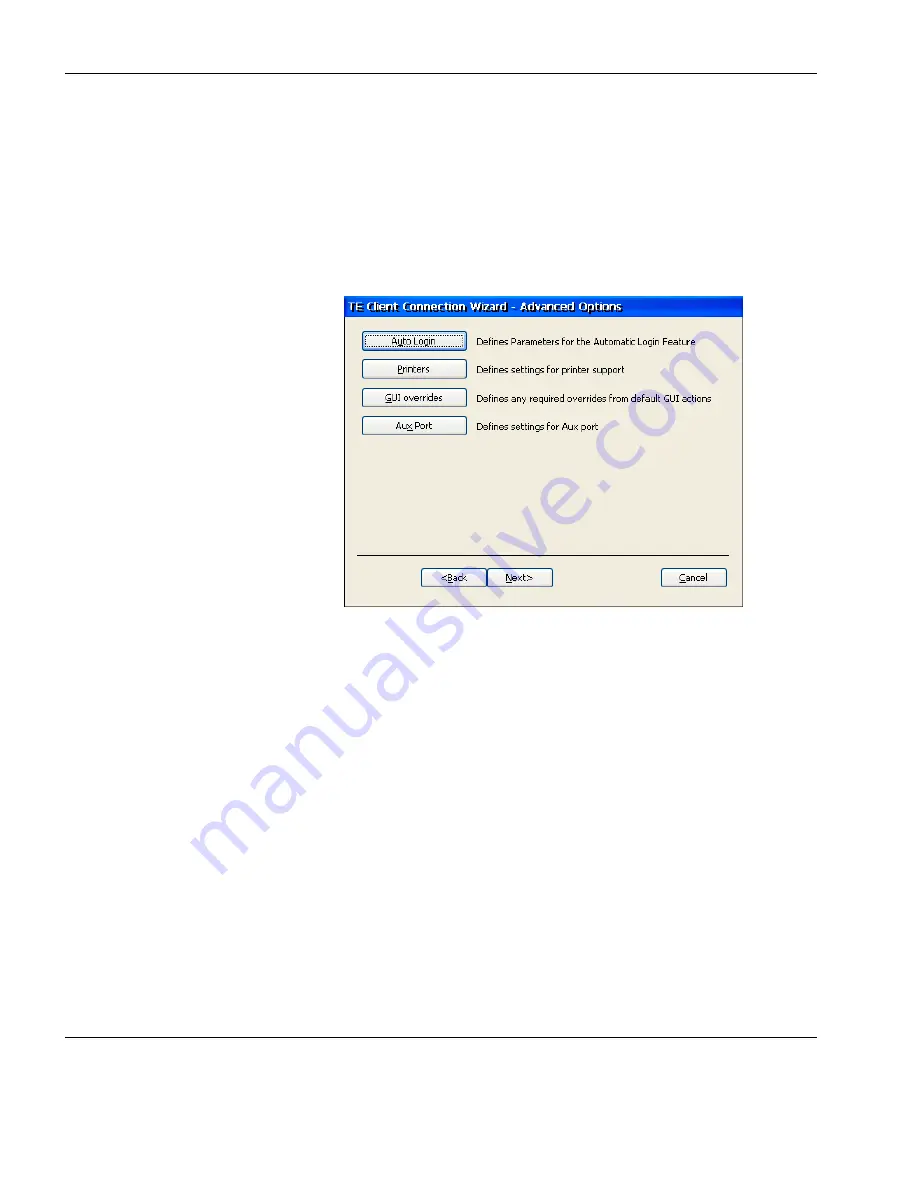
TeemTalk Connection Configuration
74
Creating a New TeemTalk Connection
8
If
TCP/IP
is selected, enter the name or IP address of the server
to connect to in the
Host Name
field.
If
Modem
is selected, select the
Configuration Name
.
If
Serial
is selected, select the port to
Connect to
.
9
Click
Next
to continue.
10
If you want to configure advanced settings, click the relevant
button, make your selections, then return to this dialog.
Auto Login
options are described in the section “Automate
Login Process” on page 93.
Printers
options are described in the section “Printer Port Set-
tings” on page 95.
GUI Overrides
options are described in the section “GUI Over-
rides” on page 98.
Aux Port
options are described in the section “Aux Port Set-
tings” on page 100.
Summary of Contents for Neoware c50 - Thin Client
Page 50: ...Getting Started 34 Displaying System Information ...
Page 60: ...Network Configuration 44 The Network Settings Dialog ...
Page 142: ...Internet Options 126 The Popups Tab ...
Page 158: ...Touch Screen Configuration 142 eTurbo Touch Screen Configuration ...
Page 166: ...Keyboard Configuration 150 The Responsiveness Tab ...
Page 178: ...Printer Configuration 162 ThinPrint ...
Page 185: ...Regional Language Settings The Regional Settings Tab 169 ...
Page 208: ...System Information 192 Event Viewer ...
Page 216: ...Network Printing Using LPR LPD 200 Frequently Observed Issues ...
Page 222: ...Aironet Wireless LAN Configuration 206 Network Settings ...
















































