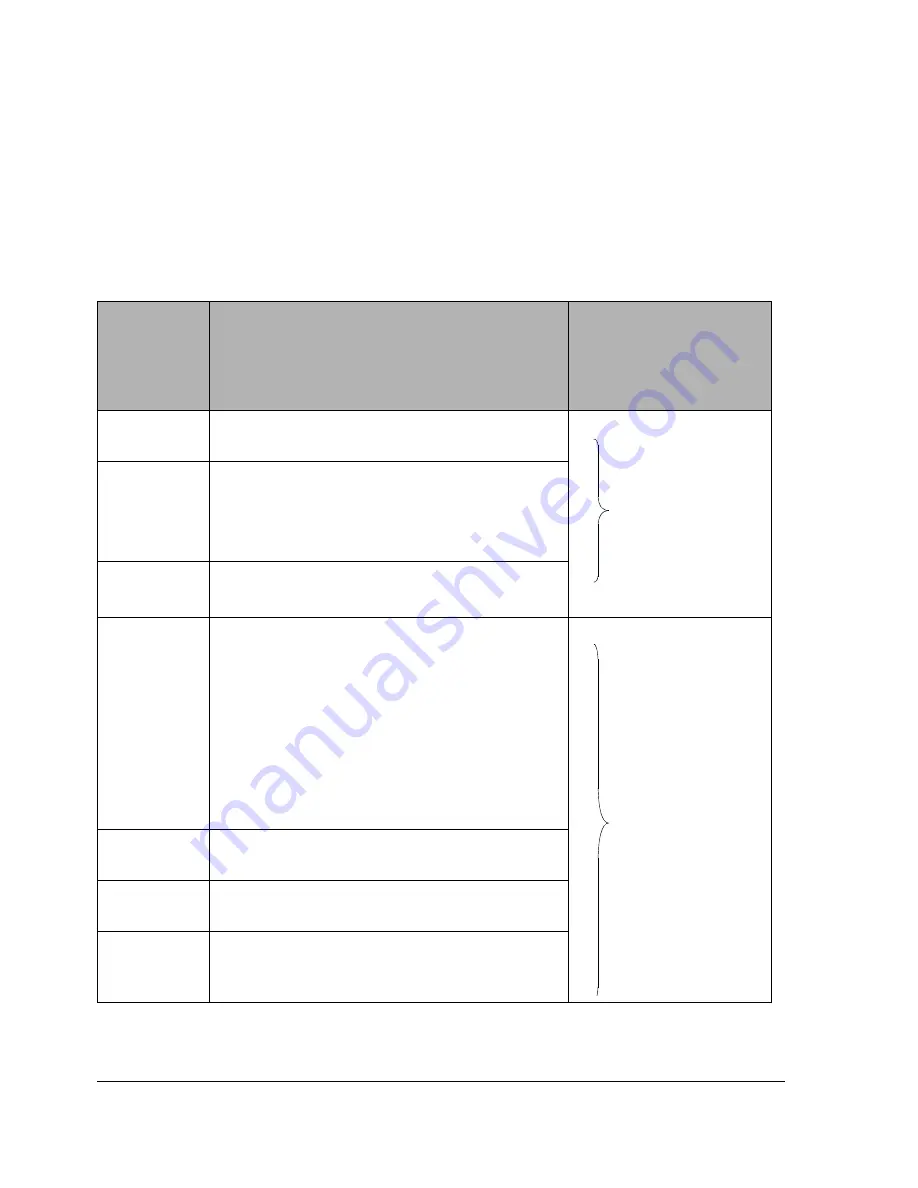
7-10
HP Netserver AA Solution Administrator’s Guide
MTCFLASH Syntax and Switch and Option Values
To run MTCFLASH, boot the server to DOS and type
MTCFLASH
switch options
at the
DOS command prompt (not in a command window under Windows).
The MTCFLASH switches and options are listed and described in
Table 7-3
. The first section
of the table lists the switches, and the second section of the table lists the options.
Table 7-3 MTCFLASH Tool Switches and Options
Switch
and
Option
Variables
Description
Notes
-l
Lists the MIC ROM image version
information.
Choose only one
-u
Updates the MIC ROM images according
to version information.
Note:
Only newer versions on the diskette are
transferred to the MIC.
-f
Forces reloading of all MIC ROM images
found on the diskette.
-b
Creates a backup of the current ROM
contents. The default is NO.
To create a ROM backup, load a floppy
disk containing
only
MTCFLASH. The
ROM backup files are written to the floppy
disk, and you can then rename them
before applying them.
Creating a ROM backup is not typically
recommended unless you are instructed
to do so by your service provider.
If you specify the
-b
option, do
not
specify any of the
switches. In all
other cases,
specify
only one
switch.
Choose any
-i
identity
Sets the identity of the MIC to one of the
following: CE1, CE2, IOP1, or IOP2.
-o
Logs output to MICFLASH.log. The
default is NO.
-v
Performs verification at each stage. The
default is NO.
Summary of Contents for NetServer AA 6200
Page 1: ...HP Netserver AA Solution Administrator s Guide HP Part Number 5971 3014 Printed in April 2001 ...
Page 8: ......
Page 11: ...Tables xi A 3 Firmware LED A 3 A 4 Fiber LEDs A 4 ...
Page 12: ......
Page 14: ......
Page 18: ...xviii HP Netserver AA Solution Administrator s Guide ...
Page 88: ......
Page 180: ...6 8 HP Netserver AA Solution Administrator s Guide Figure 6 2 Sample Endurance Configuration ...
Page 210: ......
Page 216: ......
Page 248: ......
Page 256: ......
Page 262: ......
















































