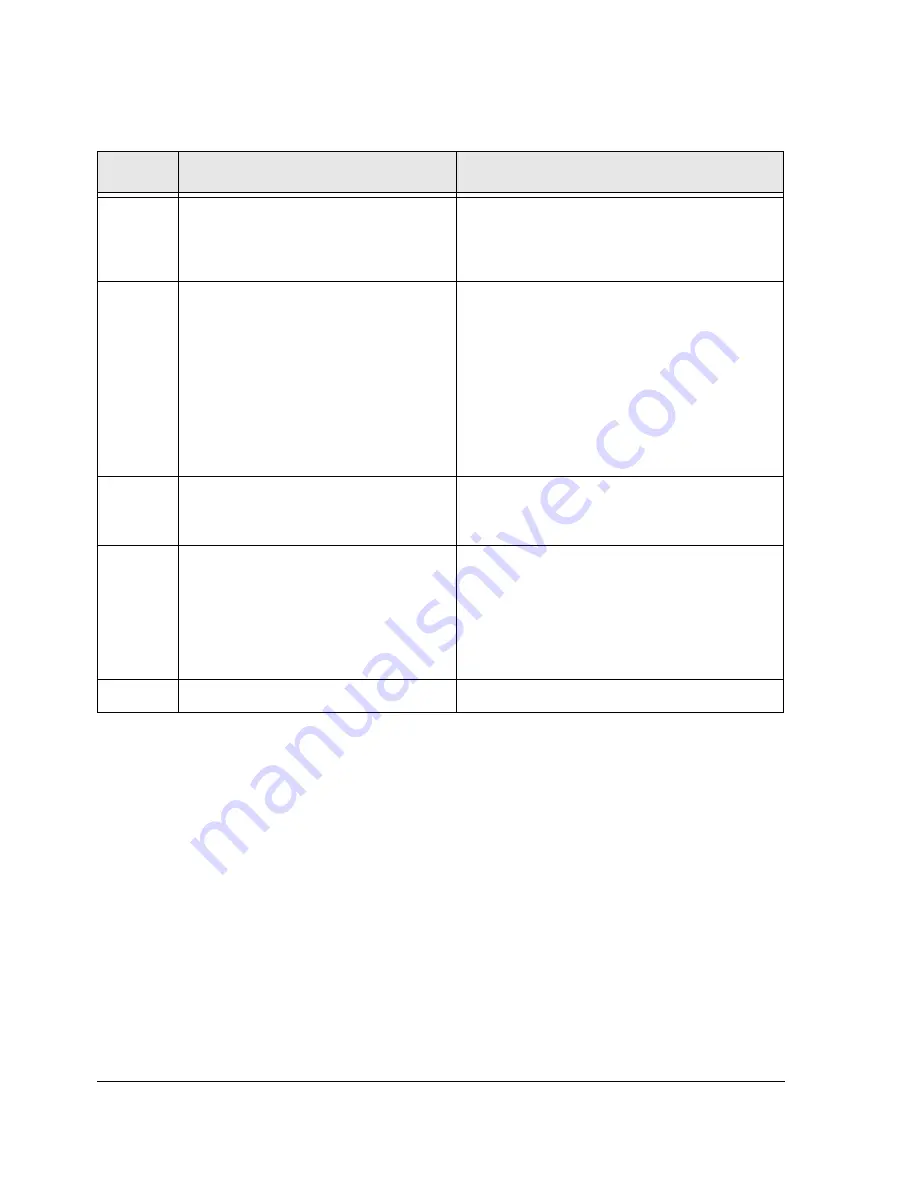
9-6
HP Netserver AA Solution Administrator’s Guide
To shut down an IOP:
Step
Action
Notes
1
Follow the instructions in the procedure
Shutting Down the Endurance Server
on
page 9-9
.
Do this
only if
you are willing to remove the
Endurance server from service. If you do not
want to remove the Endurance server from
service, continue with the next step.
2
Use Endurance Manager to ensure the
following:
• That the IOP you want to shut down
is
not
marked as the source of a
mirror copy.
• That the other IOP is
active
.
• That the other IOP has public
network connectivity (IOP
x
.Ethernet
cable is
online
).
If possible, perform any necessary backups for
non-mirrored devices on the IOP that you want
to shut down.
3
From Endurance Manager, issue the
command IOP
x
Disable Operation.
Immediately after removing IOP
x,
verify the
public network connectivity on the remaining
IOP.
4
From the local IOP:
• Make sure that the keyboard and
mouse are controlling the IOP’s
operating system.
• Shut down Windows.
If necessary, enter the hotkey sequence to
switch control to the IOP’s operating system.
Be sure not to have Windows restart after you
shut it down.
5
When prompted, power off the IOP.
Do this only when prompted.
Summary of Contents for NetServer AA 6200
Page 1: ...HP Netserver AA Solution Administrator s Guide HP Part Number 5971 3014 Printed in April 2001 ...
Page 8: ......
Page 11: ...Tables xi A 3 Firmware LED A 3 A 4 Fiber LEDs A 4 ...
Page 12: ......
Page 14: ......
Page 18: ...xviii HP Netserver AA Solution Administrator s Guide ...
Page 88: ......
Page 180: ...6 8 HP Netserver AA Solution Administrator s Guide Figure 6 2 Sample Endurance Configuration ...
Page 210: ......
Page 216: ......
Page 248: ......
Page 256: ......
Page 262: ......
















































