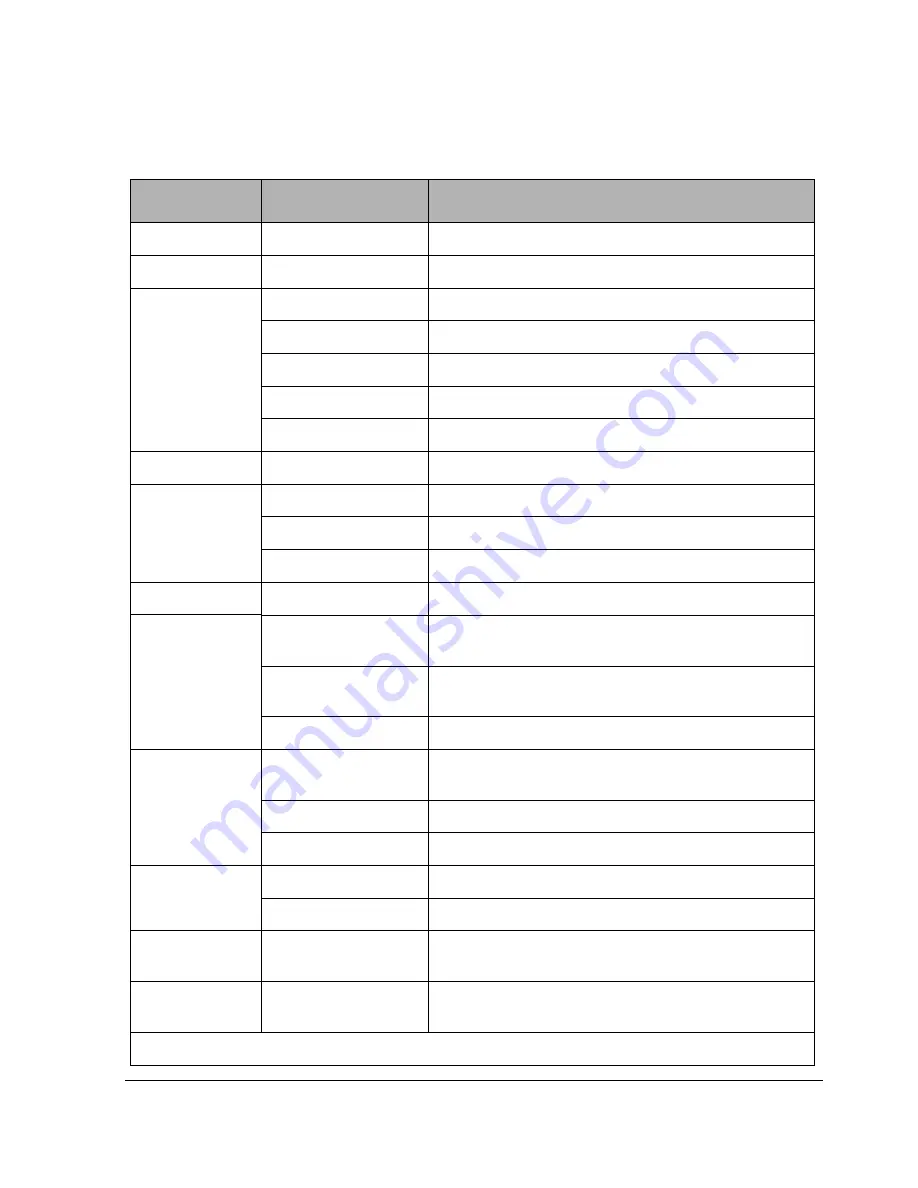
Endurance Manager
4-11
Table 4-3 Endurance Manager Color Interpretation
Color
Component
Indicates...
Blue
All
Booting* or Joining*
Blue-Green
All
Ready
Dark Green
Ethernet adapters
Standby
Interconnects
Online
SCSI disks
Destination disk of a mirror copy
Keyboard/pointer
Online, but input is blocked due to arbitration
All others
Initialized*
Dark Gray
All
Disabled
Light Green
CEs, IOPs, and MICs
Active
Keyboard/pointer
Available to CE’s operating system
All others
Online
Light Gray
All
Unknown
Red
All
Not available to the CE, but may be available to the local
IOP
MIC firmware LED
(solid)
The fiber connection has been lost for an unknown
reason.
Redirected devices
The device is faulted.
Yellow
SCSI Disks
Mirror copy is pending, or offline if no mirror copy is
pending.
Ethernet
Disconnected
All others
Offline or Shutdown*
White
Keyboard/pointer
Available to IOP’s operating system
All others
Initializing
Orange
MIC Fiber
The fiber connection is lost due to a power failure or a
reset of the other MIC.
Black
All
The state of the component is unknown, and no
connection has been seen since the IOP was booted.
* Indicates a state that only occurs during system transition.
Summary of Contents for NetServer AA 6200
Page 1: ...HP Netserver AA Solution Administrator s Guide HP Part Number 5971 3014 Printed in April 2001 ...
Page 8: ......
Page 11: ...Tables xi A 3 Firmware LED A 3 A 4 Fiber LEDs A 4 ...
Page 12: ......
Page 14: ......
Page 18: ...xviii HP Netserver AA Solution Administrator s Guide ...
Page 88: ......
Page 180: ...6 8 HP Netserver AA Solution Administrator s Guide Figure 6 2 Sample Endurance Configuration ...
Page 210: ......
Page 216: ......
Page 248: ......
Page 256: ......
Page 262: ......
















































