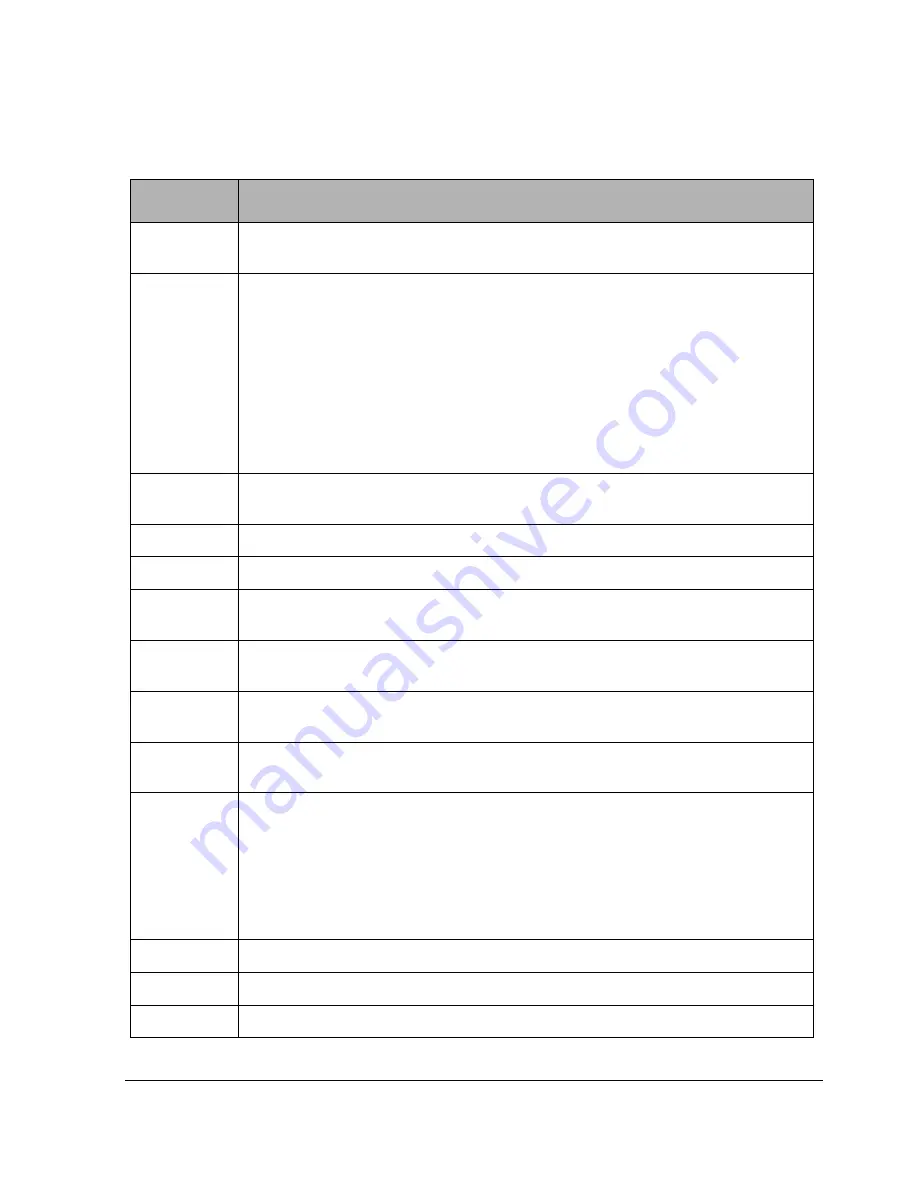
Endurance Manager
4-17
Table 4-8 Display and Control Window Options
Option
Description
Command
Description
When a command is selected, this area displays a brief description of the command.
Filters
Applies a filter to
Target
. The filter is applied when the checkbox for a command is
not
displayed. The filters shown are:
•
Devices
-- affects whether keyboard, SCSI disk, Ethernet, and tape commands are
displayed in
Target
.
•
Elements
-- affects whether CE, IOP, and ESI commands are displayed in
Target
.
•
Drivers
-- affects whether IOPn.Monitor and any IOPn.X.Provider commands are
displayed in
Target
. Where X is SCSI, Ethernet, Event, Input, Keyboard, or Mouse.
•
Tuple 1
and
Tuple 2
-- filter based on whether the
Target
components are physically
part of the selected tuple.
Target
Lists the available components on which you can perform commands. When
specifying a command, you
must
select a component in
Target
.
Action
Displays the tasks that can be performed on the selected
Target
.
Operation
Displays the components where the selected
Action
can be performed.
Executed
Specifies the IOP from which the
Action
and
Operation
should be performed.
This is only available with specific commands.
Parameter
Enables you to enter parameters, such as an integer interval value or a true or false
flag. This option is only activated when you select a command that has parameters.
Verbose
Output
If selected when executing a command, displays a verbose result of the command.
Confirm
command
When selected, Endurance Manager prompts you to either verify or cancel issuing the
selected command. This is set by default for some commands.
Operator
override
Enables you to disable an active component that does not have an active redundant
counterpart. This prevents you from accidentally removing your Endurance server or
its redundant components from service.
For example, if IOP1 is unavailable and you issue an IOP2 disable command without
selecting this option, the command is not executed, and a message window reports
that you attempted to disable the only active IOP. As a result, IOP2 is not removed
from the configuration unless you enable operator override.
Apply
Executes the selected command.
Close
Closes the Display and Control window and returns to the Endurance Main window.
Help
Opens Endurance Manager online help.
Summary of Contents for NetServer AA 6200
Page 1: ...HP Netserver AA Solution Administrator s Guide HP Part Number 5971 3014 Printed in April 2001 ...
Page 8: ......
Page 11: ...Tables xi A 3 Firmware LED A 3 A 4 Fiber LEDs A 4 ...
Page 12: ......
Page 14: ......
Page 18: ...xviii HP Netserver AA Solution Administrator s Guide ...
Page 88: ......
Page 180: ...6 8 HP Netserver AA Solution Administrator s Guide Figure 6 2 Sample Endurance Configuration ...
Page 210: ......
Page 216: ......
Page 248: ......
Page 256: ......
Page 262: ......
















































