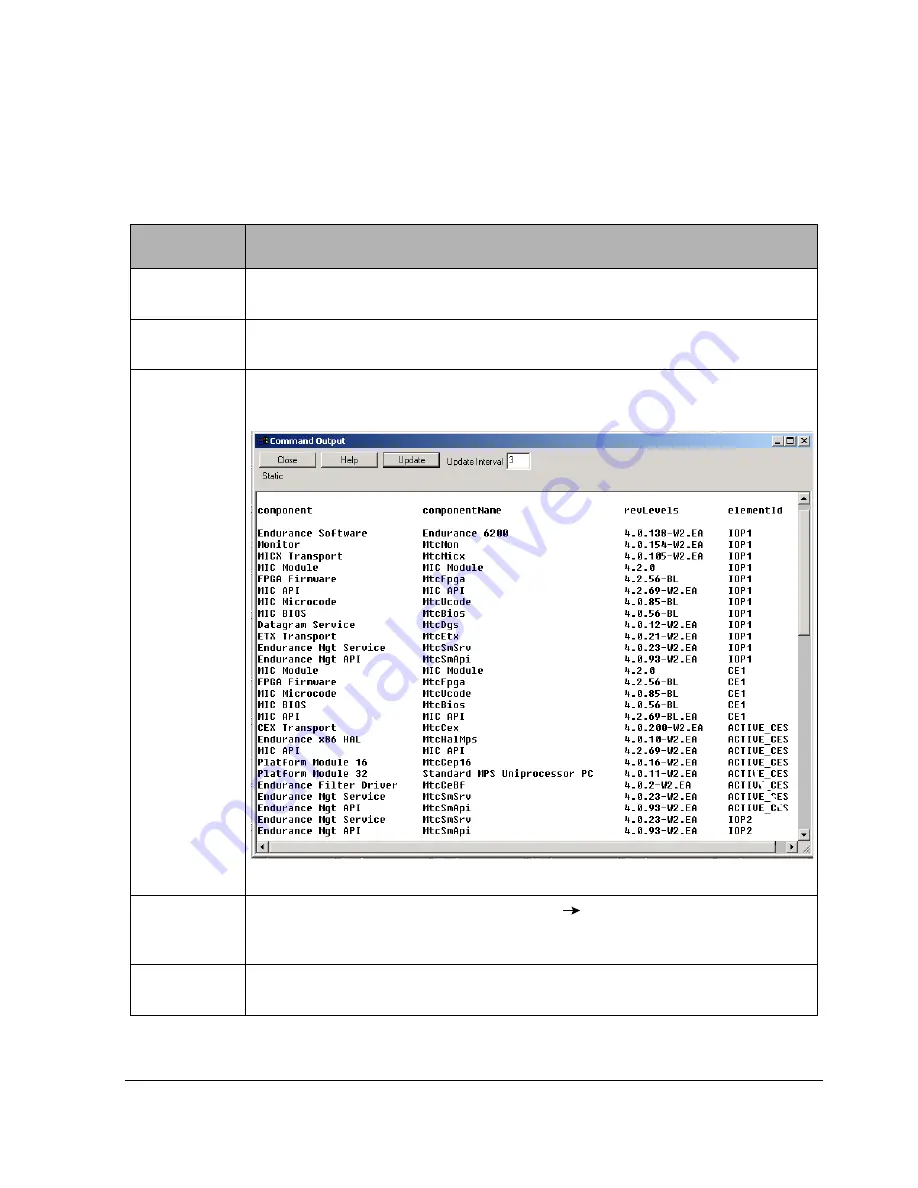
Endurance Manager
4-21
View Menu
The View menu contains the options described in
Table 4-10
.
Table 4-10 View Menu Options
Option
Description
Device Status
Determines whether device status is displayed. If a checkmark is displayed by this
option, the Device Status window is displayed.
Mirror Copy
Status
Determines whether mirror copy status is displayed. If a checkmark is displayed by
this option, the Mirror Copy Status window is displayed.
Revision
Levels
Displays the revision level for all Endurance hardware and software components. This
information is useful for support and hotfix verification purposes. A sample revision
level screen is shown below.
Figure 4-7 Sample Revision Level Output for Endurance Components
Update
Polls the Endurance server (based on the Tools
Options, the
IOP1
or
IOP2
option
(
page 4-19
)) and updates the Endurance Manager window. This option has the same
effect as selecting the
Update Button
on the main window.
Show As Top
Most Window
Determines whether this window is always displayed as the topmost window on your
computer screen (regardless of any other application windows).
Summary of Contents for NetServer AA 6200
Page 1: ...HP Netserver AA Solution Administrator s Guide HP Part Number 5971 3014 Printed in April 2001 ...
Page 8: ......
Page 11: ...Tables xi A 3 Firmware LED A 3 A 4 Fiber LEDs A 4 ...
Page 12: ......
Page 14: ......
Page 18: ...xviii HP Netserver AA Solution Administrator s Guide ...
Page 88: ......
Page 180: ...6 8 HP Netserver AA Solution Administrator s Guide Figure 6 2 Sample Endurance Configuration ...
Page 210: ......
Page 216: ......
Page 248: ......
Page 256: ......
Page 262: ......
















































