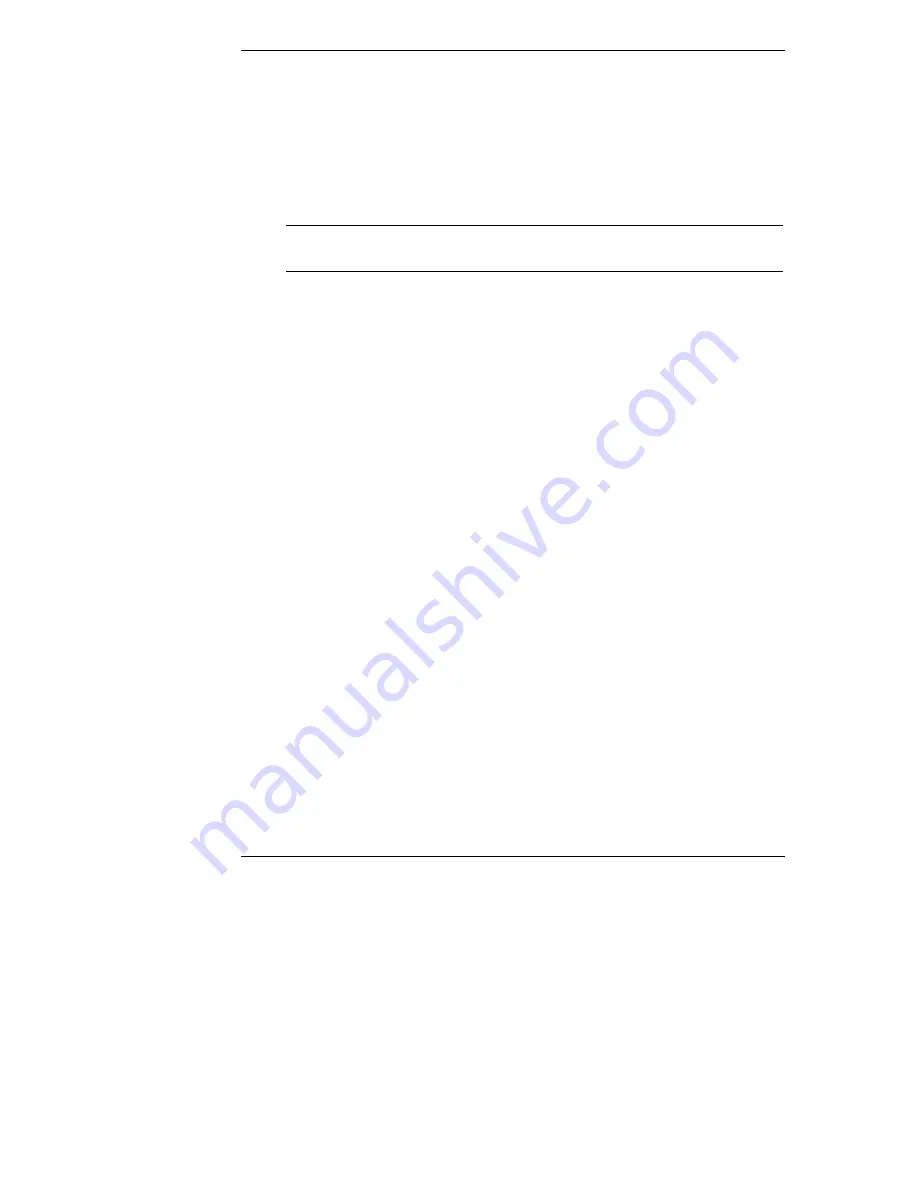
Chapter 4
Accessories
22
14. Press the Escape key to return to the ISA Non-Plug-and-Play Boards.
15. Use the down arrow key to select the Interrupt Resources option from the
menu, and press the Enter key.
16. Use the up and down keys to select the IRQ that corresponds to the IRQ
required for the board you are installing, and press the F7 or F8 key to
reserve that IRQ. Reserve all IRQs needed for the board.
NOTE
Each board must use a unique IRQ. No two boards may use
the same IRQ.
Reserve IRQs for all remaining ISA non-Plug-and-Play boards you are
installing.
17. Press the Escape key several times to exit the Setup utility. When the Save
Changes and Exit dialog displays on the screen, press the Enter key. The
NetServer will reboot.
Summary of Contents for NetServer E 45
Page 1: ...HP NetServer E 45 User Guide HP Part Number 5965 2489 Printed August 1997 ...
Page 40: ......
Page 52: ......
Page 72: ......
Page 84: ......
















































