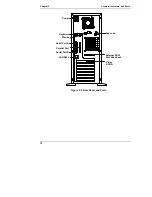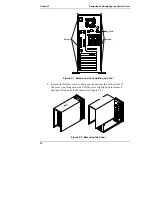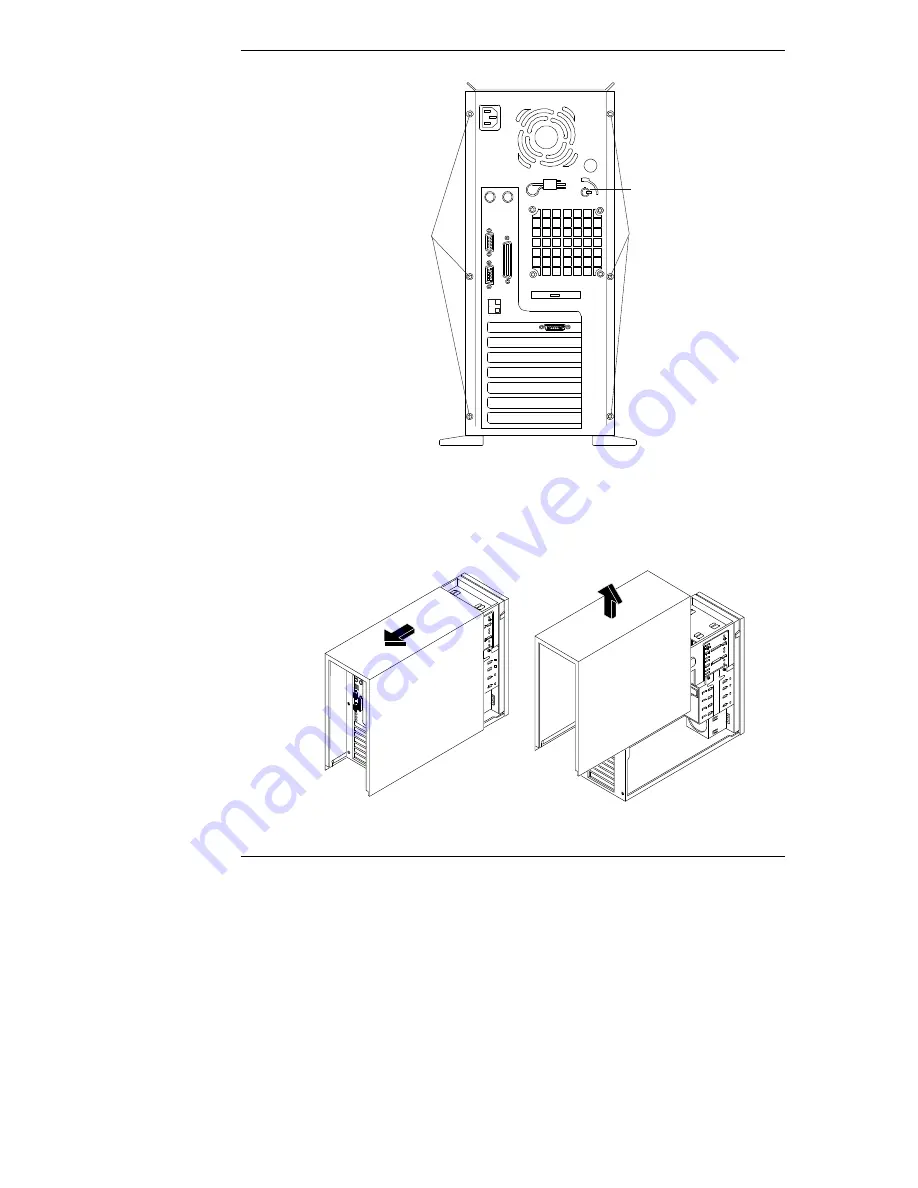
Chapter 3
Removing and Replacing the System Cover
16
Key Lock
Screws
Screws
Figure 3-1. Screws and Lock Holding on Cover
4. Remove the NetServer cover. Place your hands near the bottom front of
the cover, one along each side. Pull the cover slightly back to release it
and then lift up and off the chassis (see Figure 3-2).
Figure 3-2. Removing the Cover