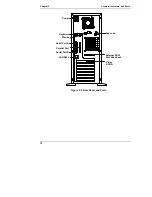iii
Contents
1 Setting Up the HP NetServer E 60 ...............................................................1
Setup Steps ...................................................................................................1
Preparations...............................................................................................1
Installation Options.....................................................................................2
Configuring the System ..............................................................................5
2 Controls, Indicators, and Ports ...................................................................9
Front Panel ....................................................................................................9
Rear View ....................................................................................................11
Power-Up and Power-Down Procedures .......................................................13
Power-Up Procedure ................................................................................13
Power-Down Procedure............................................................................13
3 Removing and Replacing the System Cover ............................................15
Removing and Replacing the Cover .............................................................15
Tools Required.........................................................................................15
Removing the Cover ................................................................................15
Replacing the Cover.................................................................................17
Adjusting the System Feet............................................................................18
4 Installing Mass Storage Devices ...............................................................19
Introduction ..................................................................................................19
Boot Priority .................................................................................................19
Installing Mass Storage Devices...................................................................20
Embedded SCSI Controller Configuration ................................................21
Tools Required.............................................................................................21
Installing Hard Disk Drives ...........................................................................21
Installing the Optional HP NetServer E 60 Duplexing Cable Kit ....................26
Installing the Optional HP NetServer E 60 External SCSI Cable Kit .............26
5 Installing Additional Memory ....................................................................29
Introduction ..................................................................................................29
Tools Required.............................................................................................29
Installation Basics ........................................................................................29
Installing Additional DIMMs ..........................................................................29
Removing DIMMs ........................................................................................32