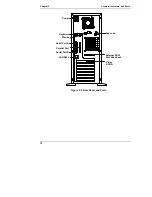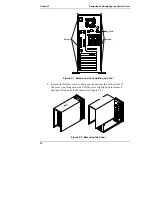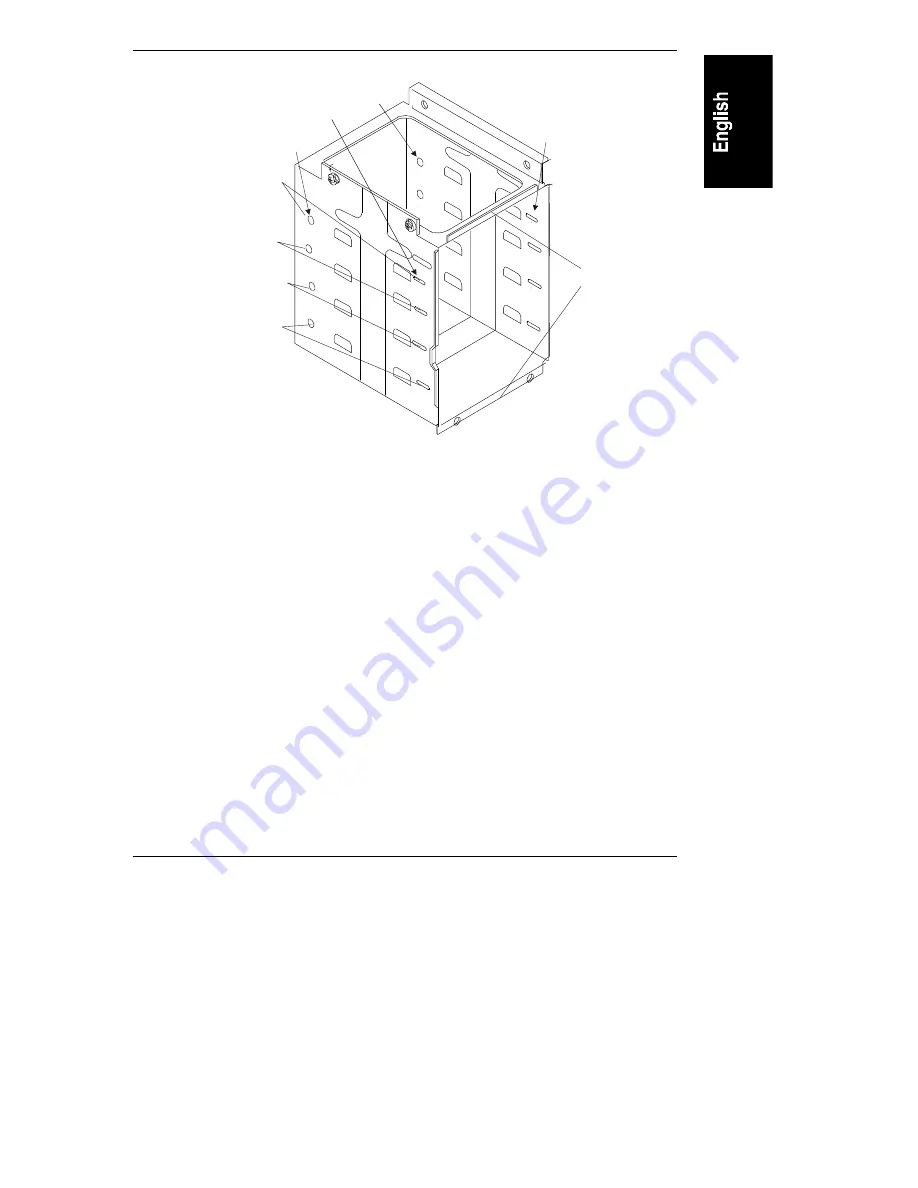
Chapter 4
Installing Mass Storage Devices
25
Tabs
HDD 1
HDD 2
HDD 3
HDD 4
1st
2nd
3rd
4th
Figure 4-4. Hard Disk Drive Cage Screw Holes
10. Reinstall the mass storage cage. Make sure the tabs at the front on the
cage slide into the slots provided for them (see Figure 4-3).
11. Connect the SCSI cable to the disk drive. There are five connectors on the
SCSI cable. The first four are intended for the four hard disk drive
positions in the hard disk drive cage. The end connector is intended for
the optional tape drive.
12. Connect the power cable to the drives. The power cable is split into two
cables, each with three power connectors. The designed distribution is:
One string of three: CD-ROM, optional tape drive, top hard disk drive.
Second string of three: lower three hard disk drives.
If a power connector has no mate, for example, no optional tape drive
installed, leave it unconnected and use connector designed for the device
you are connecting.
13. Replace the NetServer cover, external cables, and power cord.