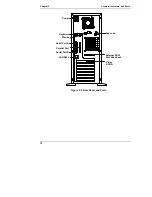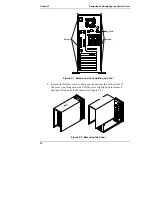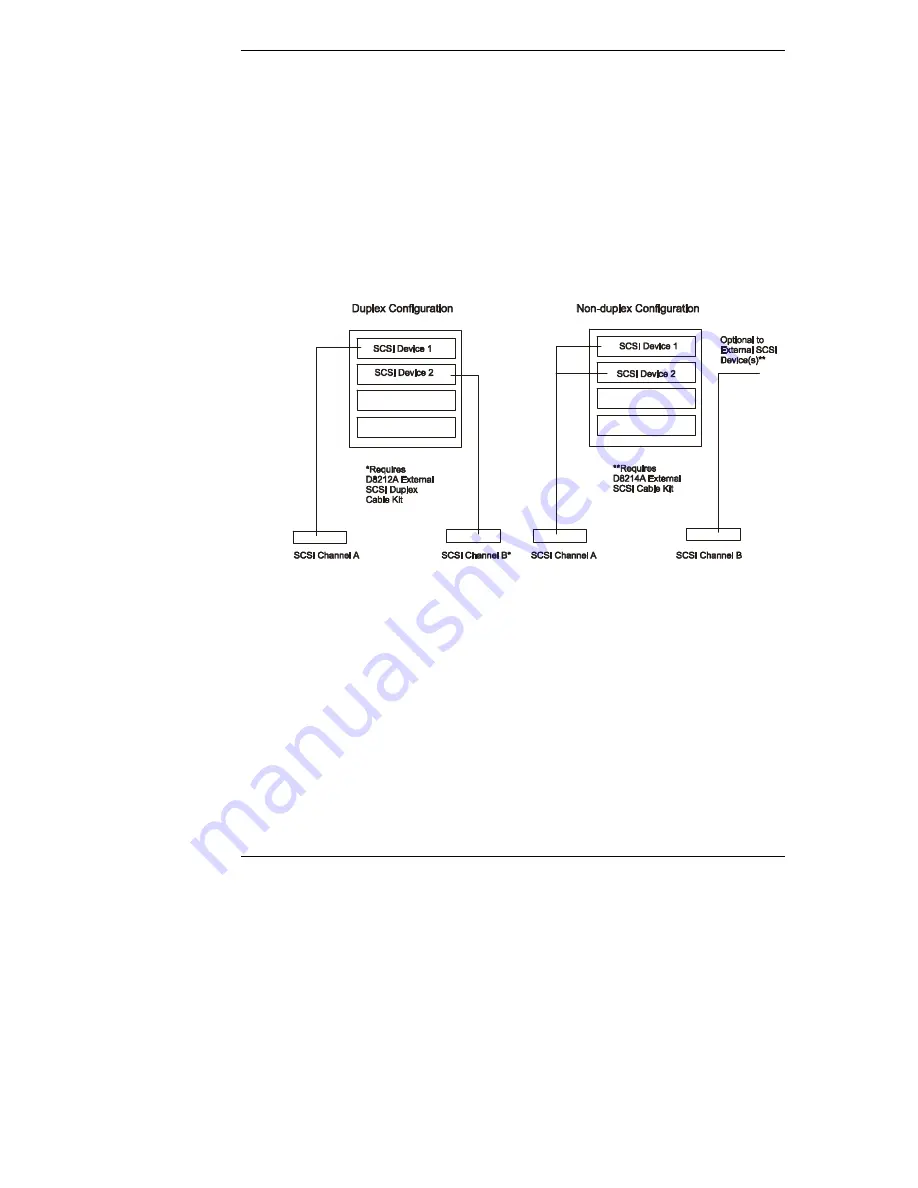
Chapter 4
Installing Mass Storage Devices
26
Installing the Optional HP NetServer E 60
Duplexing Cable Kit
The E 60 can be configured to allow two-channel duplexing using the embedded
SCSI controller. This means that if you intend to mirror drives you have the
additional safety option of having your mirrored drives on two different SCSI
channels in case one channel goes down. It requires you have at least two hard
disk drives be installed in the hard disk drive cage, and a second SCSI cable (HP
NetServer E 60 SCSI Duplex Cable Kit P/N D8212A).
To cable the duplex configuration refer to the figure below:
Figure 4-5. Duplex and Non-Duplex Cabling
Installing the Optional HP NetServer E 60 External
SCSI Cable Kit
The E 60 can be configured to extend one of its SCSI channels (typically channel
B) to an external connector. This allows you to connect additional external mass
storage devices to the second channel of the system's embedded SCSI controller.
It requires a second SCSI cable (HP NetServer E 60 External SCSI Cable Kit part
number D8214A).