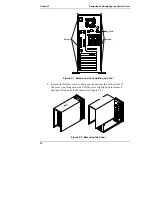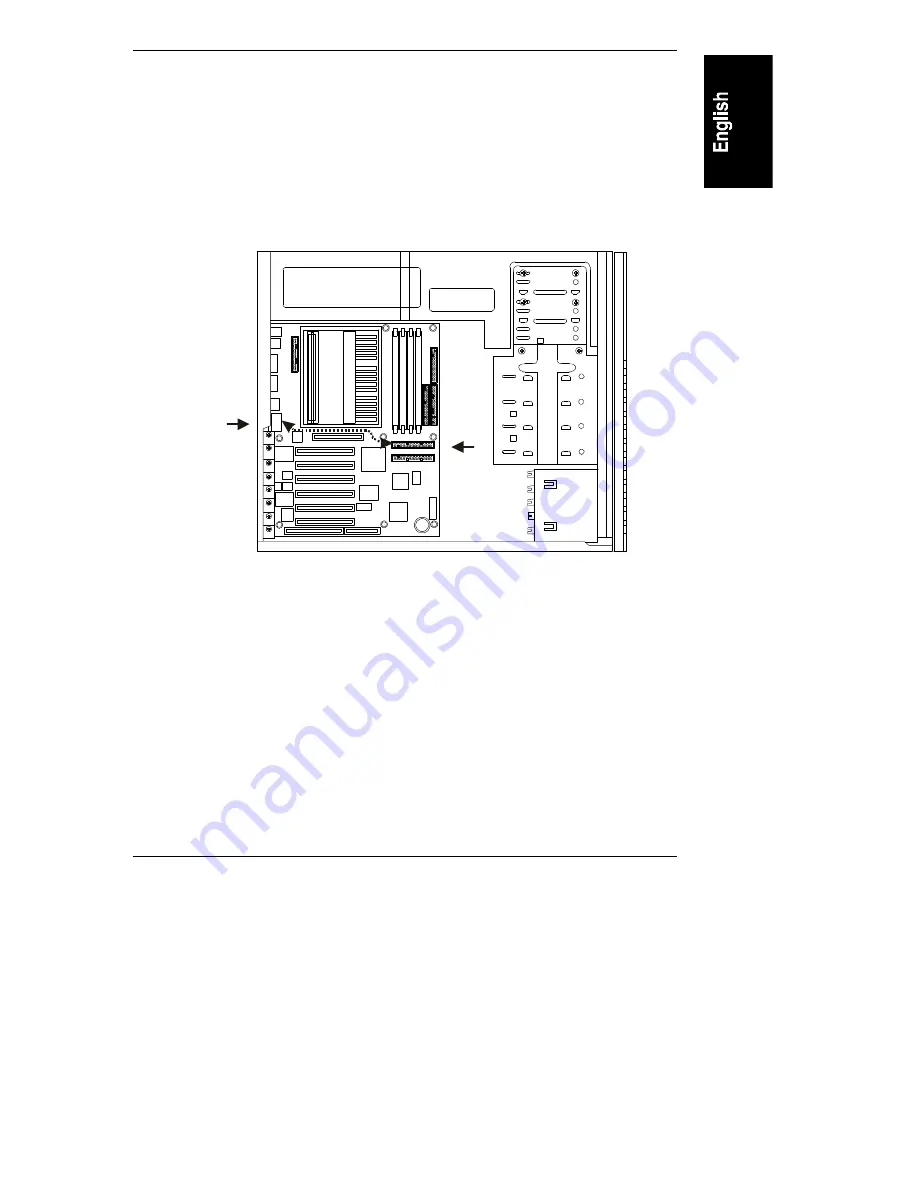
Chapter 4
Installing Mass Storage Devices
27
1. To install the external cable, connect one end to the free SCSI connector
on the System board (refer to the Technical Reference Card on the chassis
for location).
2. Using a flat blade screwdriver, pop out the external SCSI knock-out at the
rear of the system (see Figure 4-7 for location).
3. Thread the cable from the SCSI channel B connector, between the
processor cage and the factory installed AGP Video board, to the cutout at
the rear of the chassis (see Figure 4-6).
Figure 4-6. Threading External SCSI Cable