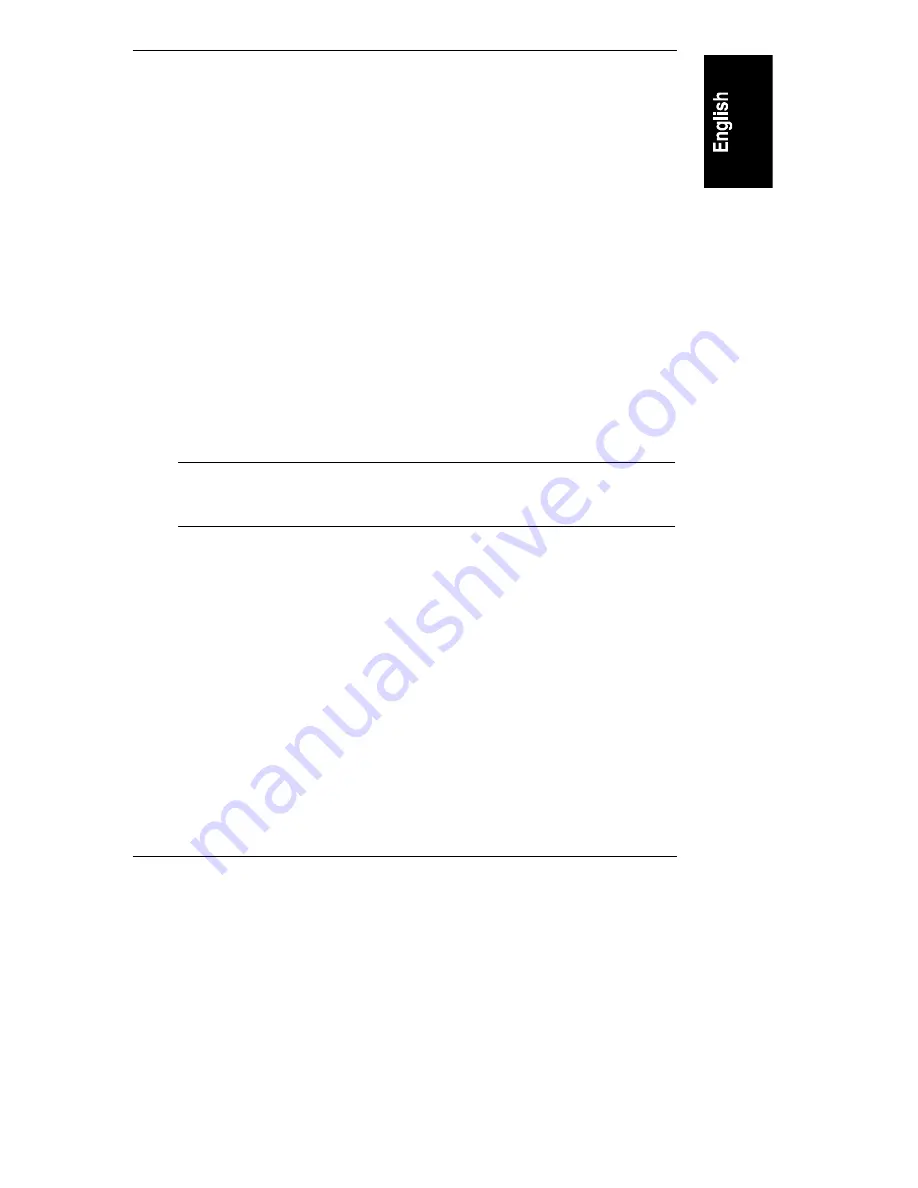
Chapter 11
Using the BIOS Setup and SCSI Select Utilities
69
•
Run NetServer Diagnostics. This utility provides you with ways to test a
NetServer's hardware components, including main circuit board function.
•
Remotely boot the server and view startup messages.
•
Set or reset system date, time, and keyboard language.
In addition, your HP NetServer E 60 includes pcANYWHERE32
communications software (by Symantec Inc.) that may also be installed on both
the server and remote console to graphically redirect your Windows NT server
console to a remote location. For in-depth details, refer to the "Remote Console
Feature" online documentation found under the Management button of
Information Assistant.
Using the SCSI Select Utility
Shortly after the system begins the boot process, a message appears that says:
<Ctrl A> for SCSI Select
SCSI Select is used for configuring embedded SCSI controllers and devices
connected to SCSI controllers.
NOTE
You typically would not need to use this utility unless you are
an experienced administrator or requested to do so by a
support provider.
You are informed of your SCSI host adapter type and model, Bus, Device, and
Channel configuration.
There are two main topics under SCSI Select. They are
Configure/View Host
Adapter Setting
, and
SCSI Disk Utilities
. Use them for the following purposes:
Configure/View Host Adapter Setting
Use this menu option to configure embedded SCSI controllers and devices
connected to SCSI controllers.
•
Host Adapter SCSI
Set host adapter IDs.
•
Boot Device Options
Set boot channel and boot SCSI ID.















































