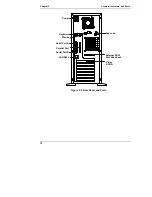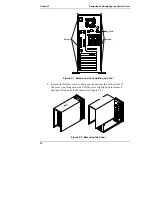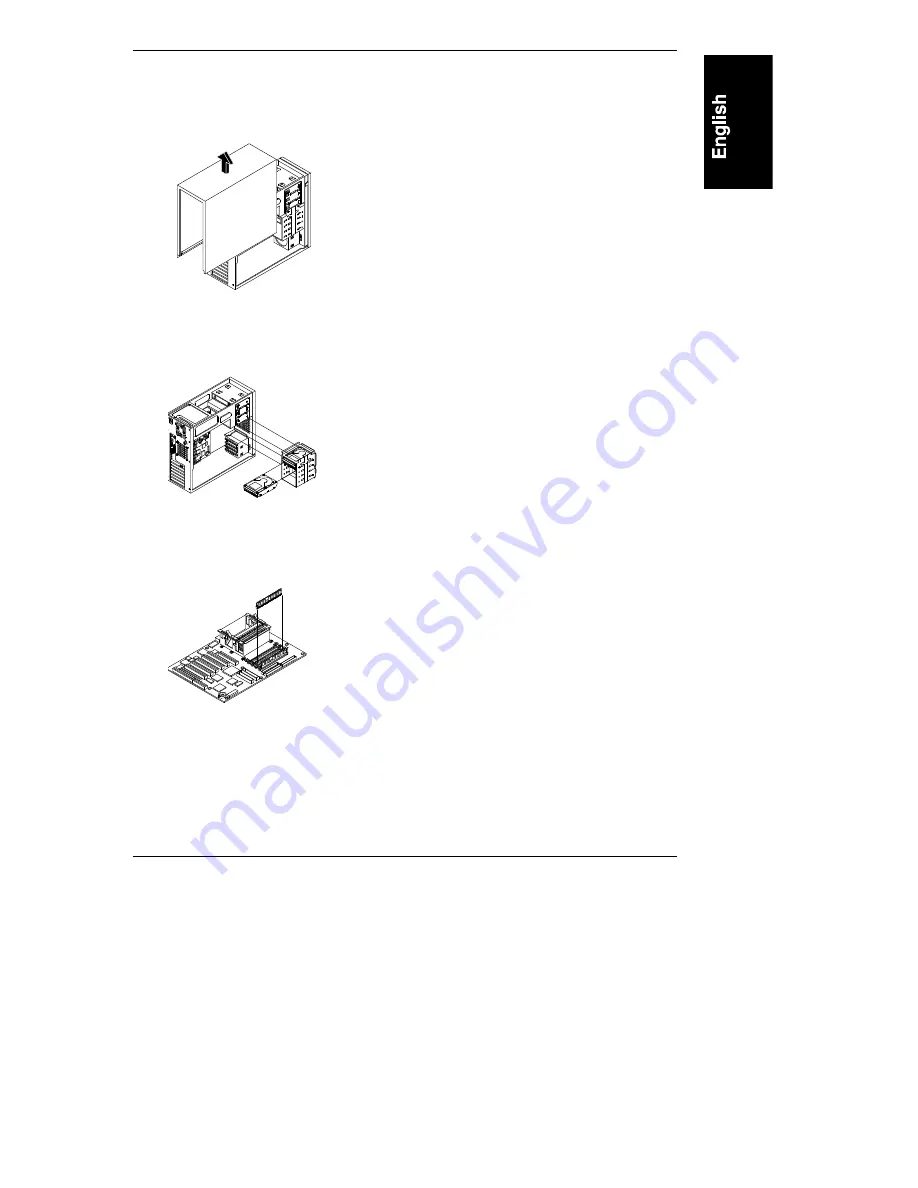
Chapter 1
Setting Up the HP NetServer E 60
3
If Installing
Accessories,
remove Cover
See Chapter 3, "Removing and Replacing the System
Cover."
Add Hard Disk
Drives
For details see Chapter 4, "Installing Mass Storage
Devices."
An optional external SCSI port cable kit is
available to extend one of the system's embedded
SCSI ports to the rear of the system.
Add Memory
Use HP DIMMs only.
Supported DIMMs may be installed in any
combination, in any sockets.
For details see Chapter 5, "Installing Additional
Memory."