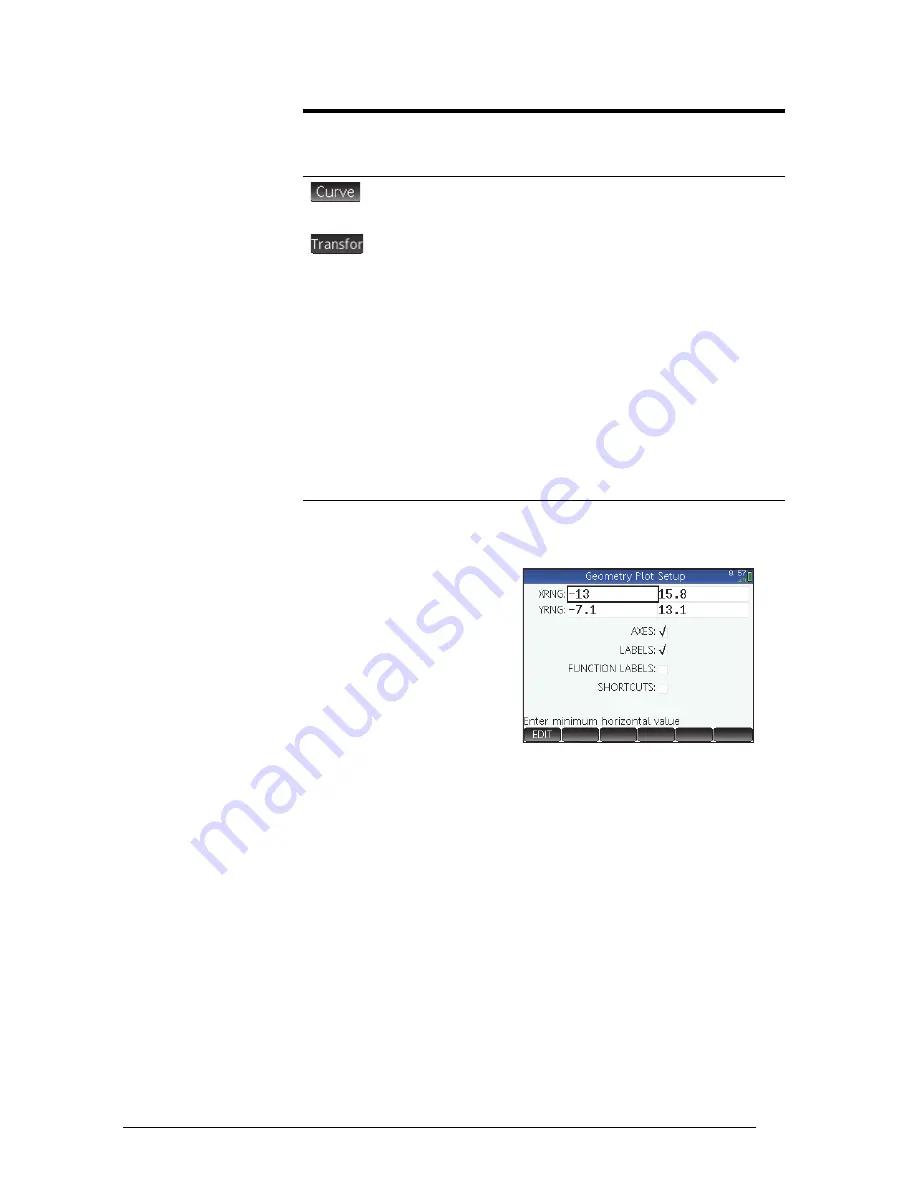
134
Geometry
Plot Setup view
The Plot Set view enables
you to configure the
appearance of Plot view and
to take advantage of
keyboard shortcuts.The fields
and options are:
•
X Rng
: Two fields for
entering the minimum
and maximum x-values, thereby giving the default
horizontal range. As well as changing this range on the
Geometry Plot Setup
screen, you can change it by
panning and zooming.
•
Y Rng
: Two fields for entering the minimum and
maximum y-values, thereby giving the default vertical
range. As well as changing this range on the
Geometry
Plot Setup
screen, you can change it by panning and
zooming.
•
Axes
: A toggle option to hide (or reshow) the axes in
Plot view.
Keyboard shortcut:
a
Tools for creating various types of curves and
plots. See “Curve” on page 146
Tools for geometric transformations of vari-
ous kinds. See “Geometric transformations”
on page 148.
C
Deletes a selected object (or the character to
the left of the cursor if the entry line is
active).
J
De-activate the current drawing tool
SJ
Clears the Plot view of all geometric objects.
Shortcut keys
To quickly add an object, and undo what
you’ve done. See page 135.
Button or
key
Purpose (Continued)
Summary of Contents for NW280-200X
Page 1: ...HP Prime Graphing Calculator User Guide ...
Page 4: ......
Page 56: ...50 Reverse Polish Notation RPN ...
Page 64: ...58 Computer algebra system CAS ...
Page 107: ...An introduction to HP apps 101 ...
Page 108: ...102 An introduction to HP apps ...
Page 188: ...182 Spreadsheet these variables is provided in chapter 21 Variables beginning on page 373 ...
Page 220: ...214 Statistics 2Var app ...
Page 252: ...246 Linear Solver app ...
Page 258: ...252 Parametric app ...
Page 268: ...262 Sequence app ...
Page 404: ...398 Units and constants ...
Page 416: ...410 Lists ...
Page 442: ...436 Notes and Info ...
Page 532: ...526 Limiting functionality ...
Page 536: ...530 ...
Page 540: ...534 ...












































