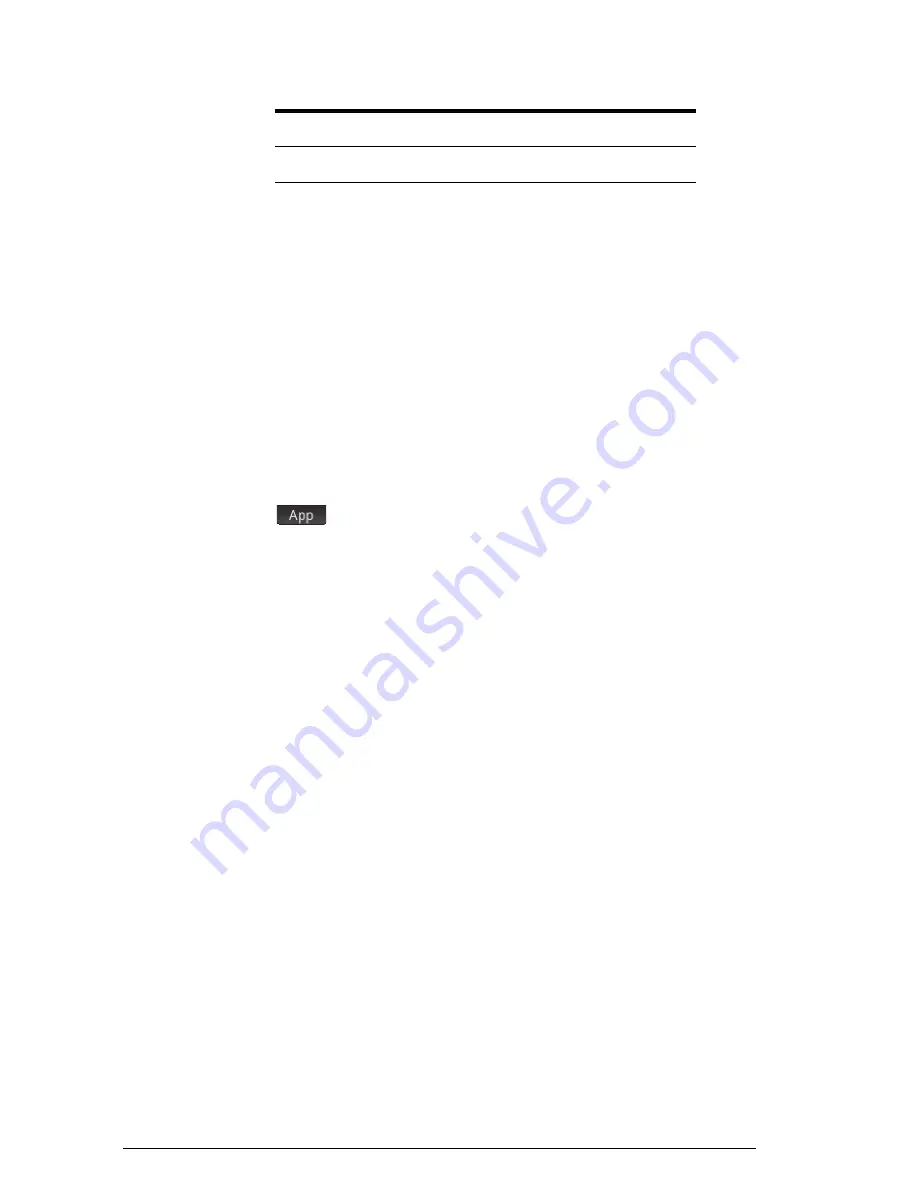
186
Spreadsheet
As well as retrieving format attributes, you can set a format
attribute (or cell content) by specifying it in a formula in the
relevant cell. For example, wherever it is placed
g5(1):=6543
enters
6543
in cell g5. Any previous content in g5 is replaced.
Similarly,
B3(5
)
:=2
forces the contents of B3 to be displayed in
medium font size.
Spreadsheet functions
As well as the functions on the
Math
,
CAS
and
Catlg
menus,
you can use special spreadsheet functions. These can be found
on the
App
menu, one of the Toolbox menus. Press
D
, tap
and select
Spreadsheet
. The functions are described
on “Spreadsheet functions” on page 314.
Remember to precede a function by an equals sign (
S.
)
if you want the result to automatically update as the values it is
dependent on change. Without an equals sign you will be
entering just the current value.
11
foreground color contents color
Parameter
Attribute
Result (Continued)
Summary of Contents for NW280-200X
Page 1: ...HP Prime Graphing Calculator User Guide ...
Page 4: ......
Page 56: ...50 Reverse Polish Notation RPN ...
Page 64: ...58 Computer algebra system CAS ...
Page 107: ...An introduction to HP apps 101 ...
Page 108: ...102 An introduction to HP apps ...
Page 188: ...182 Spreadsheet these variables is provided in chapter 21 Variables beginning on page 373 ...
Page 220: ...214 Statistics 2Var app ...
Page 252: ...246 Linear Solver app ...
Page 258: ...252 Parametric app ...
Page 268: ...262 Sequence app ...
Page 404: ...398 Units and constants ...
Page 416: ...410 Lists ...
Page 442: ...436 Notes and Info ...
Page 532: ...526 Limiting functionality ...
Page 536: ...530 ...
Page 540: ...534 ...
















































