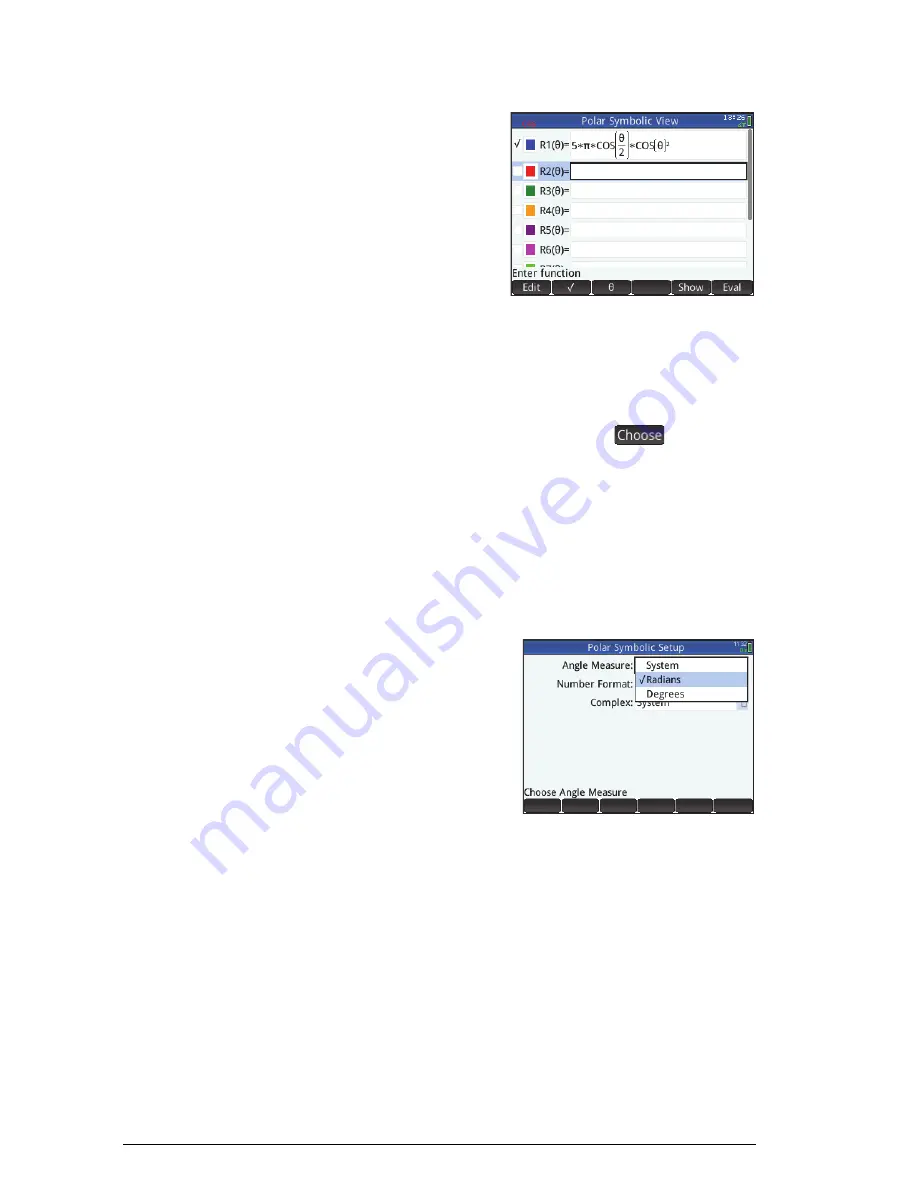
254
Polar app
5
Szf
dn
2
>>
fd>j
E
Notice how the
d
key enters
whatever variable
is relevant to the current app. In this app the relevant
variable is
.
4. If you wish, choose a color for the plot other than its
default. You do this by selecting the colored square to
the left of the function set, tapping
, and
selecting a color from the color-picker.
For more information about adding definitions, modifying
definitions, and evaluating dependent definitions in
Symbolic view, see “Common operations in Symbolic
view” on page 71.
Set angle
measure
Set the angle measure to radians:
5.
SY
(Settings)
6. Tap the
Angle
Measure
field and
select
Radians
.
For more information on
the Symbolic Setup view,
see “Common
operations in Symbolic
Setup view” on page 76.
Set up the
plot
7. Open the Plot Setup view:
SP
(
Setup
)
Summary of Contents for NW280-200X
Page 1: ...HP Prime Graphing Calculator User Guide ...
Page 4: ......
Page 56: ...50 Reverse Polish Notation RPN ...
Page 64: ...58 Computer algebra system CAS ...
Page 107: ...An introduction to HP apps 101 ...
Page 108: ...102 An introduction to HP apps ...
Page 188: ...182 Spreadsheet these variables is provided in chapter 21 Variables beginning on page 373 ...
Page 220: ...214 Statistics 2Var app ...
Page 252: ...246 Linear Solver app ...
Page 258: ...252 Parametric app ...
Page 268: ...262 Sequence app ...
Page 404: ...398 Units and constants ...
Page 416: ...410 Lists ...
Page 442: ...436 Notes and Info ...
Page 532: ...526 Limiting functionality ...
Page 536: ...530 ...
Page 540: ...534 ...
















































