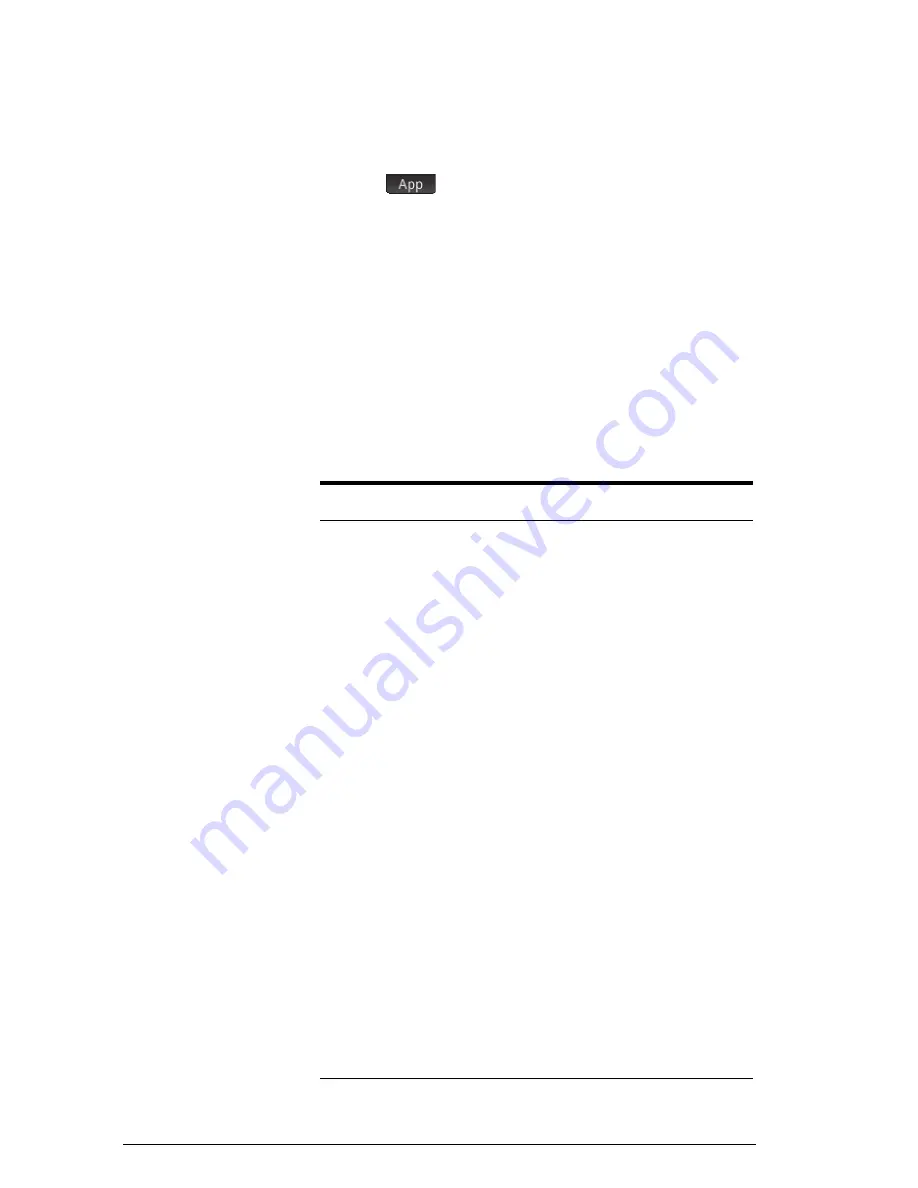
378
Variables
App variables
The app variables are accessed by pressing
a
and
tapping
. They are grouped below by app. (You
can find then grouped by view—Symbolic, Numeric, Plot,
—in “Variables and Programs” on page 492.)
Note that if you have customized a built-in app, your app
will appear on the App variables menu under the name
you gave it. You access the variables in a customized app
in the same way that you access the variables in built-in
apps.
Function app variables
Category
Names
Results
a
Area
Extremum
Isect
Root
Slope
Symbolic
F1
F2
F3
F4
F5
F6
F7
F8
F9
F0
Plot
Axes
Cursor
GridDots
GridLines
Labels
Method
Recenter
Xmax
Xmin
Xtick
Xzoom
Ymax
Ymin
Ytick
Yzoom
Numeric
NumStart
NumStep
Automatic
NumIndep
NumType
NumZoom
BuildYourOwn
Modes
AAngle
AComplex
ADigits
AFormat
Summary of Contents for NW280-200X
Page 1: ...HP Prime Graphing Calculator User Guide ...
Page 4: ......
Page 56: ...50 Reverse Polish Notation RPN ...
Page 64: ...58 Computer algebra system CAS ...
Page 107: ...An introduction to HP apps 101 ...
Page 108: ...102 An introduction to HP apps ...
Page 188: ...182 Spreadsheet these variables is provided in chapter 21 Variables beginning on page 373 ...
Page 220: ...214 Statistics 2Var app ...
Page 252: ...246 Linear Solver app ...
Page 258: ...252 Parametric app ...
Page 268: ...262 Sequence app ...
Page 404: ...398 Units and constants ...
Page 416: ...410 Lists ...
Page 442: ...436 Notes and Info ...
Page 532: ...526 Limiting functionality ...
Page 536: ...530 ...
Page 540: ...534 ...







































