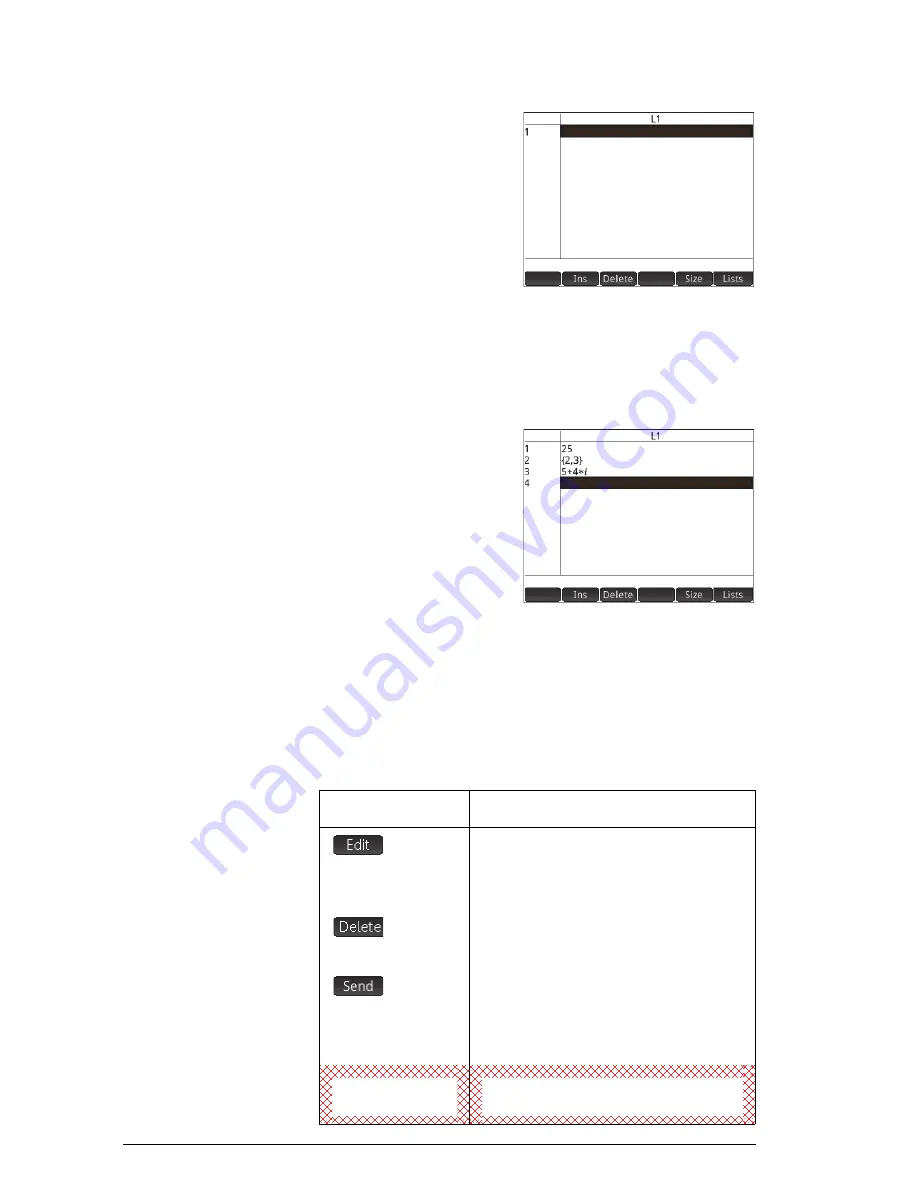
400
Lists
2. Tap on the name you
want to assign to the
new list (
L1
,
L2
,
etc.). The list editor
appears.
If you’re creating a
new list rather than
changing, make sure
you choose a list with out any elements in it.
3. Enter the values you want in the list, pressing
E
after each one.
Values can be real or
complex numbers (or
an expression). If
you enter a
expression, it is
evaluated and the
result is inserted in
the list.
4. When done, press
Sp
(List) to return to the List
catalog, or press
H
to go to Home view.
List Catalog:
Buttons and keys
The buttons and keys in the List Catalog are:
Button or Key
Purpose
Opens the highlighted list for
editing. You can also just tap on a
list name.
or
C
Deletes the contents of the selected
list.
Transmits the highlighted list to
another HP Prime.
SJ
(Clear)
Clears all lists.
S=
or
\
Moves to the end or the beginning
of the catalog.
Summary of Contents for NW280-200X
Page 1: ...HP Prime Graphing Calculator User Guide ...
Page 4: ......
Page 56: ...50 Reverse Polish Notation RPN ...
Page 64: ...58 Computer algebra system CAS ...
Page 107: ...An introduction to HP apps 101 ...
Page 108: ...102 An introduction to HP apps ...
Page 188: ...182 Spreadsheet these variables is provided in chapter 21 Variables beginning on page 373 ...
Page 220: ...214 Statistics 2Var app ...
Page 252: ...246 Linear Solver app ...
Page 258: ...252 Parametric app ...
Page 268: ...262 Sequence app ...
Page 404: ...398 Units and constants ...
Page 416: ...410 Lists ...
Page 442: ...436 Notes and Info ...
Page 532: ...526 Limiting functionality ...
Page 536: ...530 ...
Page 540: ...534 ...











































