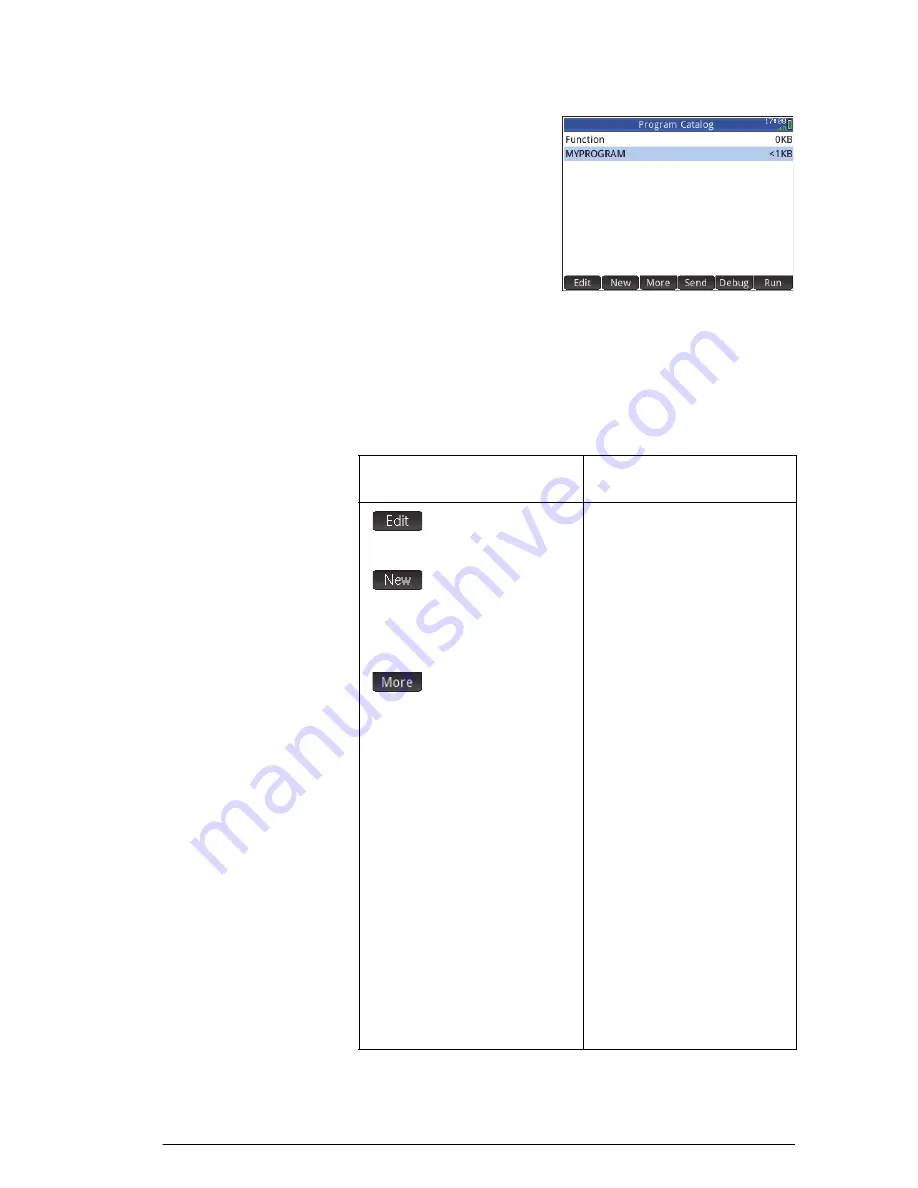
Programming
439
Open the
Program
Catalog
Press
Sx
Program) to open the
Program Catalog.
The Program Catalog
displays a list of program
names. The first item in
the Program Catalog is a
built-in entry that has the
same name as the active app. This entry is the app
program for the active app, if such a program exists. See
the “App programs” on page 459 for more information.
Program Catalog: buttons and keys
Button or Key
Purpose
Opens the highlighted
program for editing.
Prompts for a new
program name, then
opens the Program
Editor.
Opens further menu
options for the selected
program:
•
Save
•
Rename
•
Sort
•
Delete
•
Clear
These options are
described immediately
below.
To redisplay the initial
menu, press
O
or
J
.
Summary of Contents for NW280-200X
Page 1: ...HP Prime Graphing Calculator User Guide ...
Page 4: ......
Page 56: ...50 Reverse Polish Notation RPN ...
Page 64: ...58 Computer algebra system CAS ...
Page 107: ...An introduction to HP apps 101 ...
Page 108: ...102 An introduction to HP apps ...
Page 188: ...182 Spreadsheet these variables is provided in chapter 21 Variables beginning on page 373 ...
Page 220: ...214 Statistics 2Var app ...
Page 252: ...246 Linear Solver app ...
Page 258: ...252 Parametric app ...
Page 268: ...262 Sequence app ...
Page 404: ...398 Units and constants ...
Page 416: ...410 Lists ...
Page 442: ...436 Notes and Info ...
Page 532: ...526 Limiting functionality ...
Page 536: ...530 ...
Page 540: ...534 ...














































