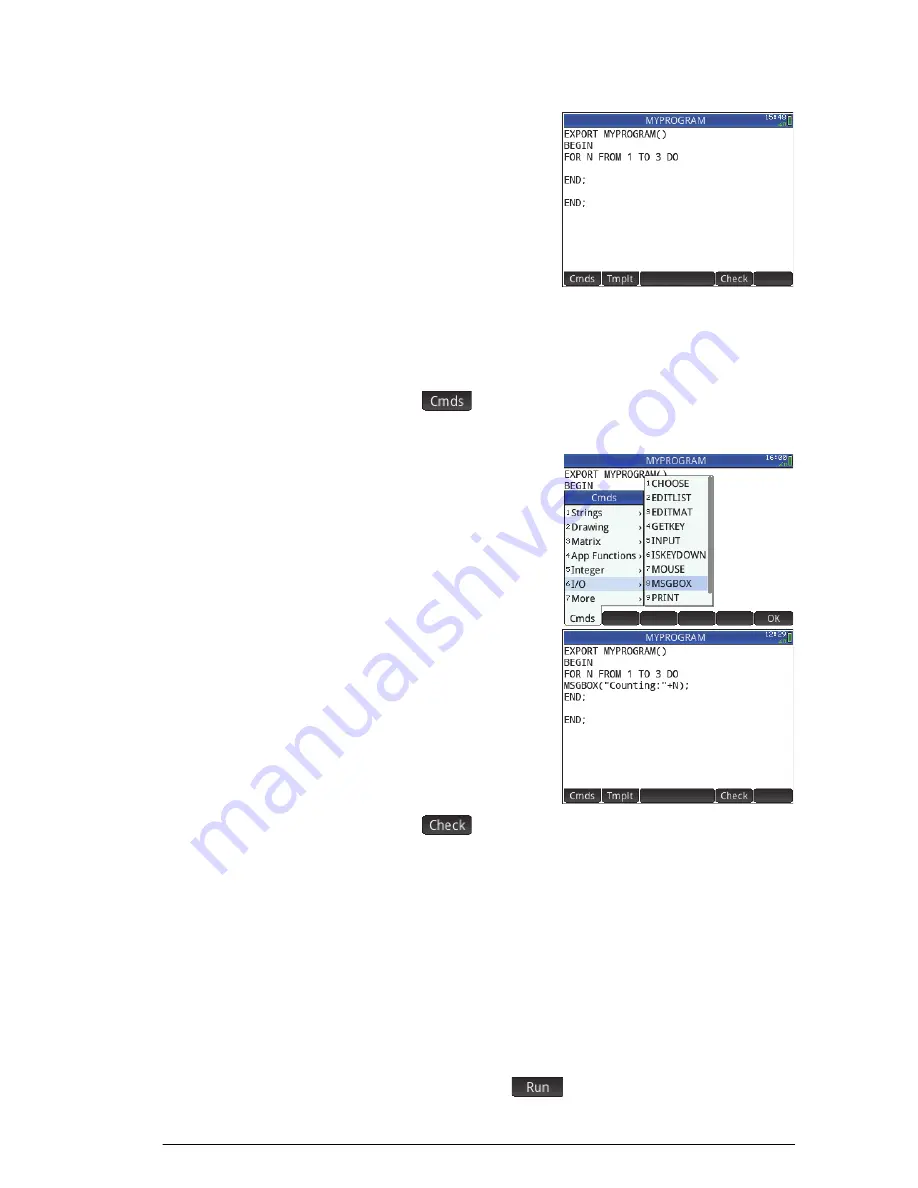
Programming
445
4. Using the cursor keys
and keyboard, fill in
the missing parts of
the command. In this
case, make the
statement match the
following:
FOR N FROM
1
TO
3
DO
5. Move the cursor to a blank line below the FOR
statement.
6. Tap
to open the menu of common
programming commands.
7. Select
I/O
and then
select
MSGBOX
from
the sub-menu.
8. Fill in the argument
of the
MSGBOX
command, and type
a semicolon at the
end of the
command.
9. Tap
to check the syntax of your program.
10. When you are finished, press
Sx
to return to
the Program Catalog or
H
to go to Home view.
You are ready now to execute the program.
Run a
Program
From Home view, enter the name of the program, with a
pair of parentheses after it. If the program takes any
arguments, insert these in the parentheses, separated by
commas. To run the program, press
E
.
From the Program Catalog, highlight the program you
want to run and tap
. When a program is executed
from the catalog, the system looks for a function named
Summary of Contents for NW280-200X
Page 1: ...HP Prime Graphing Calculator User Guide ...
Page 4: ......
Page 56: ...50 Reverse Polish Notation RPN ...
Page 64: ...58 Computer algebra system CAS ...
Page 107: ...An introduction to HP apps 101 ...
Page 108: ...102 An introduction to HP apps ...
Page 188: ...182 Spreadsheet these variables is provided in chapter 21 Variables beginning on page 373 ...
Page 220: ...214 Statistics 2Var app ...
Page 252: ...246 Linear Solver app ...
Page 258: ...252 Parametric app ...
Page 268: ...262 Sequence app ...
Page 404: ...398 Units and constants ...
Page 416: ...410 Lists ...
Page 442: ...436 Notes and Info ...
Page 532: ...526 Limiting functionality ...
Page 536: ...530 ...
Page 540: ...534 ...













































