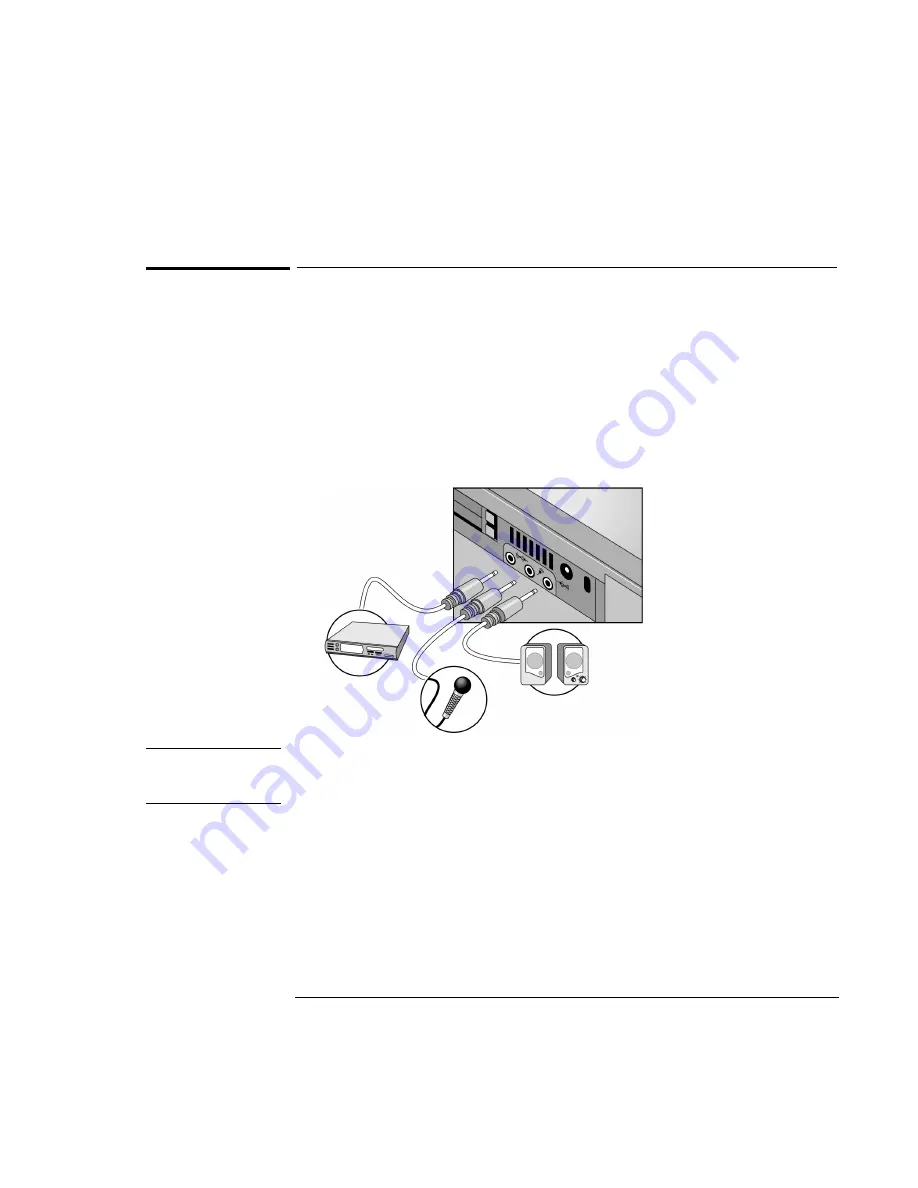
Making Connections
Connecting External Devices
4-13
To connect audio devices
Your OmniBook has a built-in microphone and two stereo speakers. The audio jacks
allow you to plug in external audio devices.
•
Plug a stereo input source (such as a CD player) into the input (left) jack.
•
Plug the microphone-into the microphone (middle) jack. The built-in
microphone turns off.
•
Plug devices such as headphones or external (amplified) speakers into the
output (right) jack. The built-in speakers turn off.
C A U T I O N
Connecting a mono plug into the speaker-out jack may damage the OmniBook.
The audio jacks are three-terminal stereo jacks. They are not compatible with
two-terminal mono plugs.
Summary of Contents for OmniBook 2100
Page 1: ...HP OmniBook 2100 Reference Guide ...
Page 9: ...1 Introducing the OmniBook ...
Page 25: ...2 Operating the OmniBook ...
Page 46: ......
Page 47: ...3 Managing Battery Power ...
Page 58: ......
Page 59: ...4 Making Connections ...
Page 79: ...5 Expanding the OmniBook ...
Page 87: ...6 Using the Recovery CD ...
Page 93: ...7 Troubleshooting ...
Page 110: ......
Page 111: ...8 Specifications and Regulatory Information ...
















































