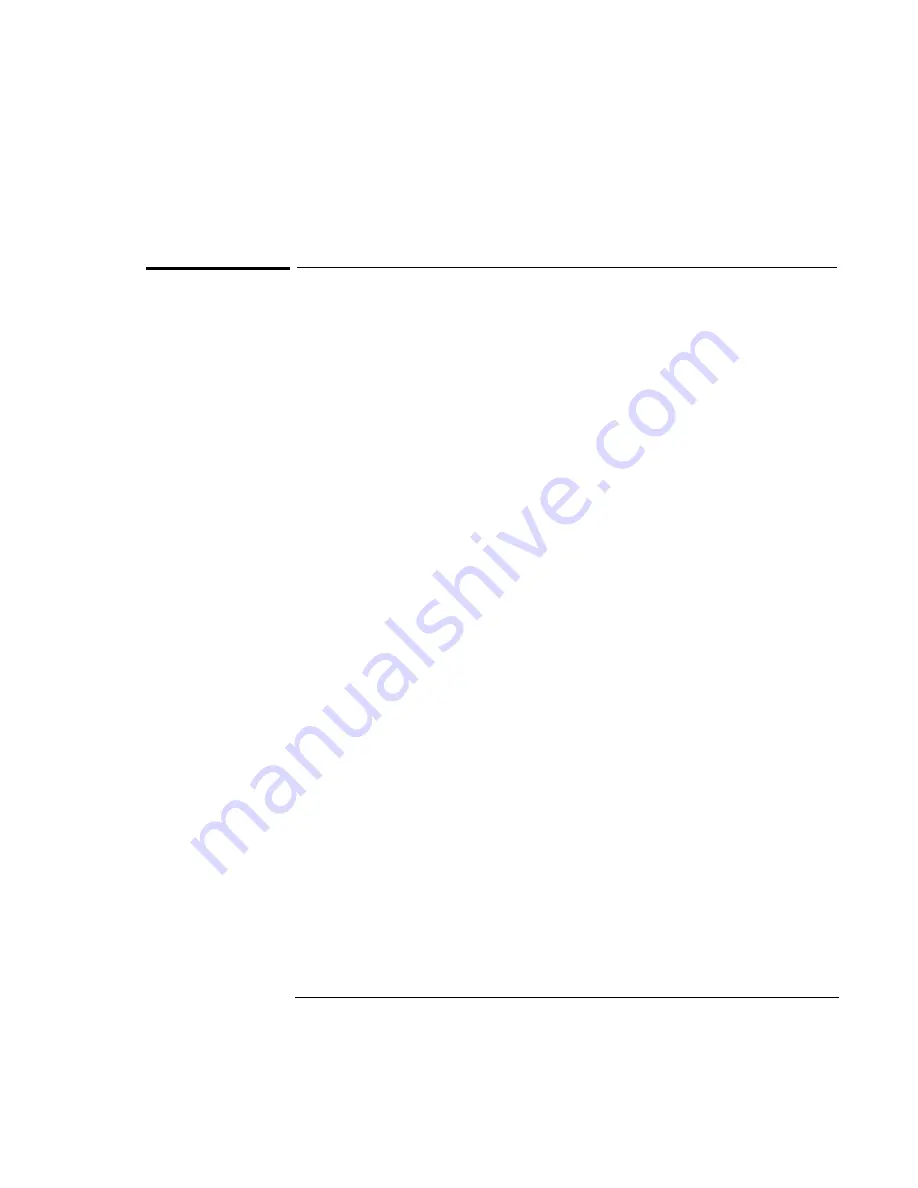
Troubleshooting
Solving Problems
7-6
Hard Disk Drive Problems
If the OmniBook’s hard drive doesn’t spin
•
Check the power source.
•
Remove and reinsert the hard drive. See page 5-3 for instructions.
If the hard disk makes buzzing or whining noise
•
Back up the drive immediately.
•
Check for alternate noise sources, such as the fan or a PC Card drive.
If files are corrupted
•
Run the McAfee VirusScan program (see page 2-19 for instructions).
•
For Windows 95 or Windows 98
Run the Scandisk surface scan to check the platter. From the Start menu, click
Programs, Accessories, System Tools, Scandisk.
•
For Windows NT 4.0
Right click on the drive, then click Properties, Tools, Error Checking.
Summary of Contents for OmniBook 2100
Page 1: ...HP OmniBook 2100 Reference Guide ...
Page 9: ...1 Introducing the OmniBook ...
Page 25: ...2 Operating the OmniBook ...
Page 46: ......
Page 47: ...3 Managing Battery Power ...
Page 58: ......
Page 59: ...4 Making Connections ...
Page 79: ...5 Expanding the OmniBook ...
Page 87: ...6 Using the Recovery CD ...
Page 93: ...7 Troubleshooting ...
Page 110: ......
Page 111: ...8 Specifications and Regulatory Information ...
















































