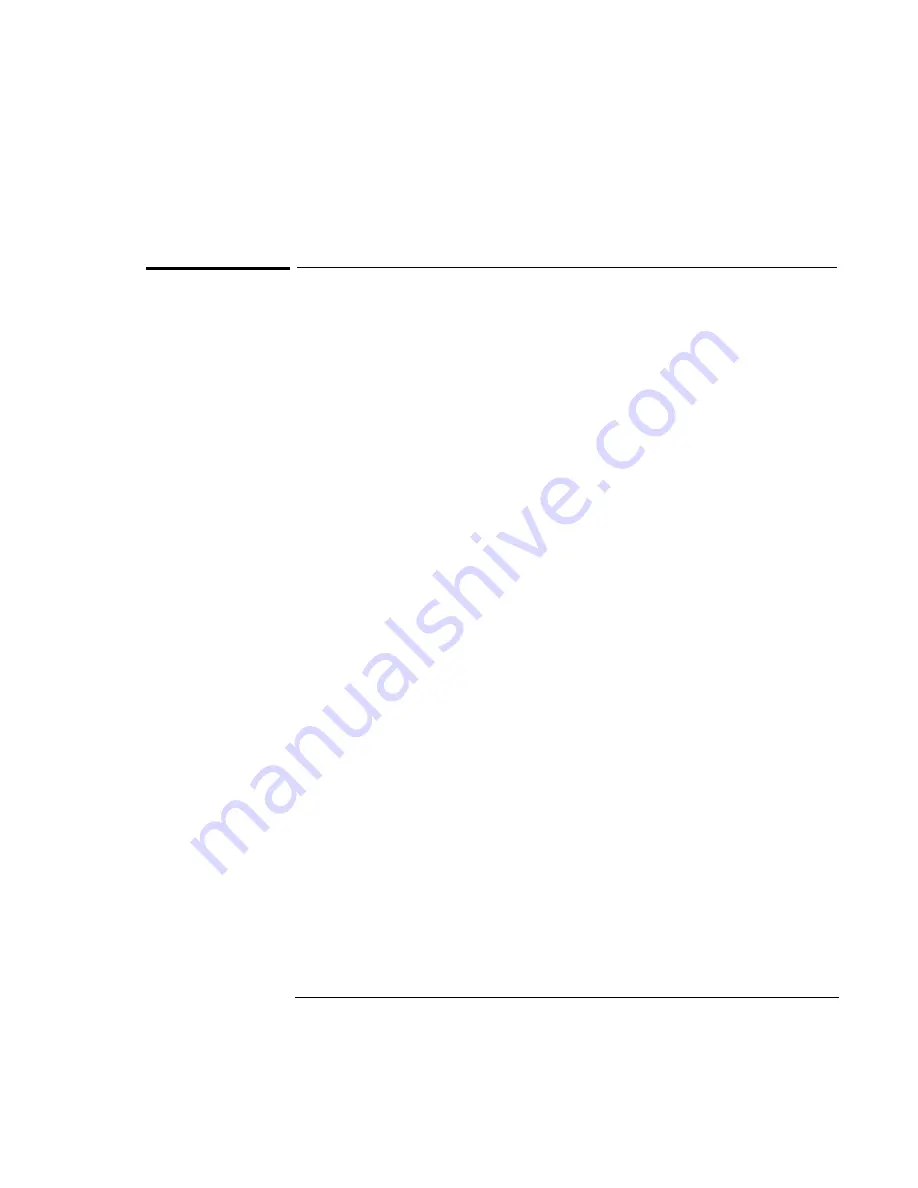
Operating the OmniBook
Using the OmniBook Pointing Devices
2-9
To configure pointing devices
•
To customize the operation of all pointing devices (pointing stick, touch pad,
and external PS/2 or serial mouse), in Control Panel open Mouse. You can
change left and right button actions, double-click speed, pointer speed and tail,
and more.
•
To customize special pointing stick features, click the pointing stick icon on the
taskbar or open TrackPoint in Control Panel.
Summary of Contents for OMNIBOOK 4150
Page 1: ...HP OmniBook 4100 Reference Guide ...
Page 9: ...1 Introducing the OmniBook ...
Page 26: ......
Page 27: ...2 Operating the OmniBook ...
Page 49: ...3 Managing Battery Power ...
Page 60: ......
Page 61: ...4 Making Connections ...
Page 80: ......
Page 81: ...5 Expanding the OmniBook ...
Page 90: ......
Page 91: ...6 Using the Recovery CD ...
Page 111: ...7 Troubleshooting ...
Page 128: ......
Page 129: ...8 Specifications and Regulatory Information ...
Page 142: ......
















































