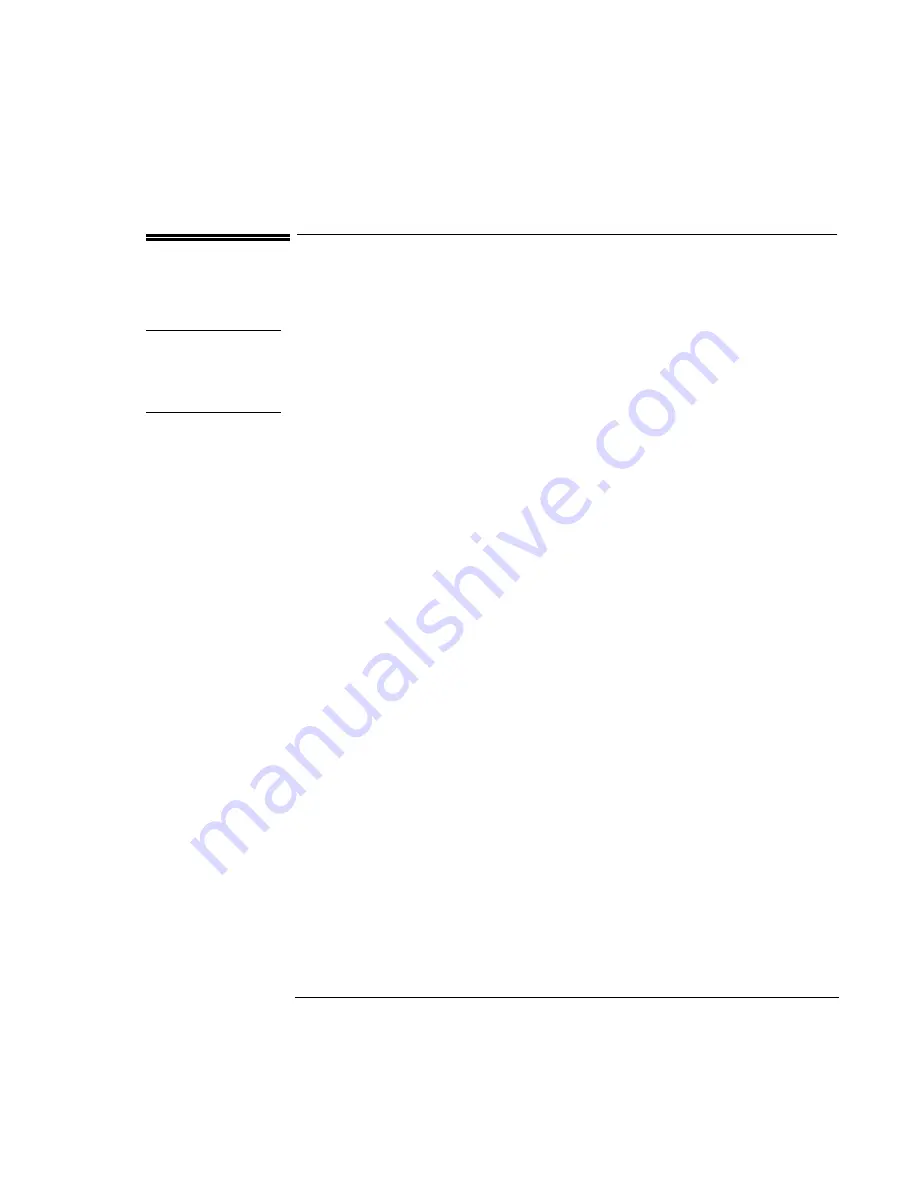
Making Connections
Connecting External Devices
4-7
Connecting External Devices
You can expand the OmniBook’s capabilities by connecting other devices.
Note
Before you connect any device, check the documentation that came with the
equipment to see if you need to make any settings or adjustments to the equipment
before using it. This might include setting switches to configure the equipment so
that it will operate properly with the OmniBook and the software you plan to use.
This section describes how to
♦
Identify connectors for external devices.
♦
Connect an external monitor.
♦
Enable the built-in and external displays.
♦
Change display settings.
♦
Connect a parallel or serial device.
♦
Connect an external PS/2 keyboard or PS/2 mouse.
♦
Connect a universal serial bus (USB) devices.
♦
Connect audio devices.
♦
Make an infrared connection.
Summary of Contents for OMNIBOOK 4150
Page 1: ...HP OmniBook 4100 Reference Guide ...
Page 9: ...1 Introducing the OmniBook ...
Page 26: ......
Page 27: ...2 Operating the OmniBook ...
Page 49: ...3 Managing Battery Power ...
Page 60: ......
Page 61: ...4 Making Connections ...
Page 80: ......
Page 81: ...5 Expanding the OmniBook ...
Page 90: ......
Page 91: ...6 Using the Recovery CD ...
Page 111: ...7 Troubleshooting ...
Page 128: ......
Page 129: ...8 Specifications and Regulatory Information ...
Page 142: ......
















































