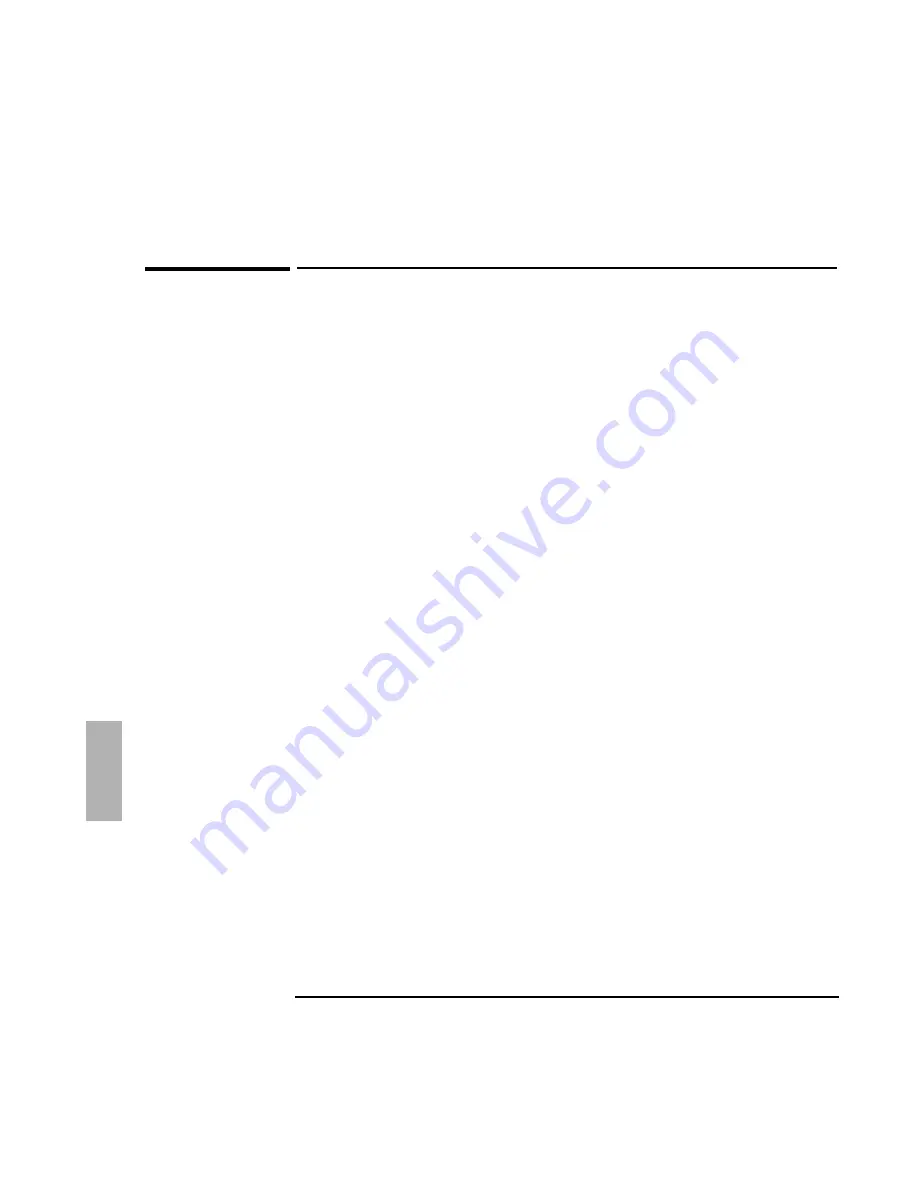
Using OS/2 Warp 4.0
Installing OS/2 Warp 4.0
6-10
To install SCSI support
If you are using the OmniBook Docking station, use the following procedure to
install SCSI support. This procedure is not necessary if you installed OS/2 Warp from
a SCSI CD-ROM drive because the SCSI drivers are already installed.
Requirements
♦
OmniBook 2000/5700 with OS/2 Warp 4.0 Installed.
♦
HP OmniBook drivers for SCSI support.
Location: OmniBook hard disk drive or Recovery CD
in\OMNIBOOK\DRIVERS\OS2\SCSI.
You must install these drivers from floppy disk. Copy the contents of
\OMNIBOOK\DRIVERS\OS2\SCSI to a blank floppy disk.
1. Insert the disk with the SCSI drivers in the A drive.
2. Open OS/2 System, the System Setup.
3. Open Install/Remove and double-click on Device Driver Install.
4. Change the source directory to A:\ if necessary, then click Install.
The AMD SCSI Driver will be installed.
5. Click Exit, then click Yes to confirm.
6. Click OK to confirm changes.
7. Shut down and restart OS/2 Warp 4.0.
Summary of Contents for OMNIBOOK 5700
Page 1: ...HP OmniBook 2000 5700 Corporate Evaluator s Guide ...
Page 9: ...1 Introduction ...
Page 30: ......
Page 31: ...2 Using Windows 3 x ...
Page 45: ...3 Using Windows 95 ...
Page 67: ...4 Using Windows NT 3 51 ...
Page 81: ...5 Using Windows NT 4 0 ...
Page 99: ...6 Using OS 2 Warp 4 0 ...
Page 116: ......
Page 117: ...7 Using the OmniBook Docking System ...
Page 124: ......
Page 125: ...8 Features and Support Services ...
















































