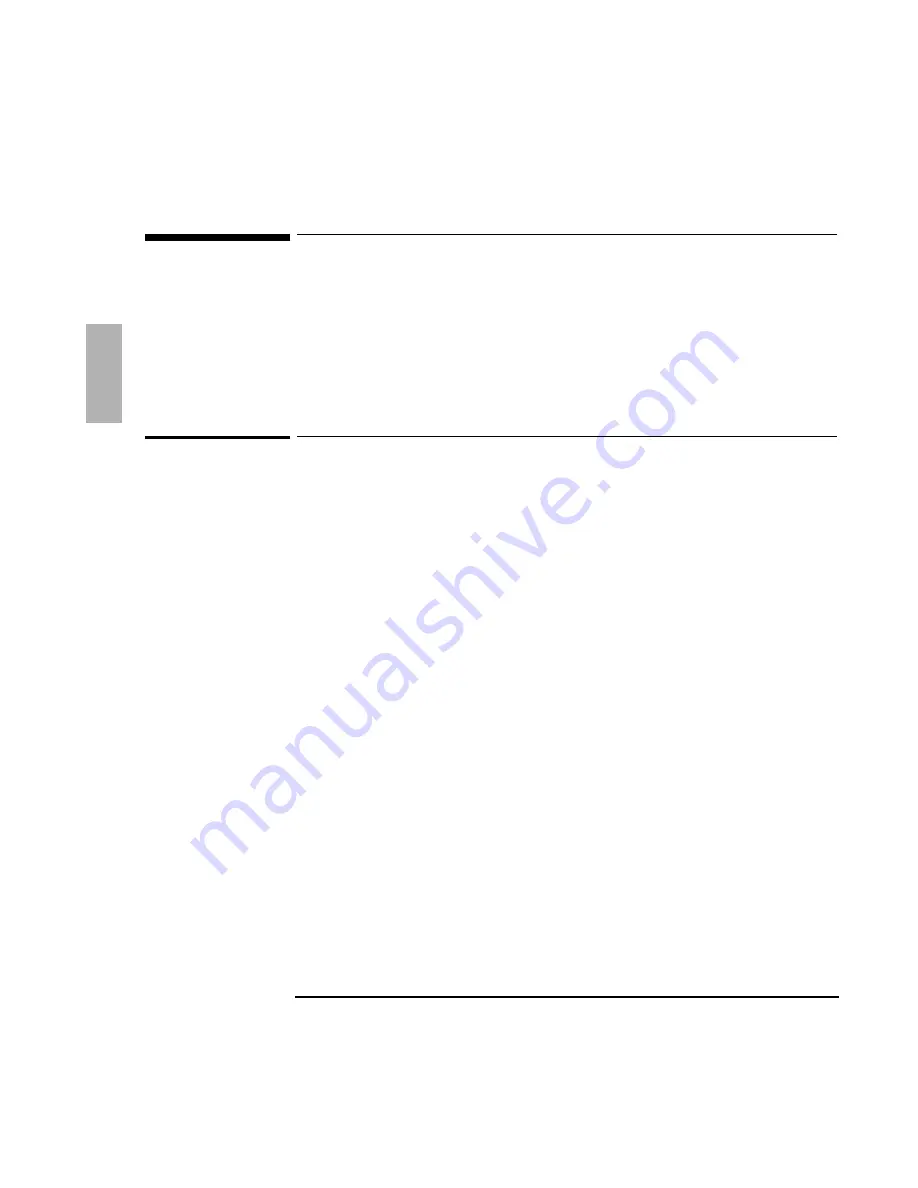
Using Windows 3.x
Installing Cards
2-6
Installing Cards
This section describes how to install the following:
♦
Xircom Ethernet IIps PC card.
♦
3Com 3C562 EtherLink III LAN+33.6 Modem PC card.
♦
Intel EtherExpress PRO/100B PCI LAN adapter.
To install a Xircom Ethernet IIps PC card
Requirements
♦
OmniBook 2000/5700 with Windows for Workgroups 3.11 installed.
♦
Xircom Ethernet IIps PC card.
♦
Xircom Network Driver Disk 2 (Version 2.30 7/25/96).
♦
This procedure assumes that Card and Socket Services are being utilized.
Configuration
♦
Interrupt: 11.
♦
I/O Port address: 300, 310, 320 or 340.
♦
Memory Range: D0000.
1. Start the OmniBook.
2. Insert the PC card.
3. From Program Manager, double-click Network group, then Network Setup.
4. Select Installing Windows Network, then click OK.
5. Click Drivers, then click Add Adapter.
6. Double-click Unlisted Or Updated Network Adapter.
7. Insert the driver disk into A:\, then click OK.
8. Select the Xircom XPS NDIS 3.0 Protected Mode driver , then click OK.
9. With the selected driver highlighted, click Setup.
Summary of Contents for OMNIBOOK 5700
Page 1: ...HP OmniBook 2000 5700 Corporate Evaluator s Guide ...
Page 9: ...1 Introduction ...
Page 30: ......
Page 31: ...2 Using Windows 3 x ...
Page 45: ...3 Using Windows 95 ...
Page 67: ...4 Using Windows NT 3 51 ...
Page 81: ...5 Using Windows NT 4 0 ...
Page 99: ...6 Using OS 2 Warp 4 0 ...
Page 116: ......
Page 117: ...7 Using the OmniBook Docking System ...
Page 124: ......
Page 125: ...8 Features and Support Services ...
















































