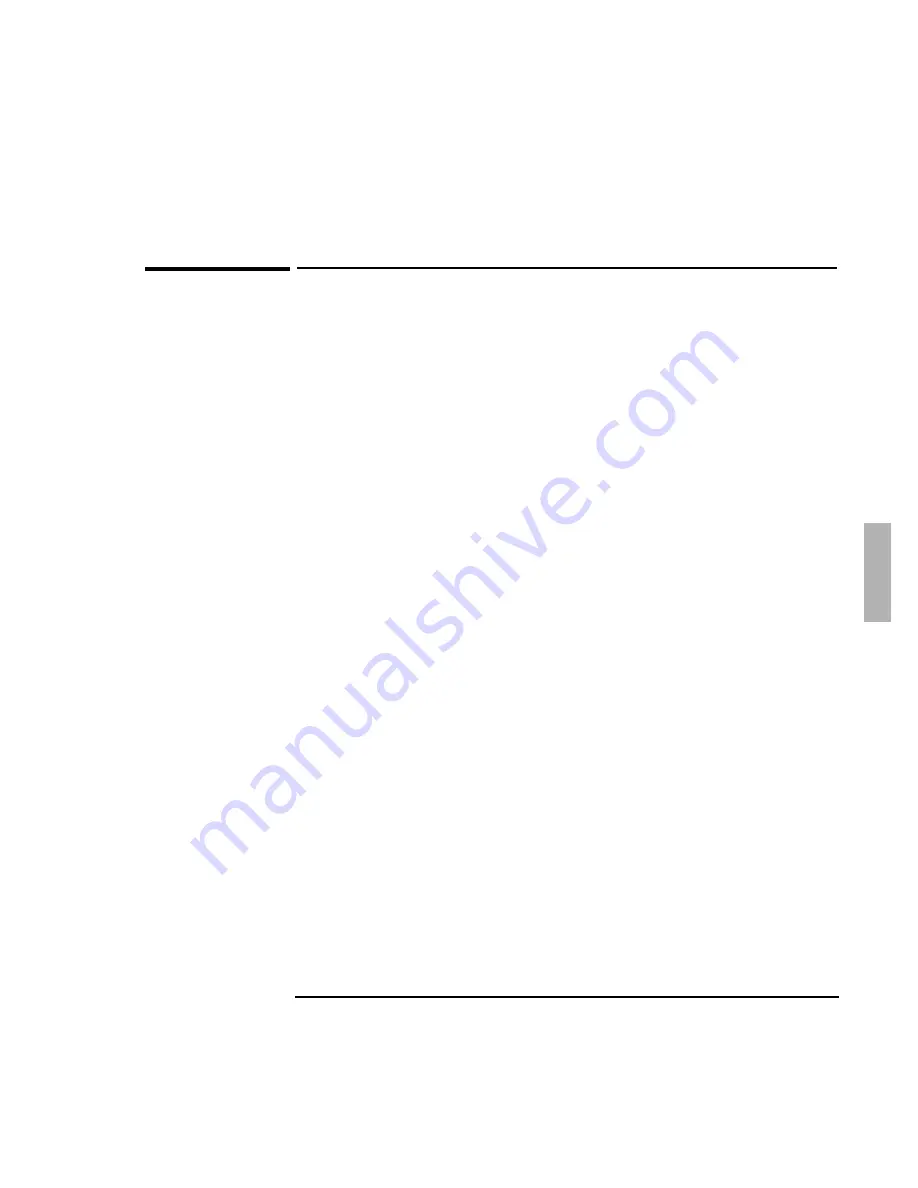
Using Windows NT 3.51
Installing Windows NT 3.51
4-7
To install PC card support
Requirements
♦
OmniBook 2000/5700 with Windows NT 3.51 installed.
♦
OmniBook 2000/5700 drivers PC card support.
Location: OmniBook hard drive or Recovery CD in
\OMNIBOOK\DRIVERS\NT\PCMCIA.FIX.
1. Using File Manager, locate PCMCIA.SYS in the following directory:
C:\ <current WinNT dir>\system32\driver.
2. Rename the file to PCMCIA.OLD.
3. Copy the HP provided PCMCIA.SYS file from the directory of the PC card driver
to C:\<current WinNT dir>\system32\driver.
4. Shut down and restart Windows NT to activate the PC card driver.
Summary of Contents for OMNIBOOK 5700
Page 1: ...HP OmniBook 2000 5700 Corporate Evaluator s Guide ...
Page 9: ...1 Introduction ...
Page 30: ......
Page 31: ...2 Using Windows 3 x ...
Page 45: ...3 Using Windows 95 ...
Page 67: ...4 Using Windows NT 3 51 ...
Page 81: ...5 Using Windows NT 4 0 ...
Page 99: ...6 Using OS 2 Warp 4 0 ...
Page 116: ......
Page 117: ...7 Using the OmniBook Docking System ...
Page 124: ......
Page 125: ...8 Features and Support Services ...















































