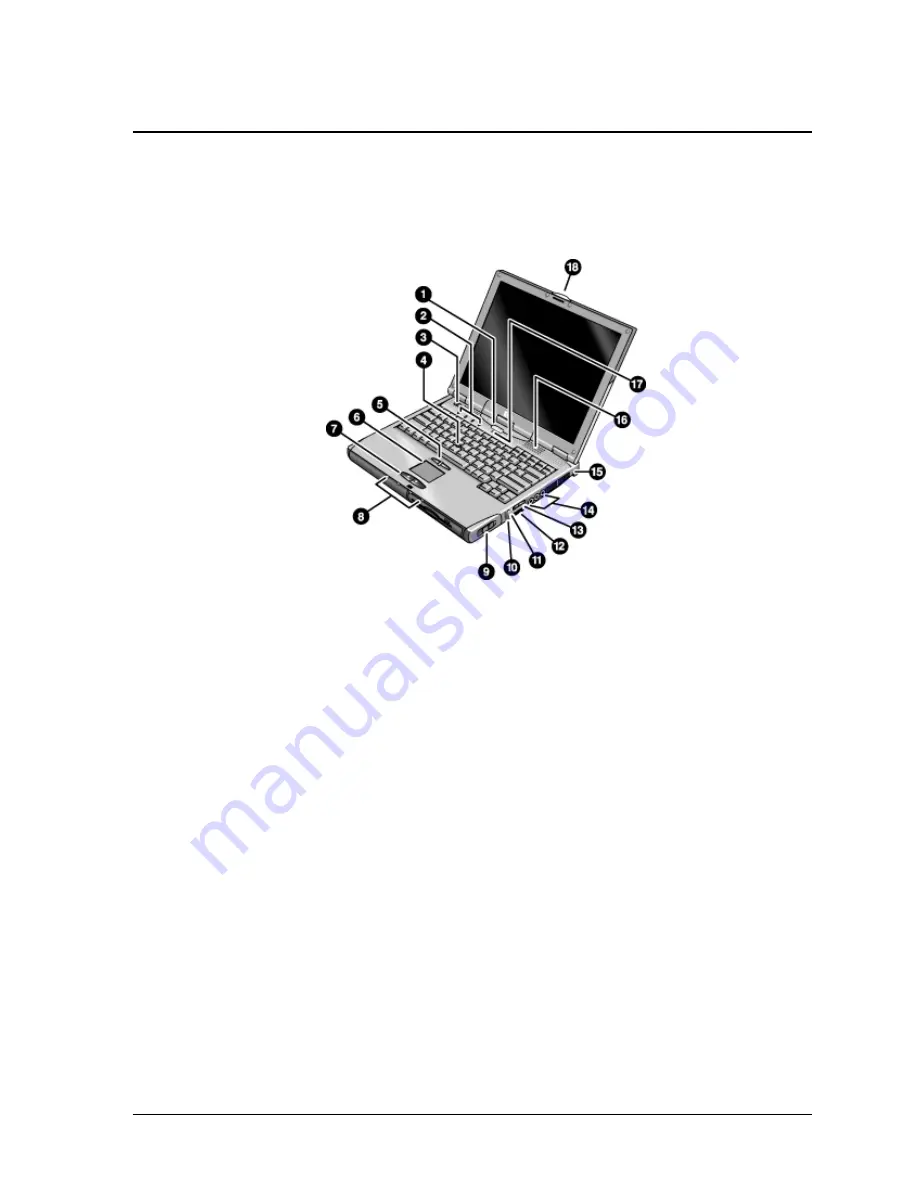
HP OmniBook 6000
Product Information
1-3
Features
The following three illustrations show the computer’s main external features. For an exploded view of
the computer, see page 4-2.
Figure 1-1. OmniBook — Front View
1. Sleep button. Suspends and resumes operation.
2. Keyboard status lights (left to right: Caps Lock,
Num Lock, Keypad Lock, Scroll Lock).
3. Power slide button. Turns the computer on and
off.
4. Pointing stick (pointing device).
5. Click buttons and scroll button.
6. Touch pad (pointing device).
7. Click buttons.
8. Main status lights (left to right): power state, hard
disk activity, charging status for main battery, and
charging status for secondary battery.
9. Module eject latch.
10. System-off switch.
11. Audio-off button and audio-off light.
12. Infrared port (below the volume control).
13. Volume control.
14. Audio jacks (left to right): audio out (headphones),
external microphone, audio in.
15. Kensington lock slot (security connector).
16. Built-in speakers (one on each side).
17. Built-in microphone.
18. Latch for opening the computer.
Summary of Contents for OmniBook 6000
Page 1: ... HP OmniBook 6000 Service Manual ...
Page 52: ......
Page 82: ......
Page 84: ...4 2 Replaceable Parts HP OmniBook 6000 Figure 4 1 Exploded View ...
Page 95: ......










































