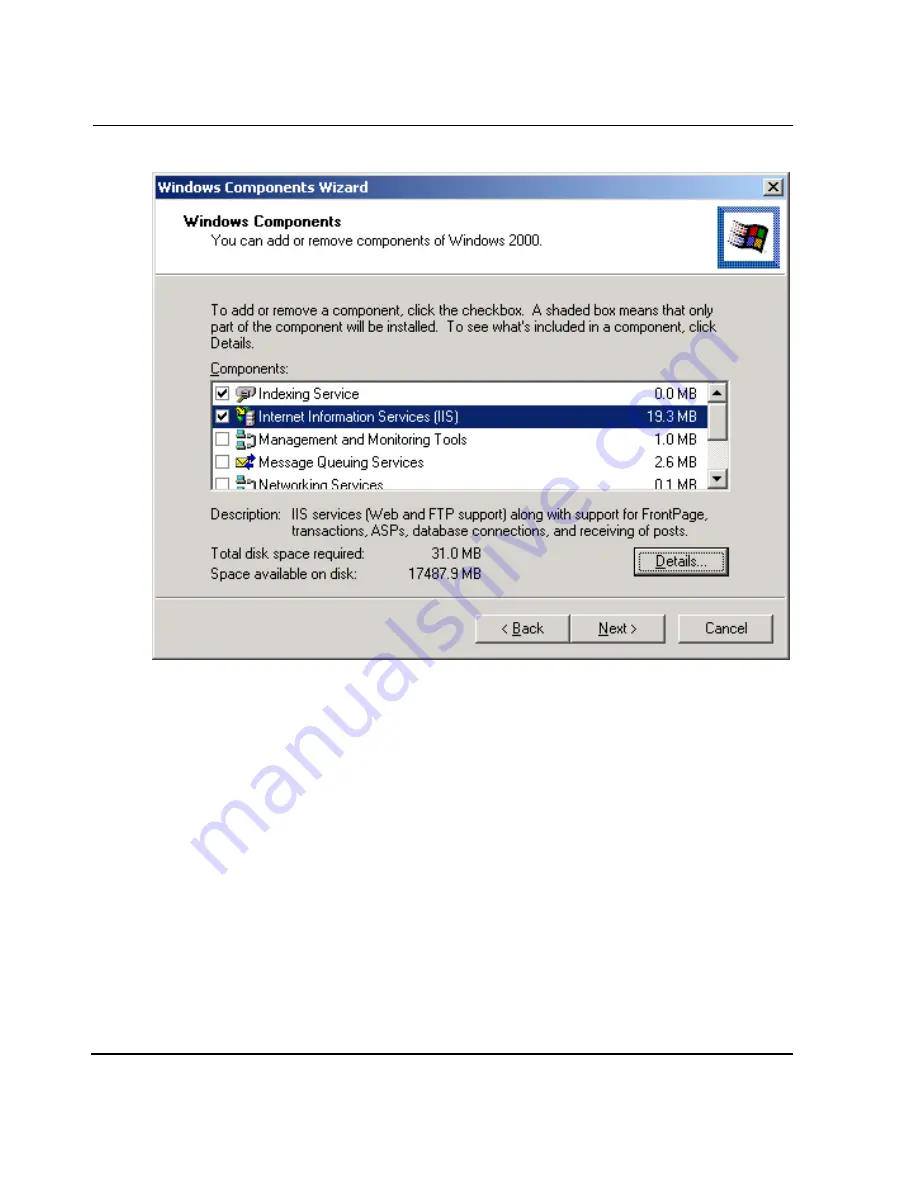
Internet Information Server Setup and Configuration
5–2
HAFM server installation guide
Figure 5–1: Windows Components Wizard window
4. Choose the Internet Information Services (IIS) check box.
5. Click Details. The Internet Information Services (IIS) dialog box displays.
6. Because certain extensions are not required for HAFM operation, clear the
following check boxes:
— FrontPage 2000 Server Extensions
— SMTP Service
— Visual InterDev RAD Remote Deployment Support
7. Click OK, then click Next.
8. When prompted with
Please insert the Compact Disc labeled
‘Service Pack Files’ into your CD-ROM drive
, click OK.
















































