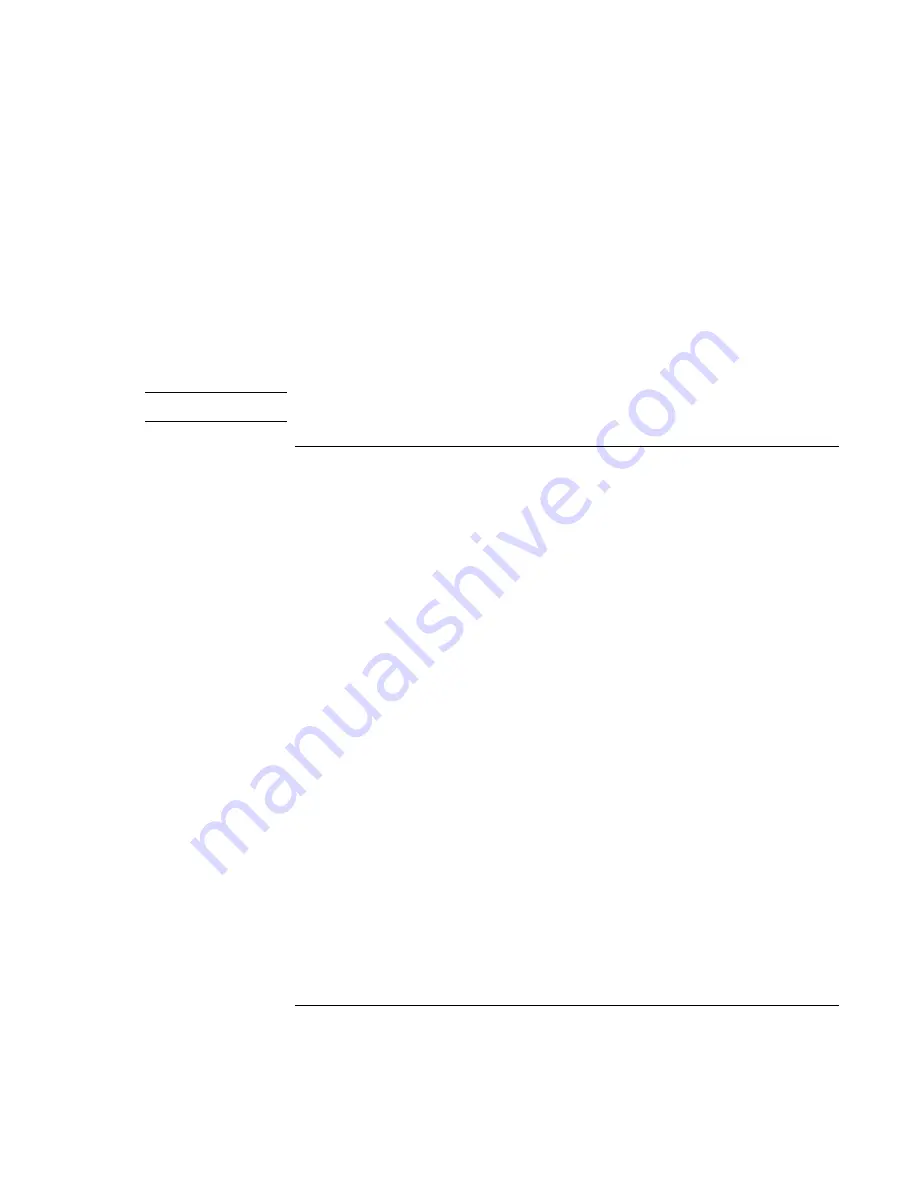
Solving Problems with your OmniBook
Using the Recovery CD
64
Setup Guide
4.
Reboot and, when you see the HP logo, press ESC twice.
5.
Select the CD-ROM drive as the boot device, press ENTER, and follow any
onscreen instructions.
You can find more details about recovering the factory installation of Windows on
the Recovery CD: the file readme.txt is in the CD’s root directory.
The recovery process can take up to an hour.
Do not interrupt the process or unplug
the AC adapter until the process is completed.
Note
The file system for Windows 95 and for Windows 98 is FAT32.
To replace a damaged Recovery CD
If you lose or damage the Recovery CD
,
take your OmniBook and Certificate of
Authenticity to an HP Service Center to be replaced. If you mail your OmniBook for
this service, you
must
provide a photocopy of the Certificate of Authenticity along
with payment.
See “Customer Care Centers” on page 59 for HP Service Center addresses and
telephone numbers.
Summary of Contents for OmniBook XE
Page 1: ...HP OmniBook XE Series Setup Guide ...
Page 7: ...Setup Guide 7 Index 77 ...
Page 8: ......
Page 9: ...Setup Guide 9 Introducing the OmniBook ...
Page 25: ...Setup Guide 25 Using the OmniBook ...
Page 49: ...Setup Guide 49 Traveling with Your OmniBook ...
Page 54: ......
Page 55: ...Setup Guide 55 Service and Support ...
Page 61: ...Setup Guide 61 Solving Problems with your OmniBook ...
Page 66: ......
Page 67: ...Setup Guide 67 Specifications and Regulatory Information ...
Page 76: ......















































