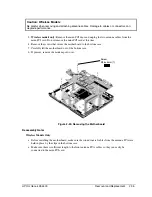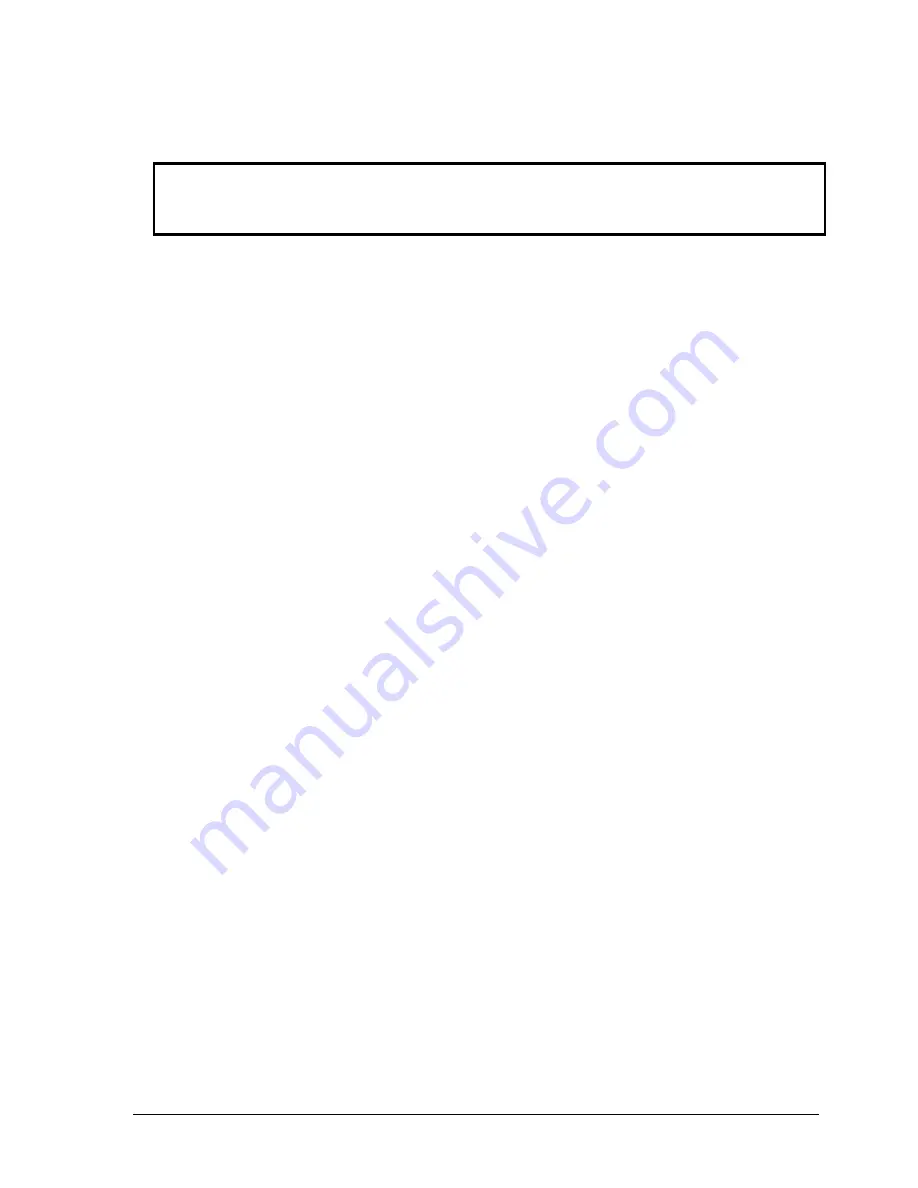
HP Omnibook XE4400
Removal and Replacement
2-23
Reassembly Notes
Caution
Do not excessively bend or fold the floppy drive cable. Excessive flexing can damage the floppy
drive cable connections.
•
Connect the floppy drive cable to the motherboard with the blue tab facing the rear of the floppy
drive.
•
Make sure you slip the floppy drive cable under the metal tab on the top case.
Summary of Contents for OmniBook XE4400
Page 1: ... HP Omnibook XE4400 Technology Code KD Service Manual ...
Page 8: ......
Page 22: ......
Page 94: ...4 2 Replaceable Parts HP Omnibook XE4400 Figure 4 1 Exploded View ...
Page 100: ......
Page 105: ......
Page 106: ...Part Number F4665 90024 Printed in U S A 4 02 ...