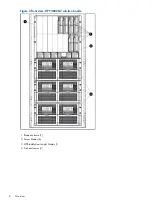•
Top of the SAS switch, near the back. To access the label, pull the affected SAS switch out of
the blade enclosure and look at the top of the SAS switch.
•
Back of the disk enclosure chassis, left-hand front, top corner of the chassis.
The back of the disk enclosure chassis may be the most accessible label, as shown in
.
Figure 6 Warranty entitlement label
Figure 7 Warranty entitlement label location
Performing field system recovery of the HP P4800 G2 solution
Overview
The field system recovery procedures for the HP P4800 G2 solution includes the following tasks:
•
Obtaining the feature registration license key for the HP P4800 G2 solution.
•
Running server diagnostics
•
Re-imaging the HP P4460sb G2 server blade or the HP P4000sb server blade with the SAN/iQ
software and re-installing the license key.
Before you start
Have the following items ready:
•
BIOS version I27, 09/30/2010 installed on the HP P4800 G2 solution
•
USB flash drive, formatted with a Windows FAT 32 file system (this is the default for Windows
XP)
•
HP P4000 Storage System Quick Restore
.iso
or CD created from the .iso
•
HP SmartStart CD x64
•
HP P4000 Management Software DVD
14
Maintaining the HP P4800 G2 solution
Summary of Contents for P4800 G2
Page 4: ...Battery replacement notices 46 Glossary 50 Index 51 4 Contents ...
Page 47: ...French battery notice German battery notice Battery replacement notices 47 ...
Page 48: ...Italian battery notice Japanese battery notice 48 Regulatory compliance notices ...
Page 49: ...Spanish battery notice Battery replacement notices 49 ...