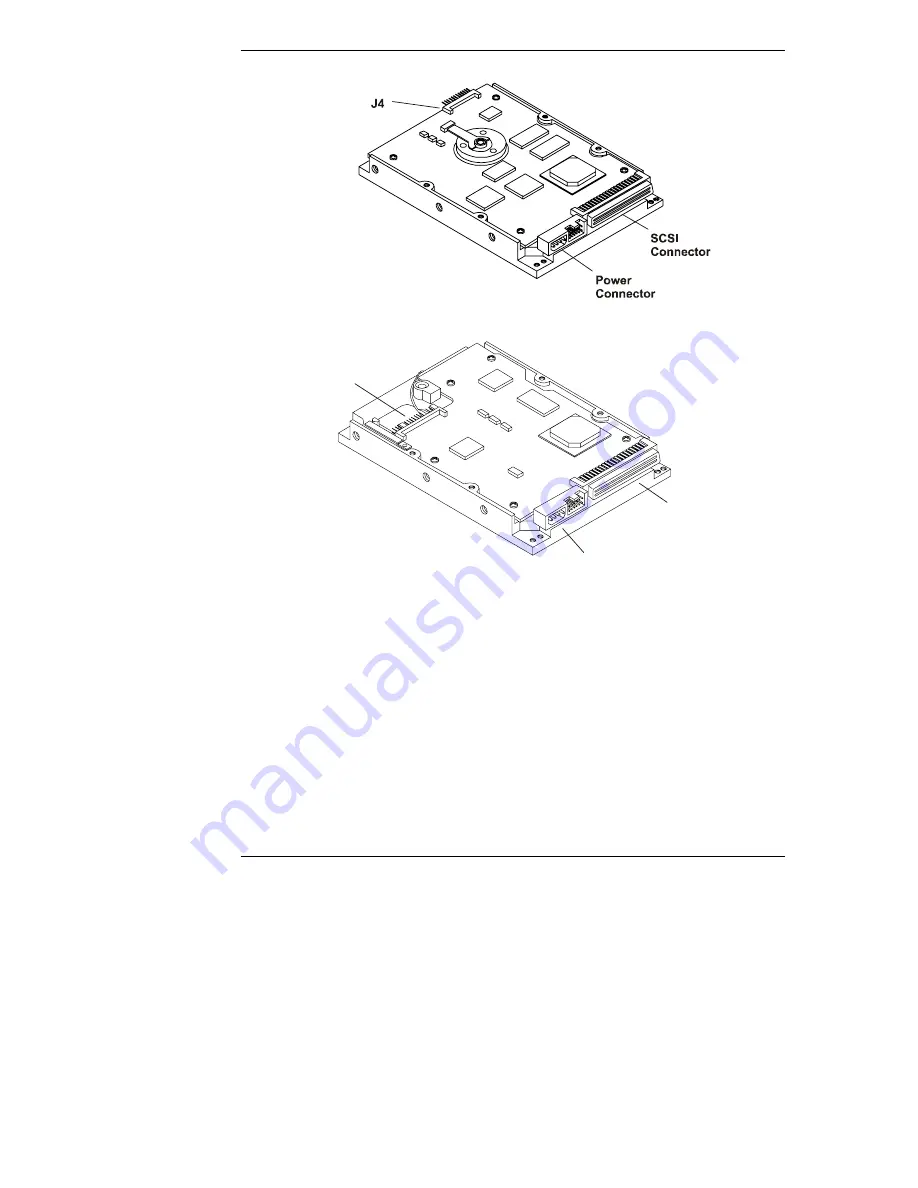
Chapter 1
Prepare Drive for Installation
8
Figure 1-6. Component Identification, Type 5 Drives
J3
SCSI
Connector
Power
Connector
Figure 1-7. Component Identification, Type 6 Drives
Step 3: Set the SCSI Address
The SCSI address is set using jumpers located on the drive. SCSI addresses range
from 0 to 15.
•
Each drive is preset to SCSI address 3.
•
Address 7 is reserved for communications with the SCSI host bus adapter.
Set the drive to the lowest available SCSI address. Address 0 should be used for
the first drive in the system. Typically, address 1 is assigned to the second hard
disk drive, address 2 is assigned to the third drive, and so forth.
Summary of Contents for P5389A - Intel Pentium III-S 1.4 GHz Processor Upgrade
Page 4: ...iv ...
Page 6: ...vi ...
Page 20: ...Chapter 1 Prepare Drive for Installation 14 Figure 1 12 SCSI Address Settings Type 5 Drives ...
Page 30: ...Chapter 2 Mount the Drive in the Server L or T Series 24 ...
Page 34: ...B Returning HP Hard Disk Drives 28 ...
Page 36: ...C Warranty and Support 30 ...















































