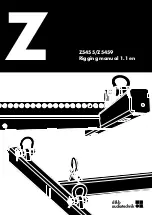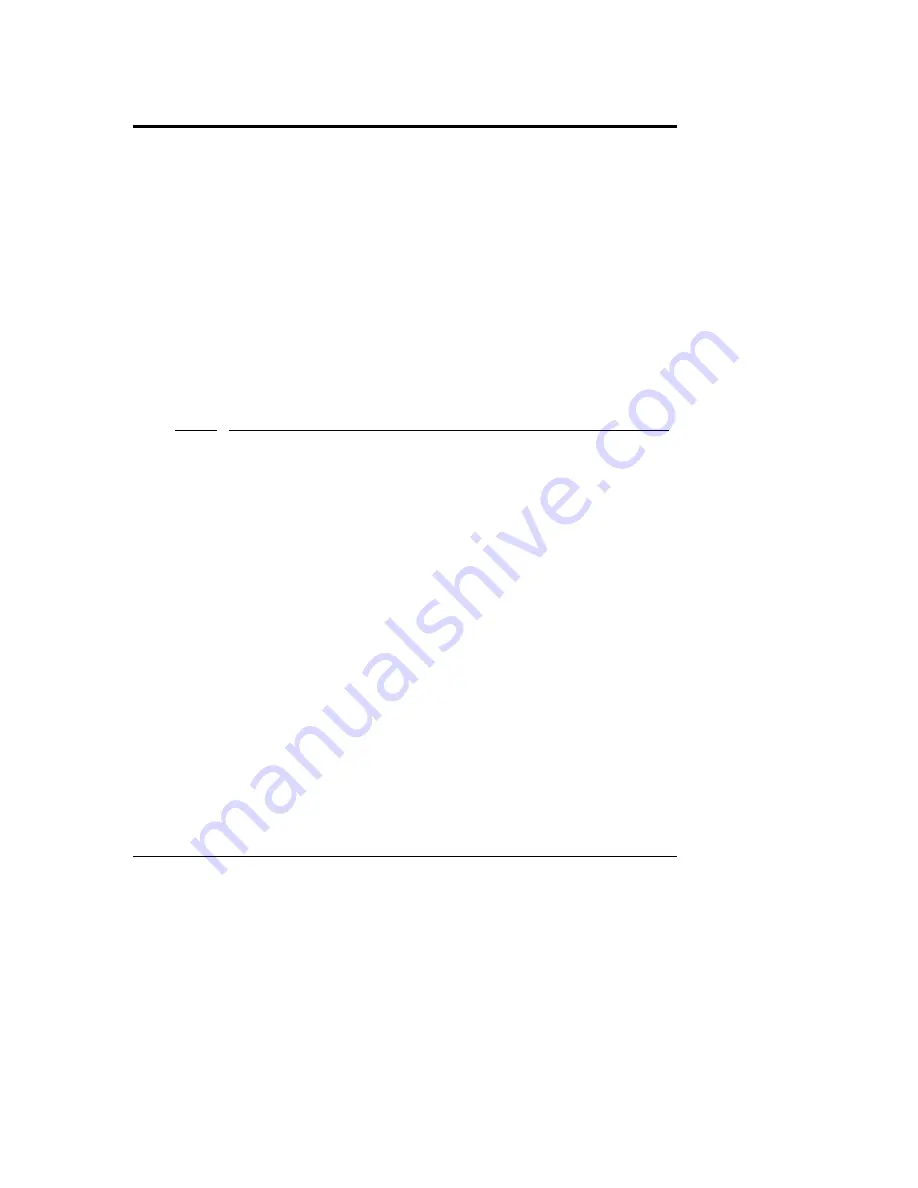
25
A Jumper
Settings
The hard disk drives are shipped without SCSI terminators. These drives are ready
to use on a SCSI cable with a built-in active terminator.
Each hard disk drive is configured at the factory for optimum performance on
most systems. With the possible exception of setting the SCSI address, you should
not change default settings. Changing the disk drive configuration can cause
unexpected or undesirable results.
Jumper Legend
Table A-1 lists descriptions of jumper abbreviations for all drives. All jumper-
controlled features are not available on all drives. (An * indicates a factory default
setting.)
Table A-1. General Jumper Description
ID
Description
Ax
SCSI Addresses (A0, A1, A2 and A3)
See the "Set the SCSI Address" step in the chapter "Prepare
Drive for Installation" for detailed information.
LED
Light Emitting Diode Drive Activity Light
Not a jumper in the traditional sense. This is where the drive
activity light connects to the drive.
DS Delay
Spin-Up
On*
Motor start up is delayed by the sum of the SCSI ID times 6
seconds after power is applied; i.e., Drives 0 and 8 spindles
start immediately, drives 1 and 9 start after a 6 second delay,
drives 2 and 10 start after a 12 second delay, and so forth.
Off
Motor start up begins immediately after system power up,
unless Motor Start Enable is on. If Motor Start Enable is on, it
overrides this setting.
Summary of Contents for P5389A - Intel Pentium III-S 1.4 GHz Processor Upgrade
Page 4: ...iv ...
Page 6: ...vi ...
Page 20: ...Chapter 1 Prepare Drive for Installation 14 Figure 1 12 SCSI Address Settings Type 5 Drives ...
Page 30: ...Chapter 2 Mount the Drive in the Server L or T Series 24 ...
Page 34: ...B Returning HP Hard Disk Drives 28 ...
Page 36: ...C Warranty and Support 30 ...