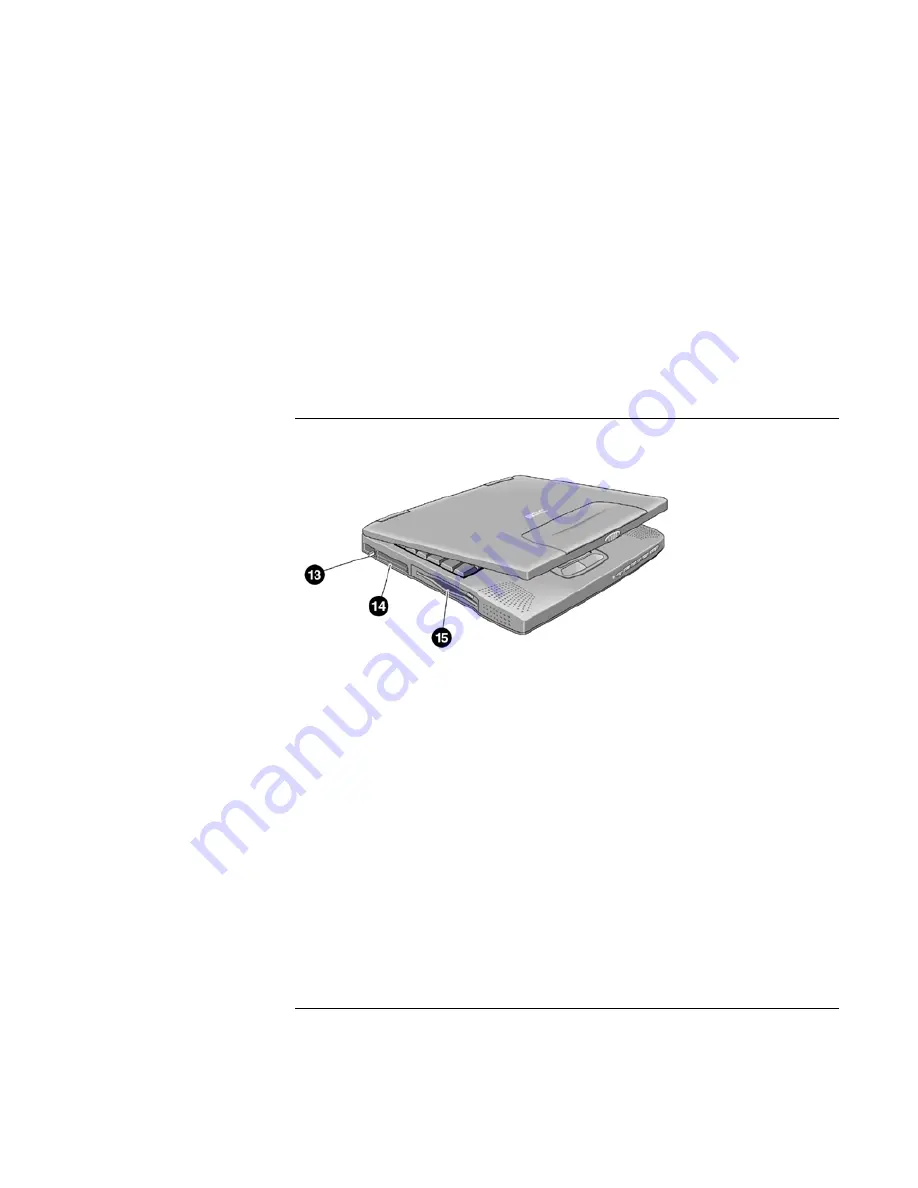
Introducing the Pavilion Notebook PC
Identifying the Parts of the Pavilion Notebook
14
User's Guide
7
Click buttons
8
CD player power
9
CD player buttons
10
CD-ROM drive or DVD drive
11
Kensington lock slot (security connector)
12
Modem phone jack
Side view
13
PC Card eject button
14
PC Card and CardBus slots (upper and lower)
15
Floppy disk drive
Summary of Contents for Pavilion 2159m
Page 1: ...HP Pavilion Notebook PC User s Guide ...
Page 9: ...User s Guide 9 Introducing the Pavilion Notebook PC ...
Page 24: ......
Page 25: ...User s Guide 25 Using the Pavilion Notebook PC ...
Page 48: ......
Page 49: ...User s Guide 49 Traveling with Your Computer ...
Page 57: ...User s Guide 57 Making Connections ...
Page 74: ......
Page 75: ...User s Guide 75 Configuring and Expanding Your Computer ...
Page 87: ...User s Guide 87 Service and Support ...
Page 94: ......
Page 95: ...User s Guide 95 Solving Problems with Your Computer ...
Page 117: ...User s Guide 117 Specifications and Regulatory Information ...
Page 128: ......















































