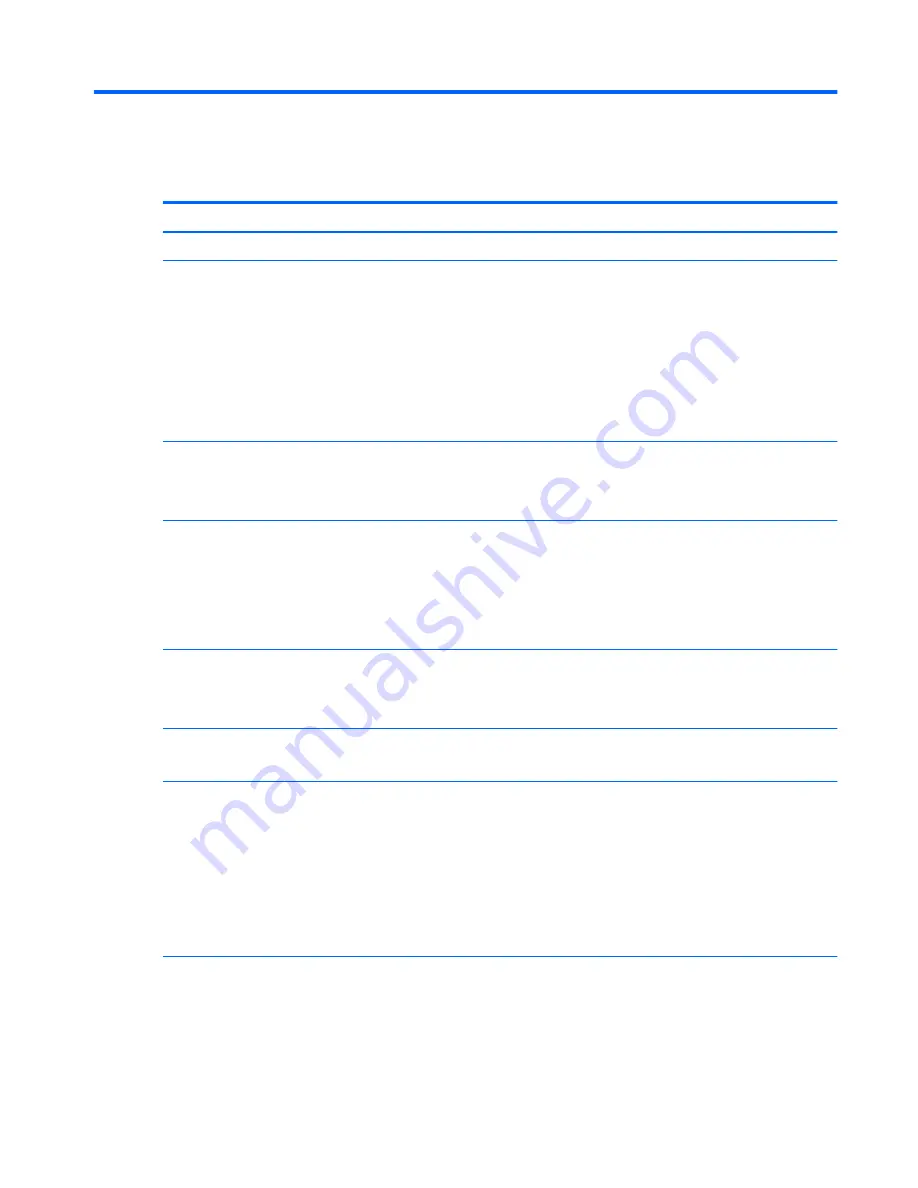
1
Product description
Category
Description
Product name
HP Pavilion Notebook
Processors
AMD Quad-Core A-Series Accelerated Processor (Carrizo, BGA)
A8-7410 (2.2 GHz, up to 2.5GHz), 1600MHz/2MB L2
AMD Quad-Core A-Series Accelerated Processor (Carrizo-L, BGA)
A10-8700P (1.8 GHz, up to 3.2GHz), 1600MHz/2MB L2
AMD Beema APU
A6-6310 (1.8 GHz, up to 2.4 GHz), 1600MHz/2MB L2
A4-6210 (1.8 GHz), 1600MHz/2MB L2
Chipset
AMD Integrated SOC FCH (AMD Carrizo-L)
AMD Integrated SOC FCH (AMD Carrizo)
AMD Integrated SOC FCH (AMD Beema)
Graphics
Internal graphics:
AMD Radeon R6 Graphics (A10 processor)
AMD Radeon R5 Graphics (A8 processor)
AMD Radeon R4 Graphics (A6 processor)
AMD Radeon R3 Graphics (A4 processor)
Switchable discrete graphics:
AMD Radeon R7 M360 (Meso-XT) with up to 2048MB of dedicated video memory
Support HD Decode, DX11, and HDMI
Support Dual Graphics:
AMD Radeon R8 M365DX Dual Graphics (for A10+R7 M360)
Panel
39.6-cm
(15.6-in), high-definition (HD), white light-emitting diode (WLED), SVA, BrightView (1366×768) display, flat
3.8 mm, eDP; typical brightness: 220 nits, non-touch only
39.6-cm
(15.6-in), HD, WLED, SVA, BrightView, (1366×768) display, slim 3.2 mm, TOP (Touch On Panel); typical
brightness: 200 nits, touch only
39.6-cm
(15.6-in), FHD, WLED, SVA, AntiGlare, (1920×1080) display, slim 3.2 mm; typical brightness: 220 nits, non-
touch/touch
Touch screen with flush glass, multi-touch enabled
Supports LVDS (co-layout with eDP1.2)
Memory
Two SODIMM slots - NON customer accessible / upgradeable
DDR3L-1600 Single Channel Support (Carrizo-L)
DDR3L-1600 Dual Channel Support (Carrizo)
Supports up to 16 GB of system RAM in the following configurations:
1
Summary of Contents for Pavilion 2159m
Page 1: ...HP Pavilion Notebook AMD Maintenance and Service Guide ...
Page 4: ...iv Safety warning notice ...
Page 8: ...14 Recycling 97 Index 99 viii ...
Page 12: ...4 Chapter 1 Product description ...
Page 32: ...24 Chapter 3 Illustrated parts catalog ...
Page 40: ...32 Chapter 5 Removal and replacement procedures for Customer Self Repair parts ...
Page 80: ...72 Chapter 8 Using Setup Utility BIOS in Windows 8 1 ...
Page 88: ...80 Chapter 10 Backing up restoring and recovering in Windows 8 1 ...
Page 100: ...92 Chapter 12 Specifications ...
Page 104: ...96 Chapter 13 Power cord set requirements ...
Page 106: ...98 Chapter 14 Recycling ...
Page 110: ...102 Index ...









































