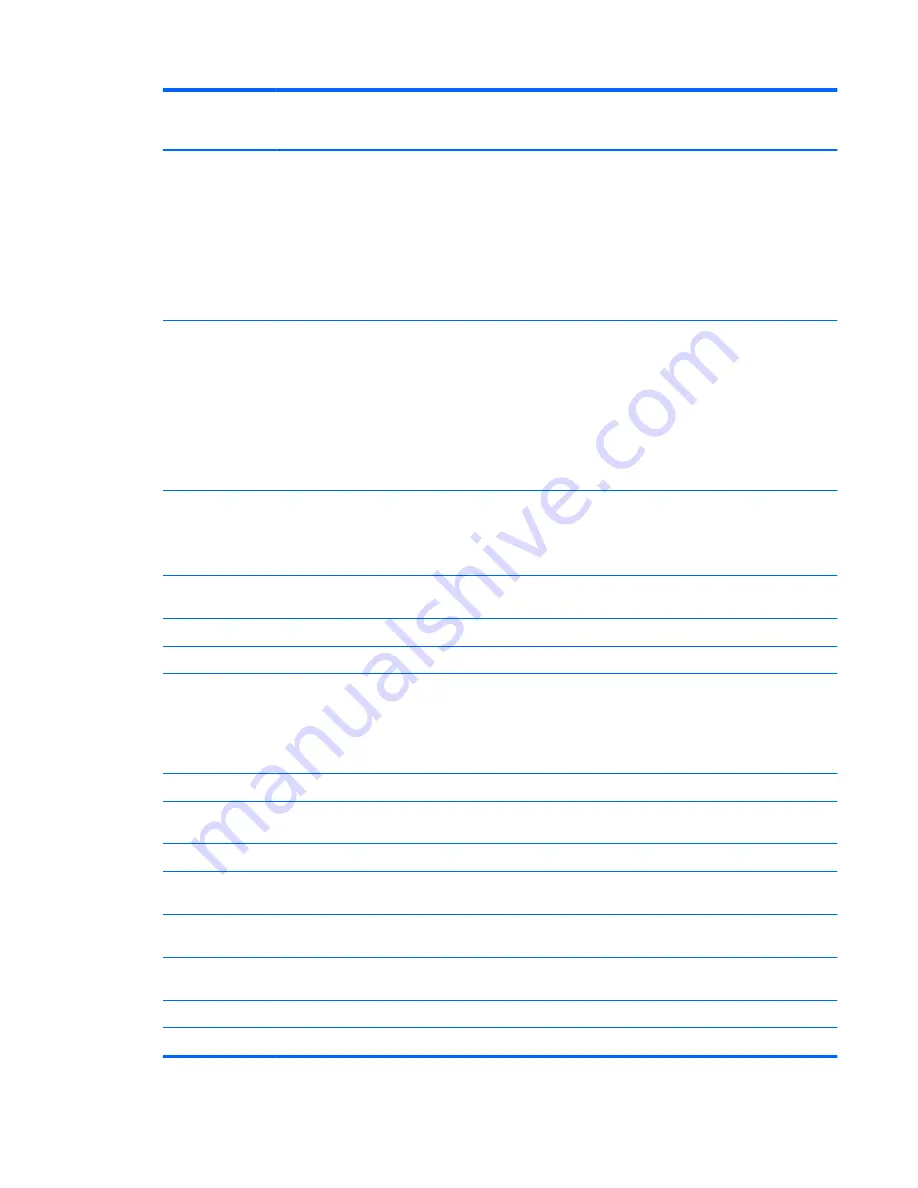
Category
Description
Computer models
equipped with an
AMD® processor
Computer models
equipped with an
Intel® processor
Supports the following hard drives:
●
640-GB, 5400-rpm, 9.5-mm
●
500-GB, 7200-rpm, 9.5-mm
●
500-GB, 5400-rpm, 9.5-mm and 7.0-mm
●
320-GB, 7200-rpm, 9.5-mm and 7.0-mm
●
320-GB, 5400-rpm, 9.5-mm and 7.0-mm
√
Supports the following hard drives:
●
640-GB, 5400-rpm, 9.5-mm
●
500-GB, 7200-rpm, 9.5-mm
●
500-GB, 5400-rpm, 9.5-mm
●
320-GB, 7200-rpm, 9.5-mm and 7.0-mm
●
320-GB, 5400-rpm, 9.5-mm and 7.0-mm
√
Supports the following solid-state drives (SSD):
●
6.35-cm
(2.5-in) 160-GB
●
6.35-cm
(2.5-in) 128-GB
√
√
Optical drive
External USB optical drive (computer USB ports
support 2A current)
√
√
SATA
√
√
12.7mm
tray
load
√
√
Supports the following external optical drives:
●
Blu-ray ROM DVD±R/RW Super Multi Double-
Layer Drive
●
DVD±RW Super Multi Double-Layer Drive
√
√
Audio and video
Single digital microphone
√
√
Beats Audio with Beats logo (support Beats hotkey
[
fn+b
])
√
√
Two integrated stereo speakers
√
√
HP TrueVision high-definition webcam (fixed, no tilt,
1280×800 by 30 frames per second)
√
HP TrueVision high-definition webcam (fixed, no tilt,
1280×720 by 30 frames per second)
√
Ethernet
Integrated Gigabit network interface card (NIC),
PCIE interface
√
√
Wireless
Integrated WLAN options by way of wireless module
√
√
Two WLAN antennas built into display assembly
√
√
3
Summary of Contents for Pavilion dm1-4200
Page 1: ...HP Pavilion dm1 Entertainment PC Maintenance and Service Guide ...
Page 4: ...iv Safety warning notice ...
Page 8: ...viii ...
Page 17: ...Buttons Buttons 9 ...
Page 27: ...Computer major components Computer major components 19 ...
Page 44: ...36 Chapter 3 Illustrated parts catalog ...
Page 94: ...86 Chapter 5 Setup Utility BIOS and System Diagnostics ...
Page 98: ...90 Chapter 6 Specifications ...
Page 108: ...100 Chapter 8 Power cord set requirements ...
Page 110: ...102 Chapter 9 Recycling ...
Page 114: ...106 Index ...
Page 115: ......
Page 116: ......












































