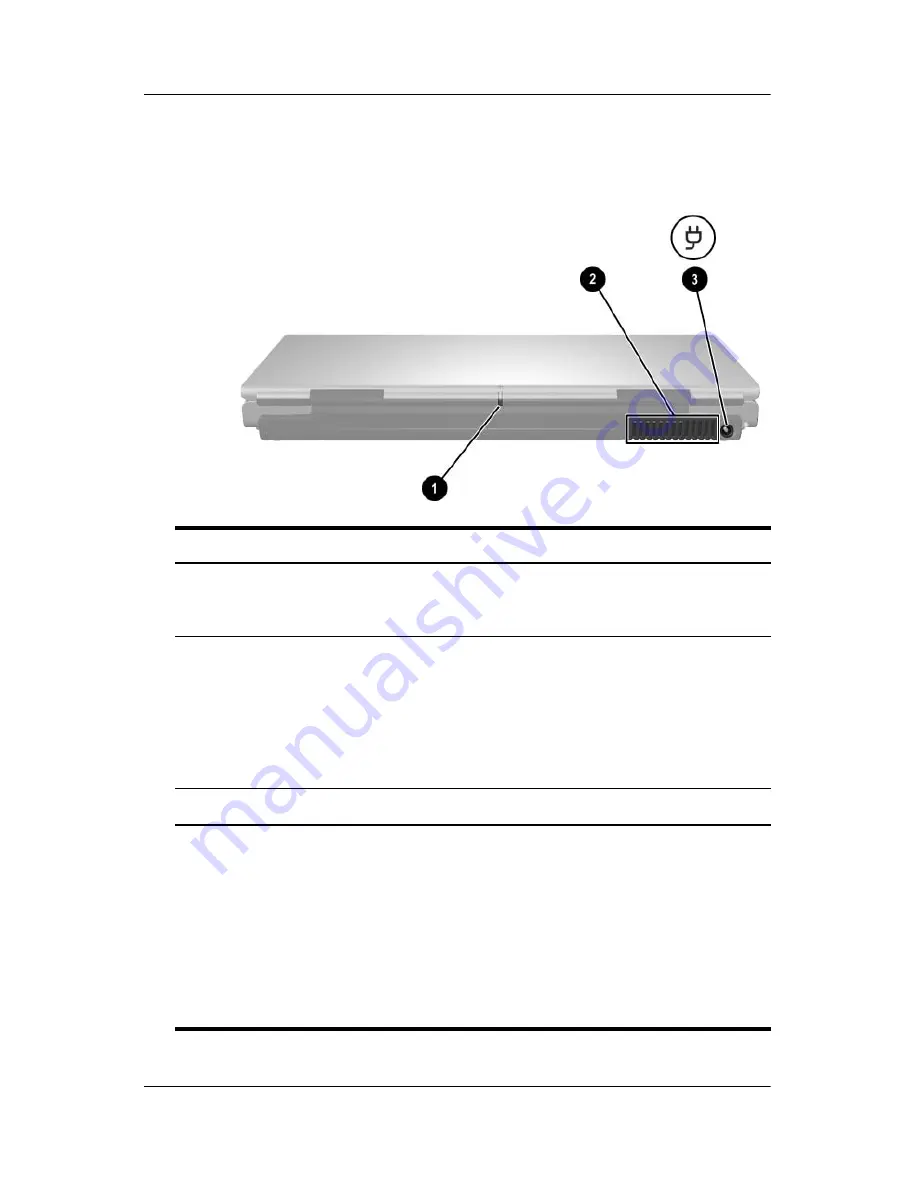
4–14
Getting Started
Notebook Tour
Rear Components
Component
Description
1
Wireless light (available
on select models)*
On: An internal wireless device, such as
a wireless LAN device and/or a Bluetooth
device, is turned on.
†
2
Exhaust vent
‡
Provides airflow to cool internal components.
Ä
To prevent overheating, do not
obstruct vents. Do not allow a hard
surface, such as a printer, or a soft
surface, such as pillows or thick rugs
or clothing, to block airflow.
3
Power connector
Connects the AC adapter cable.
*The wireless light and the wireless button light display the same
information. The wireless light and the wireless button light are visible only
when the notebook is open; the wireless light is visible on the rear of the
notebook when the notebook is closed.
†
QuickPlay does not support wireless transmissions. For information about
establishing a wireless link in Windows, visit
http://www.hp.com/go/wireless.
‡
The notebook has 4 vents. This and all other vents are visible on
the bottom of the notebook. One vent is also visible on the left side
of the notebook.
















































