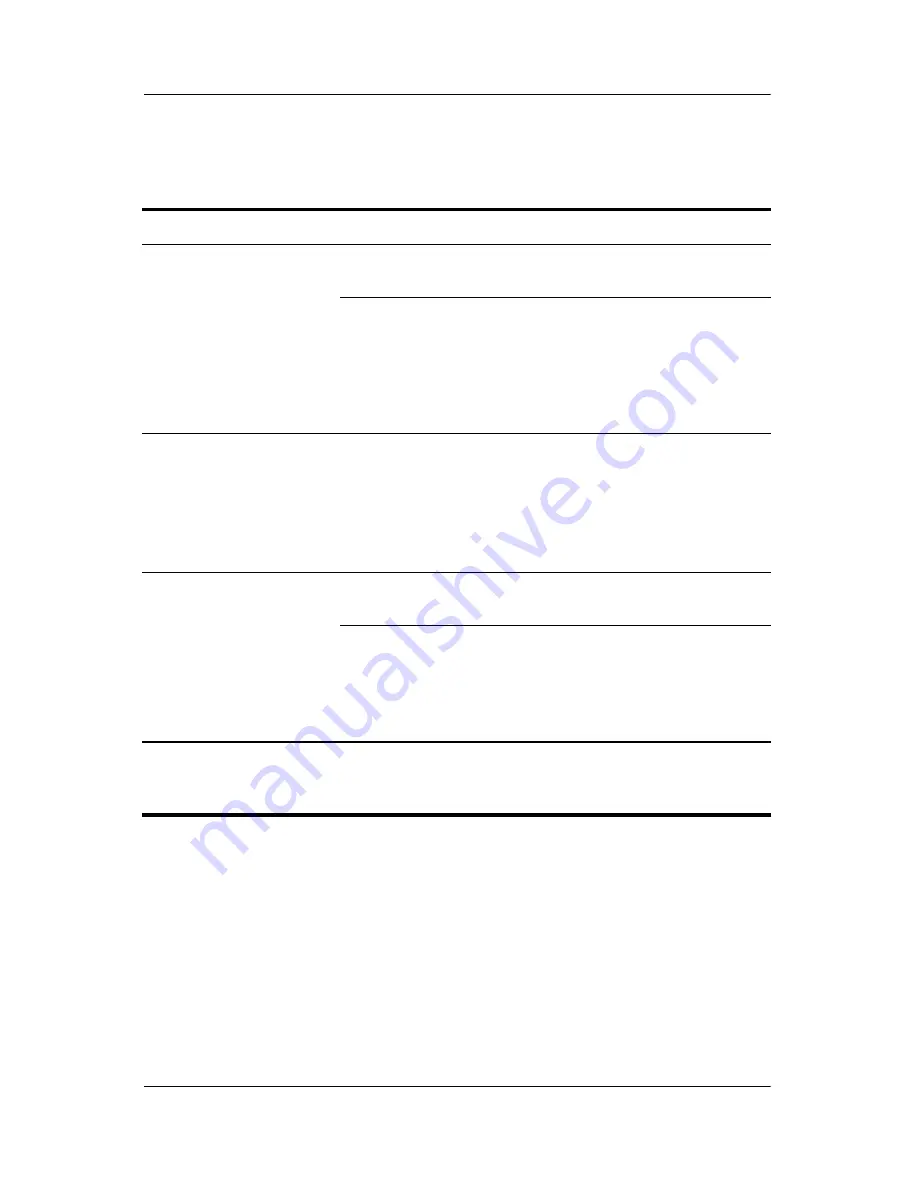
Wireless (Select Models Only)
Hardware and Software Guide
5–13
Turning Off and Disabling the Devices
If
And
Then
■
Wireless Assistant
shows that both
WLAN and
Bluetooth are
turned on
■
Wireless light is on
You want to disable
both devices
Press the wireless button.
You want to turn off
one or both devices
1. Right-click the
Wireless
Assistant
icon in the
notification area.
2. Select the device or
devices you want to turn
off.
■
Wireless Assistant
shows that both
WLAN and
Bluetooth are
turned off
■
Wireless light is off
You want to disable
both devices
Press the wireless button.
■
Wireless Assistant
shows that one
device is turned on
and the other
device is turned off
■
Wireless light is on
You want to disable
both devices
Press the wireless button.*
You want to turn off
the device that is on
1. Right-click the
Wireless
Assistant
icon in the
notification area.
2. Select the device you
want to turn off.
*If the wireless devices are not both turned on when you disabled them,
pressing the wireless button a second time returns the devices to their previous
on or off state.
















































