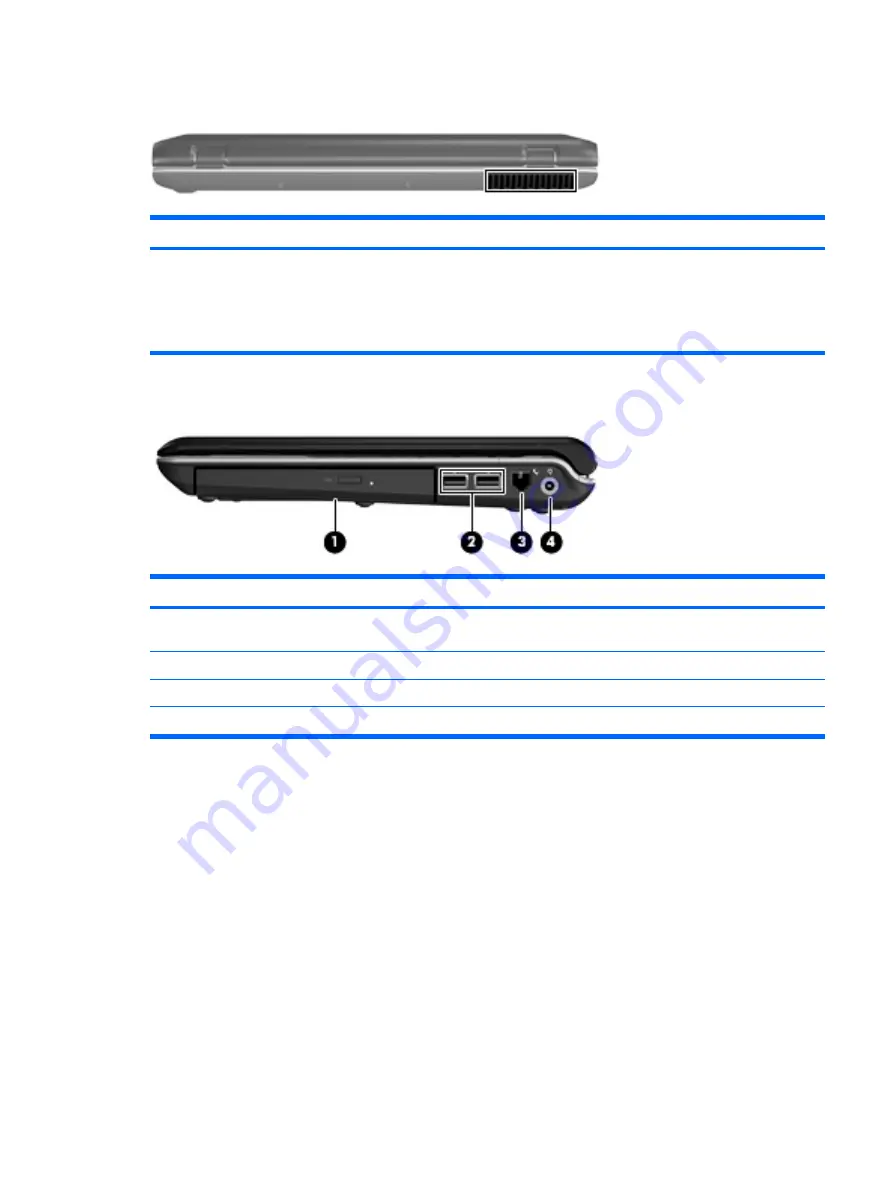
Rear component
Component
Description
Vent
Enables airflow to cool internal components.
NOTE:
The computer fan starts up automatically to cool
internal components and prevent overheating. It is normal
for the internal fan to cycle on and off during routine
operation.
Right-side components
Item
Component
Function
(1)
Optical drive
Reads optical discs, and, on select models, also writes to
optical discs.
(2)
USB ports
Connect optional USB devices.
(3)
RJ-11 (modem) jack
Connects a modem cable.
(4)
Power connector
Connects an AC adapter.
Rear component 15
Summary of Contents for PAVILION DV2500
Page 1: ...HP Pavilion dv2500 Notebook PC Maintenance and Service Guide ...
Page 4: ...iv Safety warning notice ...
Page 172: ......
















































