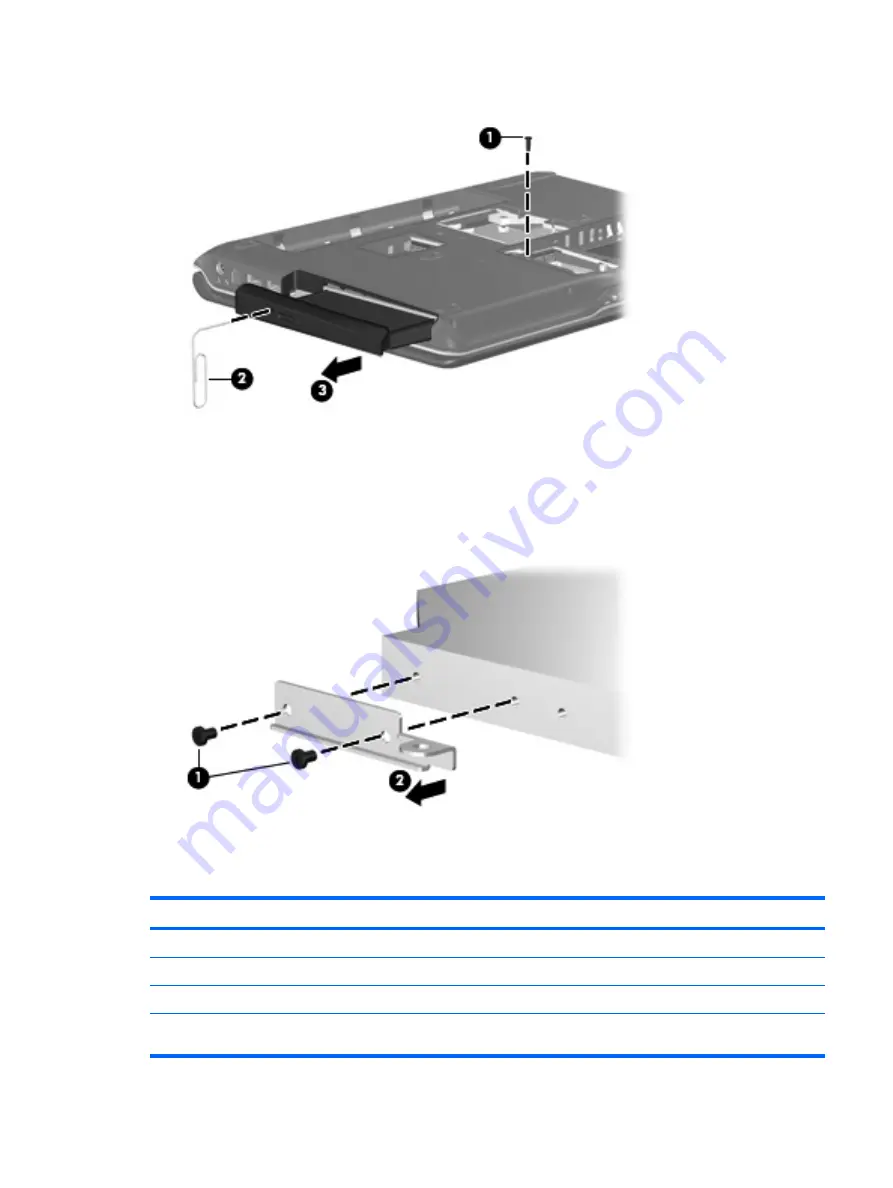
4
.
Use the media tray frame to remove the optical drive
(3)
.
5
.
If it is necessary to replace the optical drive bracket, position the optical drive with the optical drive
bracket toward you.
6
.
Remove the two Phillips PM2.0×3.0 screws
(1)
that secure the optical drive bracket to the optical
drive.
7
.
Remove the optical drive bracket
(2)
.
Reverse the above procedure to reassemble and install the optical drive.
Keyboard
Countries or regions
Spare part number
Countries or regions
Spare part number
Belgium
448615-021
Portugal
448615-131
Brazil
448615-201
Russia
448615-251
Canadian French
448615-121
Saudi Arabia
448615-171
Denmark, Finland, Norway, and
Sweden
448615-DH1
South Korea
448615-AD1
Component replacement procedures 63
Summary of Contents for PAVILION DV2500
Page 1: ...HP Pavilion dv2500 Notebook PC Maintenance and Service Guide ...
Page 4: ...iv Safety warning notice ...
Page 172: ......
















































