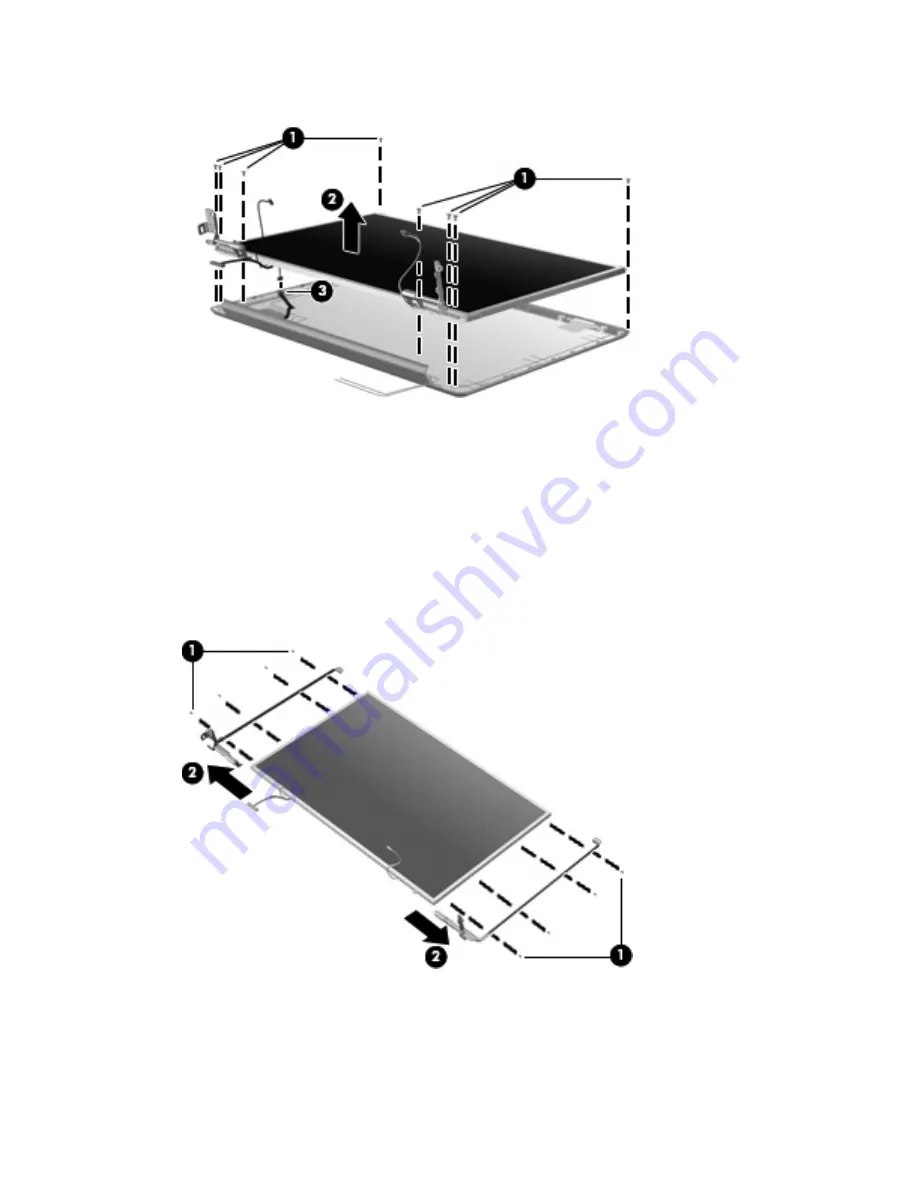
33.
Disconnect the display logo LED board cable
(3)
from the display panel cable.
34.
Remove the display panel. The display panel is available using the following spare
part numbers:
●
480441-001 (17.0-inch, WSXGA+ BrightView display panel)
●
480440-001 (17.0-inch, WXGA BrightView display panel)
35.
If it is necessary to replace the display hinges, remove the four Phillips PM2.0×4.0 screws
(1)
that
secure each display hinge to the display panel.
36.
Remove the display hinges
(2)
. The display hinges are available using spare part number
480448-001.
37.
If it is necessary to replace the wireless antenna transceivers and cables, remove the Phillips
PM2.5×4.0 screw
(1)
that secures each transceiver to the display enclosure.
38.
Detach the wireless antenna transceivers
(2)
from the display enclosure.
80
Chapter 4 Removal and replacement procedures
Summary of Contents for Pavilion dv7-1100 - Entertainment Notebook PC
Page 1: ...HP Pavilion dv7 Entertainment PC Maintenance and Service Guide ...
Page 4: ...iv Safety warning notice ...
Page 26: ...Computer major components 18 Chapter 3 Illustrated parts catalog ...
Page 113: ...Reverse this procedure to install the heat sink Component replacement procedures 105 ...
Page 167: ...Universal Serial Bus Pin Signal 1 5 VDC 2 Data 3 Data 4 Ground Universal Serial Bus 159 ...
Page 181: ......


































