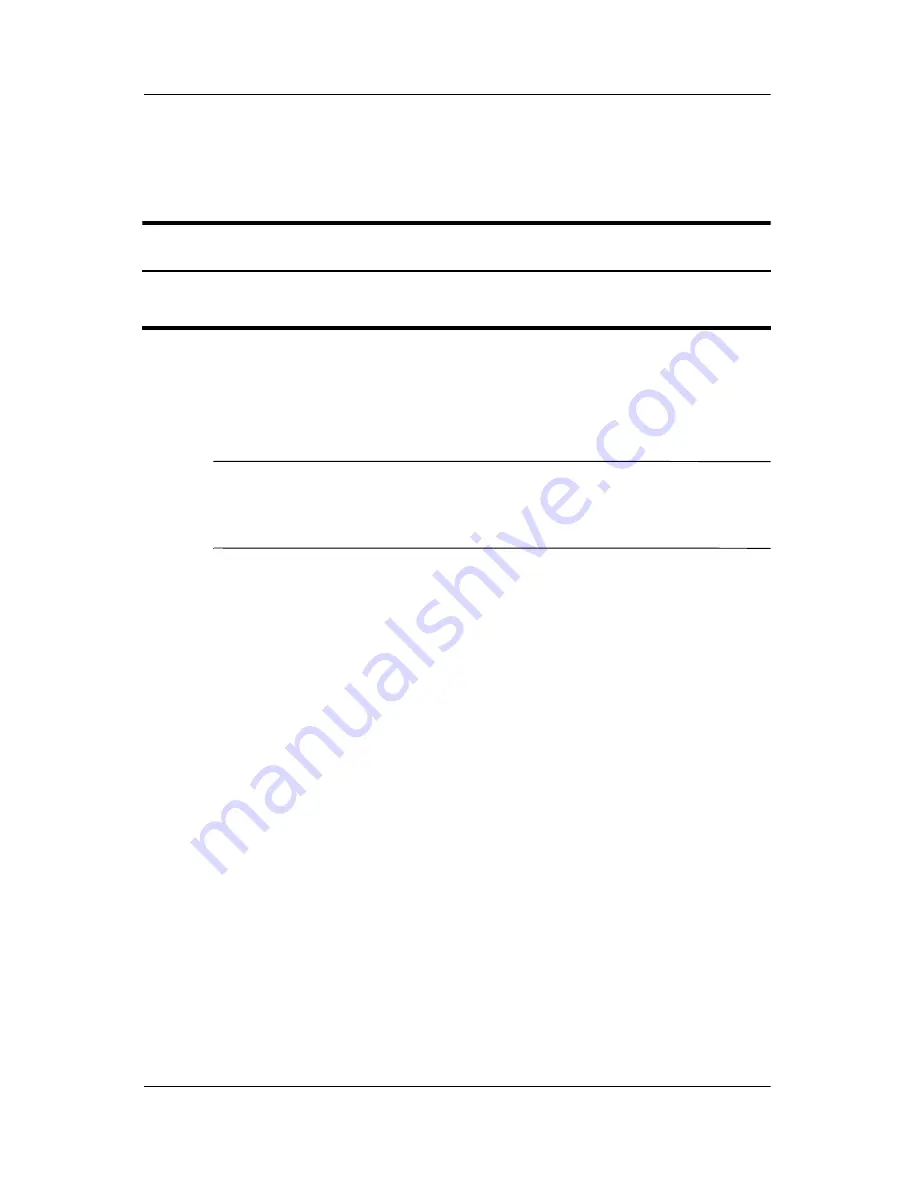
Removal and Replacement Procedures
Maintenance and Service Guide
5–31
5.14 Display Assembly
1. Prepare the computer for disassembly (
Section 5.3
).
2. Remove the memory/Mini PCI module compartment cover
(
Section 5.6
).
✎
Before disconnecting the antenna cables, make note of which
cable is attached to which antenna clip on the Mini PCI
communications module.
Display Assembly Spare Part Number Information
17-inch, WSXGA+, TFT, single-lamp with BrightView
17-inch, WXGA+, TFT, single-lamp with BrightView
403797-001
403796-001
Summary of Contents for Pavilion dv8300
Page 60: ...3 4 Maintenance and Service Guide Illustrated Parts Catalog Computer Major Components ...
Page 62: ...3 6 Maintenance and Service Guide Illustrated Parts Catalog Computer Major Components ...
Page 64: ...3 8 Maintenance and Service Guide Illustrated Parts Catalog Computer Major Components ...
Page 66: ...3 10 Maintenance and Service Guide Illustrated Parts Catalog Computer Major Components ...
















































