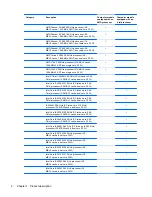14.0-inch, display specifications ....................................................................................................... 102
Hard drive specifications .................................................................................................................. 103
Blu-ray ROM DVD±R/RW Super Multi Double-Layer Drive specifications ....................................... 104
DVD±RW and CD-RW Super Multi Double-Layer Combo Drive specifications ............................... 105
7 Backup and recovery .................................................................................................................................. 106
Restore ............................................................................................................................................. 106
Creating restore media ..................................................................................................................... 107
Performing a system restore ............................................................................................................ 108
Restoring using the dedicated recovery partition (select models only) ............................ 108
Restoring using the restore media ................................................................................... 109
Changing the computer boot order .................................................................................. 109
Backing up and recovering your information .................................................................................... 110
Using Windows Backup and Restore .............................................................................. 111
Using Windows system restore points ............................................................................. 111
When to create restore points ......................................................................... 111
Create a system restore point ......................................................................... 112
Restore to a previous date and time ............................................................... 112
8 Power cord set requirements .................................................................................................................... 113
Requirements for all countries .......................................................................................................... 113
Requirements for specific countries and regions ............................................................................. 114
9 Recycling ..................................................................................................................................................... 115
Battery .............................................................................................................................................. 115
Display .............................................................................................................................................. 115
Index ................................................................................................................................................................. 121
vii
Summary of Contents for Pavilion g4
Page 1: ...HP G4 Notebook PC Maintenance and Service Guide ...
Page 4: ...iv Safety warning notice ...
Page 8: ...viii ...
Page 23: ...Front Component Description Speakers 2 Produce sound Front 15 ...
Page 26: ...3 Illustrated parts catalog 18 Chapter 3 Illustrated parts catalog ...
Page 28: ...Computer major components 20 Chapter 3 Illustrated parts catalog ...
Page 132: ......